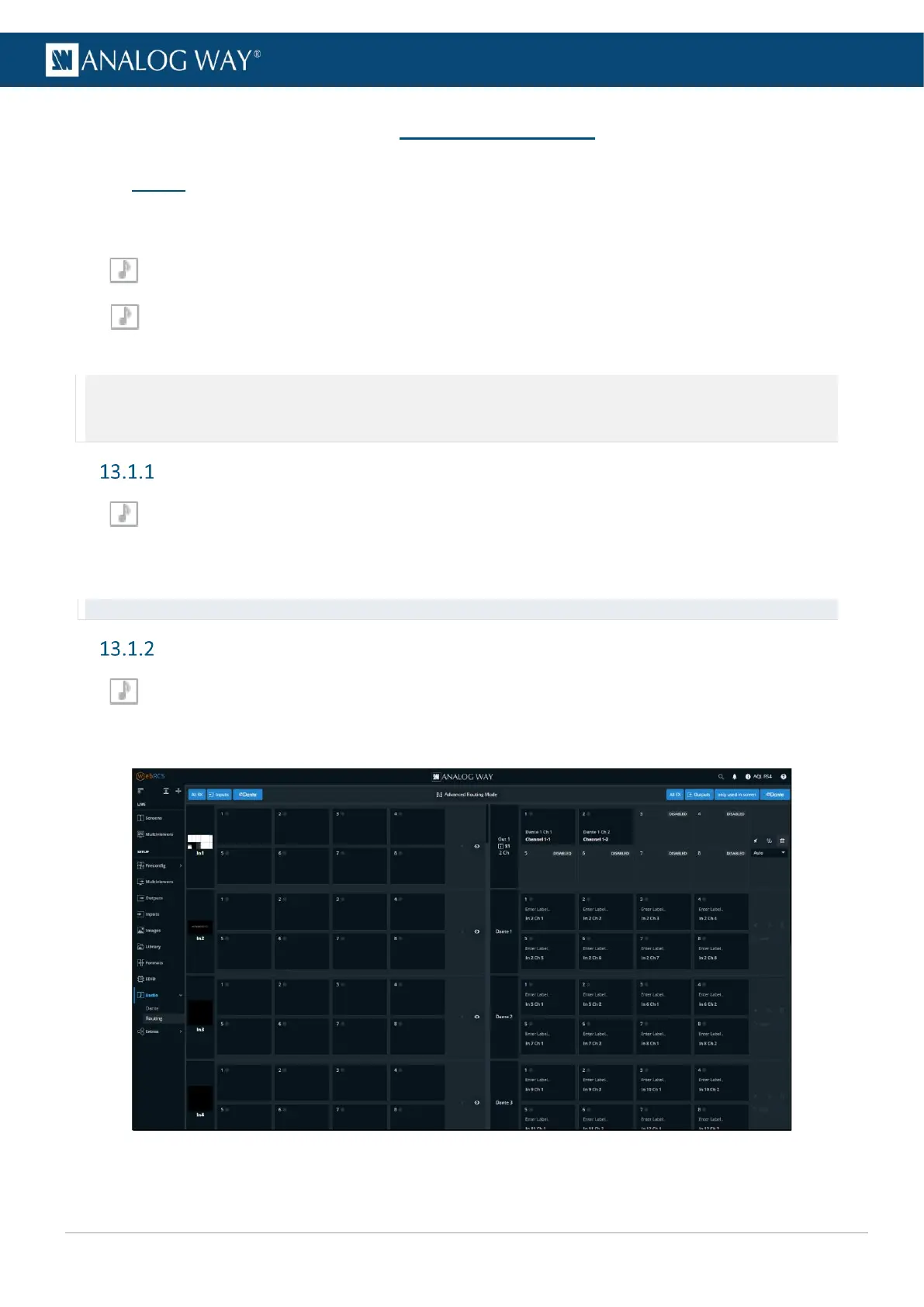USER MANUAL
USER MANUAL
USER MANUAL
USER MANUAL
USER MANUAL
USER MANUAL
USER MANUAL
USER MANUAL
13 Audio and Extras
13.1 Audio
LivePremier units are able to manage audio routing with and without Dante audio network. Using the Dante
audio, LivePremier can manage up to 64 input channels and 64 output channels at 48 kHz.
In Audio > Dante, check the status of the card, the channels and the networks.
In Audio > Routing, assign audio channels from inputs and Dante receivers to outputs and Dante
transmitters.
Note: - LivePremier is able to manage Dante routing. For Dante control, use Dante software.
- Dante audio can only be controlled from the Dante ports.
- Dante primary & secondary connections have a dedicated LAN separated from LivePremier control.
Reboot or reset the Dante audio card
In Audio > Dante:
- Click Reboot to restart the Dante card.
- Click Factory Reset to reset the firmware of the Dante card.
Tip: The update of the Dante card is integrated in the firmware update of the LivePremier unit.
Audio routing
In Audio > Routing, assign audio channels from receivers to transmitters.
LivePremier units can mix all audio channels. It is possible to route inputs to outputs, inputs to Dante, Dante
to outputs and Dante to Dante.
Fig. 14 - Audio routing menu
