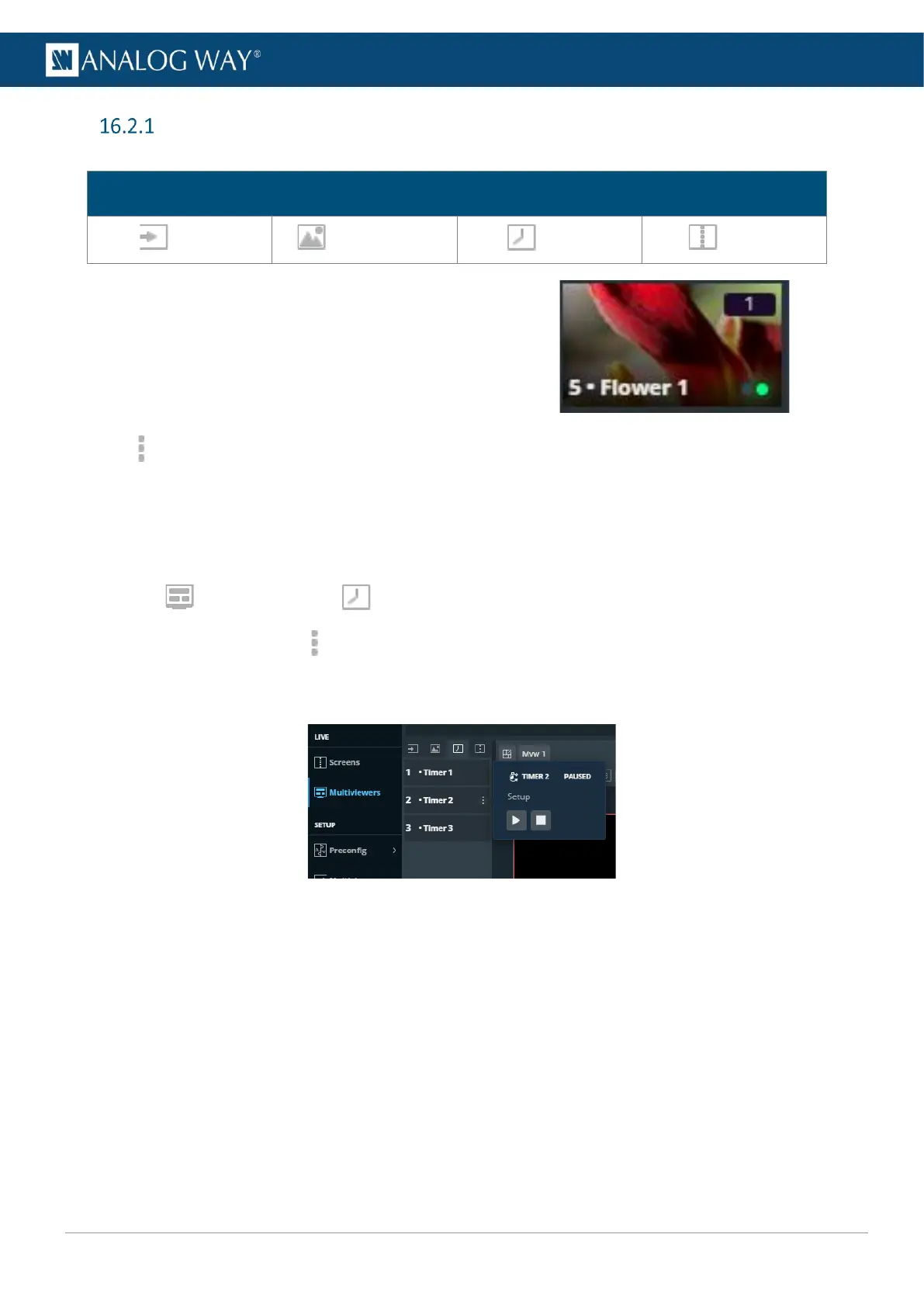USER MANUAL
USER MANUAL
USER MANUAL
USER MANUAL
USER MANUAL
USER MANUAL
USER MANUAL
USER MANUAL
Sources - Left panel
The Sources are located in the left panel. Click the icons to show the corresponding sources:
The following information are displayed per source content:
- Resolution (for inputs)
- Source capacity
- Source number
- Source label
- The tallies turn red and green if the content is used in a
Program and/or Preview Screen ●●.
- Click on the bottom-right corner of a source thumbnail to open options (ex: Freeze an input or access
the setup menu for the selected source).
16.2.1.1 Control counter timers in Multiviewers
It is possible to run, pause and stop the counters directly in the source panel in Live > Multiviewers.
1. In Multiviewers, click Timers in the source panel.
2. Hover a timer and click to show control options.
3. Click Setup to enter timer settings
Or use the buttons to run, pause and stop the counter.
Fig. 21 - Timer controls in Multiviewer
