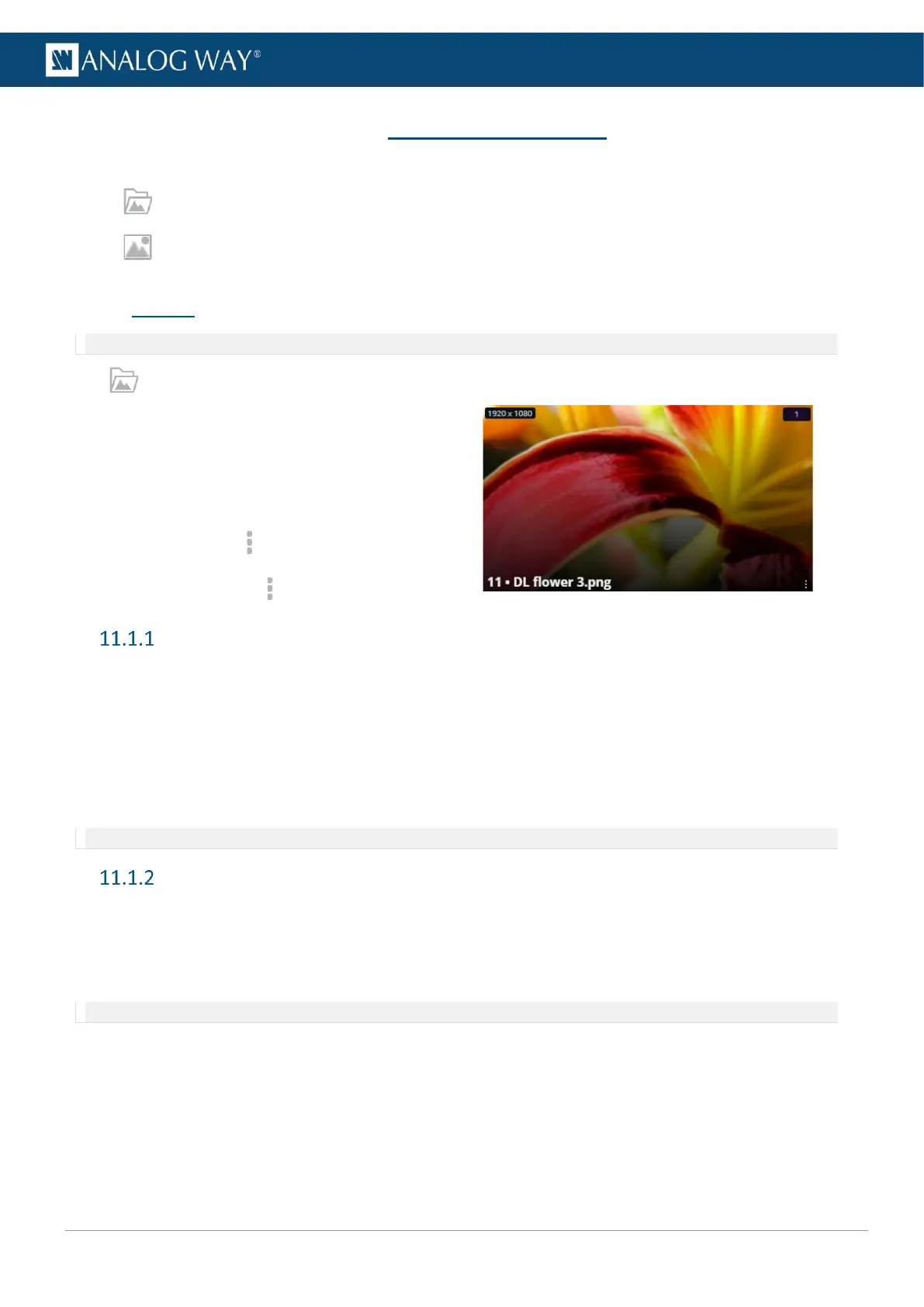USER MANUAL
USER MANUAL
USER MANUAL
USER MANUAL
USER MANUAL
USER MANUAL
USER MANUAL
USER MANUAL
11 Images and Library
Image management is separated in two menus:
- Library: transfer images to the LivePremier unit.
- Images: assign uploaded image to image preset to be used in layers.
11.1 Library
Note: LivePremier units can store up to 200 images.
In Library, all imported images are displayed in a Grid view.
The following information are displayed per image:
- Resolution
- Image recommended capacity
- Image number (in Library)
- Image file name
- Download to PC (in )
- Delete from library (in )
Image formats
LivePremier units support the following image formats:
- BMP
- GIF (not animated)
- JPG
- PNG
- SVG
- TIF
- PBM
- PGM
- PPM
- XBM
- XPM
Note: Animated images are not supported (ex: animated GIF)
Image specifications
- Maximum width: 16 384 pixels
- Maximum height: 8 192 pixels
- Maximum width x height: 8 847 360 pixels (= 4096x2160)
- Maximum file size: 35 MB
Note: Images cannot be resized or renamed in the Library. If needed, download the image, modify it and then re-upload it.
