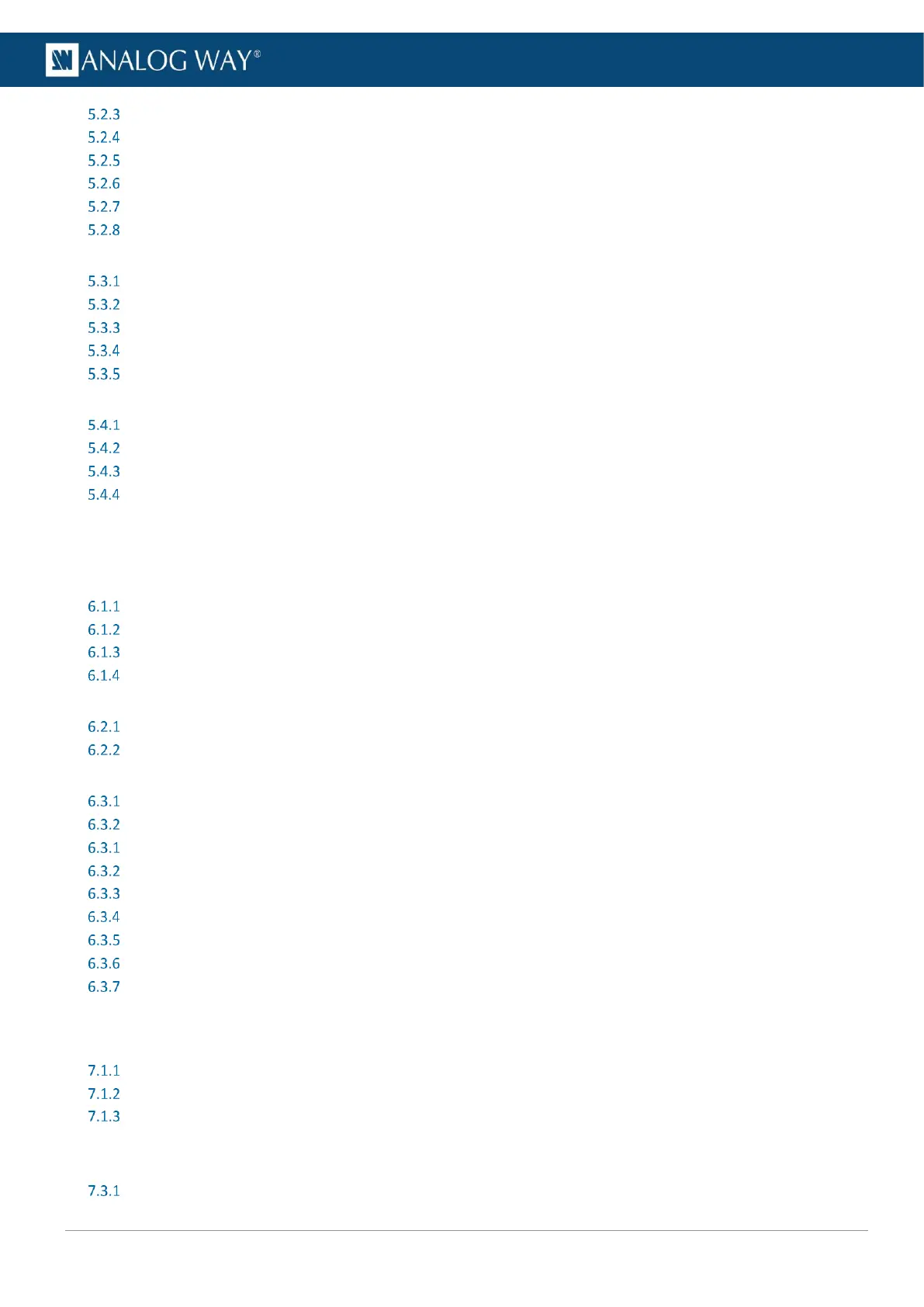USER MANUAL
USER MANUAL
USER MANUAL
USER MANUAL
USER MANUAL
USER MANUAL
USER MANUAL
USER MANUAL
Section buttons (copy, paste and reset) .............................................................................................. 24
Set a number value .............................................................................................................................. 24
Search bar ............................................................................................................................................ 24
Alarms and notifications ...................................................................................................................... 24
Back panel shortcuts............................................................................................................................ 25
Standby / Restart ................................................................................................................................. 25
5.3 Dashboard - System settings ....................................................................................................... 25
Dashboard – Device ............................................................................................................................. 25
Dashboard – Firmware / Hardware (Firmware Update) ..................................................................... 26
Dashboard – Network .......................................................................................................................... 27
Dashboard – Cooling............................................................................................................................ 27
Dashboard – Power ............................................................................................................................. 27
5.4 Save / Load Configuration ........................................................................................................... 27
Save the current Configuration in a Slot .............................................................................................. 28
Load a Configuration from a Slot ......................................................................................................... 28
Export a Configuration to the computer ............................................................................................. 28
Import a Configuration ........................................................................................................................ 29
5.5 Reset configuration ..................................................................................................................... 29
6 LivePremier concepts .................................................................................... 30
6.1 What is “Capacity”? .................................................................................................................... 30
Standard formats capacity ................................................................................................................... 30
Elements using capacity ...................................................................................................................... 30
Content and layer compatibility .......................................................................................................... 31
Aux outputs capacity ........................................................................................................................... 32
6.2 Mixing layers and split layers ...................................................................................................... 32
Mixing layers ........................................................................................................................................ 32
Split layers ........................................................................................................................................... 32
6.3 LivePremier Processing ............................................................................................................... 33
VPUs and Scaling engines .................................................................................................................... 33
Self-rearrangement ............................................................................................................................. 34
A VPU can support both capacities at the same time ......................................................................... 35
Scaling engine boundary...................................................................................................................... 35
Combined VPUs ................................................................................................................................... 36
Optimized mode .................................................................................................................................. 36
Cut & Fill resources .............................................................................................................................. 37
How many VPUs per model? ............................................................................................................... 37
IPUs ...................................................................................................................................................... 37
7 Preconfig Menu .............................................................................................. 38
7.1 Preconfig > System ...................................................................................................................... 38
Vertical rate ......................................................................................................................................... 38
Set Color space .................................................................................................................................... 39
Quick HDCP .......................................................................................................................................... 39
7.2 Multiviewers quantity ................................................................................................................. 40
7.3 Preconfig > Screens / Aux Screens .............................................................................................. 40
Output capacity – The 4-4 rule ............................................................................................................ 41
