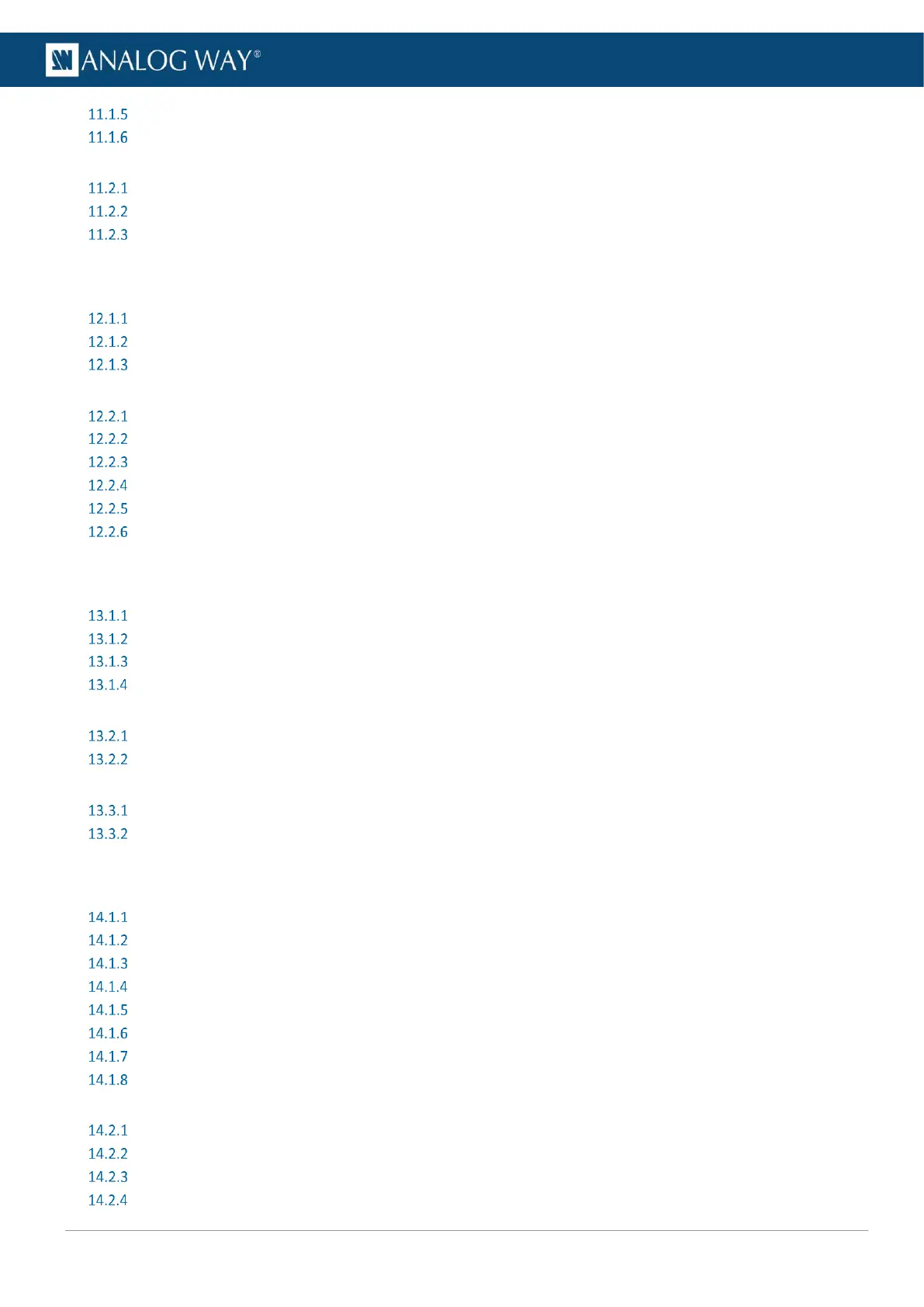USER MANUAL
USER MANUAL
USER MANUAL
USER MANUAL
USER MANUAL
USER MANUAL
USER MANUAL
USER MANUAL
Delete an image file from the unit ...................................................................................................... 59
Manage Library from the Front panel ................................................................................................. 59
11.2 Images ......................................................................................................................................... 60
Downscale to capacity ......................................................................................................................... 60
Assign an imported image as image preset ......................................................................................... 60
Image Aspect ....................................................................................................................................... 61
12 Formats and EDID .......................................................................................... 62
12.1 Formats ....................................................................................................................................... 62
Create a custom format ....................................................................................................................... 62
Edit a custom format ........................................................................................................................... 62
Delete a custom format ....................................................................................................................... 62
12.2 EDID ............................................................................................................................................. 63
EDID bank ............................................................................................................................................ 63
Save an EDID from inputs and outputs ................................................................................................ 63
Change an Input EDID .......................................................................................................................... 63
Create an EDID from a custom format ................................................................................................ 63
Export an EDID to computer ................................................................................................................ 64
Import an EDID from computer ........................................................................................................... 64
13 Audio and Extras ........................................................................................... 65
13.1 Audio ........................................................................................................................................... 65
Reboot or reset the Dante audio card ................................................................................................. 65
Audio routing ....................................................................................................................................... 65
Default audio routing .......................................................................................................................... 66
Advanced audio routing (single channel) ............................................................................................ 66
13.2 Timers.......................................................................................................................................... 67
Create a timer ...................................................................................................................................... 67
Control counter timers in Multiviewers .............................................................................................. 67
13.3 GPIO ............................................................................................................................................ 68
GPI settings .......................................................................................................................................... 68
GPO settings ........................................................................................................................................ 68
14 Screens ........................................................................................................... 69
14.1 Screens menu interface .............................................................................................................. 69
Program and Preview .......................................................................................................................... 69
View filters – Top bar buttons ............................................................................................................. 69
Sources - Left panel ............................................................................................................................. 70
Layer selection ..................................................................................................................................... 70
Layout editor ....................................................................................................................................... 71
PGM and PRW buttons – Screen controls ........................................................................................... 71
Bottom bar buttons ............................................................................................................................. 72
Transitions - Right panel ...................................................................................................................... 73
14.2 Layer properties .......................................................................................................................... 74
Layer position and size ........................................................................................................................ 74
Layer source......................................................................................................................................... 75
Cut & Fill effect .................................................................................................................................... 76
Set layer opacity .................................................................................................................................. 77
