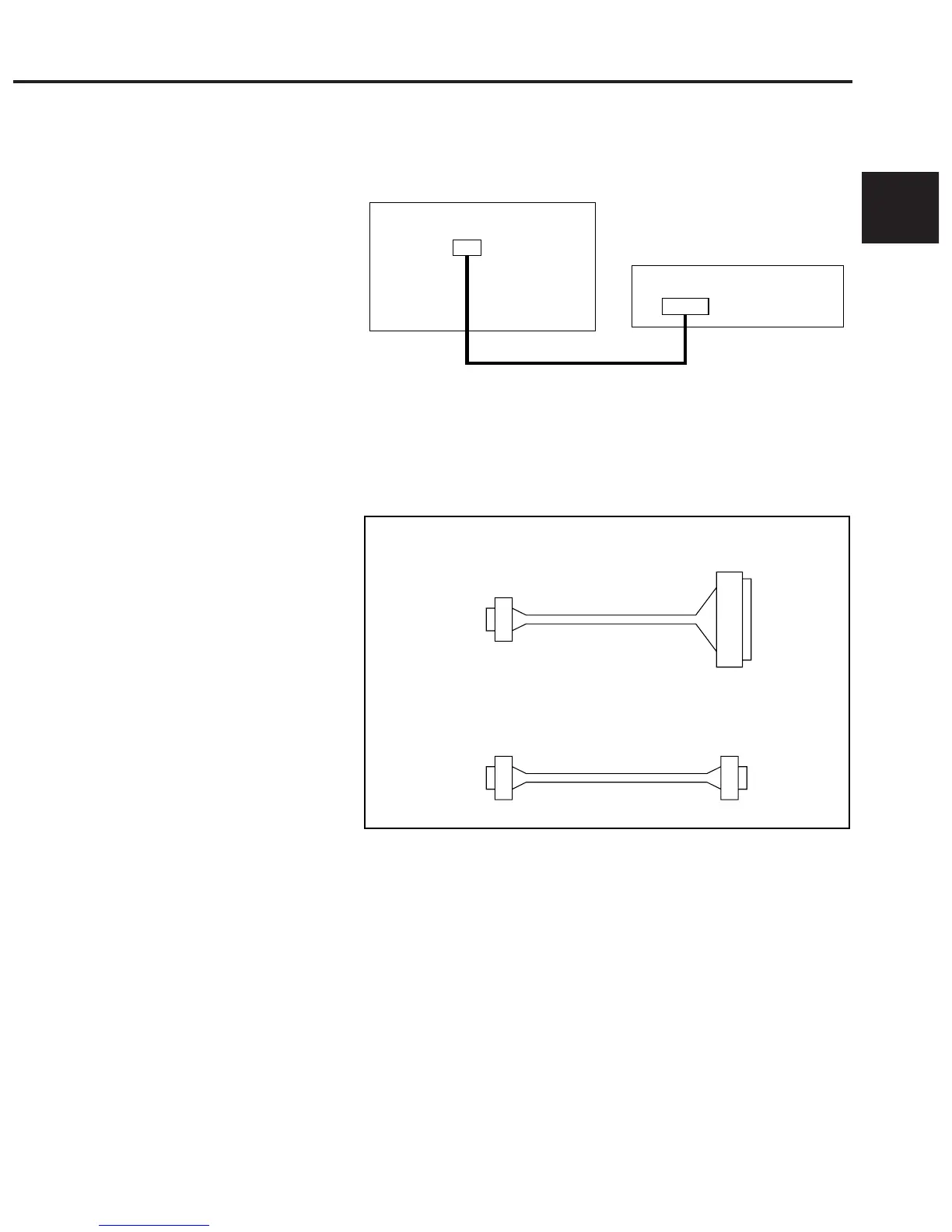2-3
How to Connect
2
2.2 Connecting a Device Using an RS-232C Cable
Connect the RS-232C connector (D-sub, 9-pin, male) and the RS-232C connector
with an RS-232C cable.
Back panel of MS9710C
External device
RS-232C
RS-232C
RS-232C cable
Note:
RS-232C connectors are available in 9-pin and 25-pin types. Before pur-
chasing an RS-232C cable, check the number of pins of the RS-232C con-
nector on the external device. The following two types of RS-232C cables
are available as application parts for this analyzer.
•RS-232C cable (for PC98 personal computer)
Length = 1 m
(PC98 personal computer side)(MS9710C side)
•RS-232C cable (for DOS/V personal computer)
(DOS/Vpersonalcomputerside)(MS9710Cside)
D-sub
9-pin
Female
D-sub
9-pin
Female
D-sub
25-pin
Male
D-sub
9-pin
Female
(Straight)
Length = 1 m
(Cross)
2.2 Connecting a Device Using an RS-232C Cable