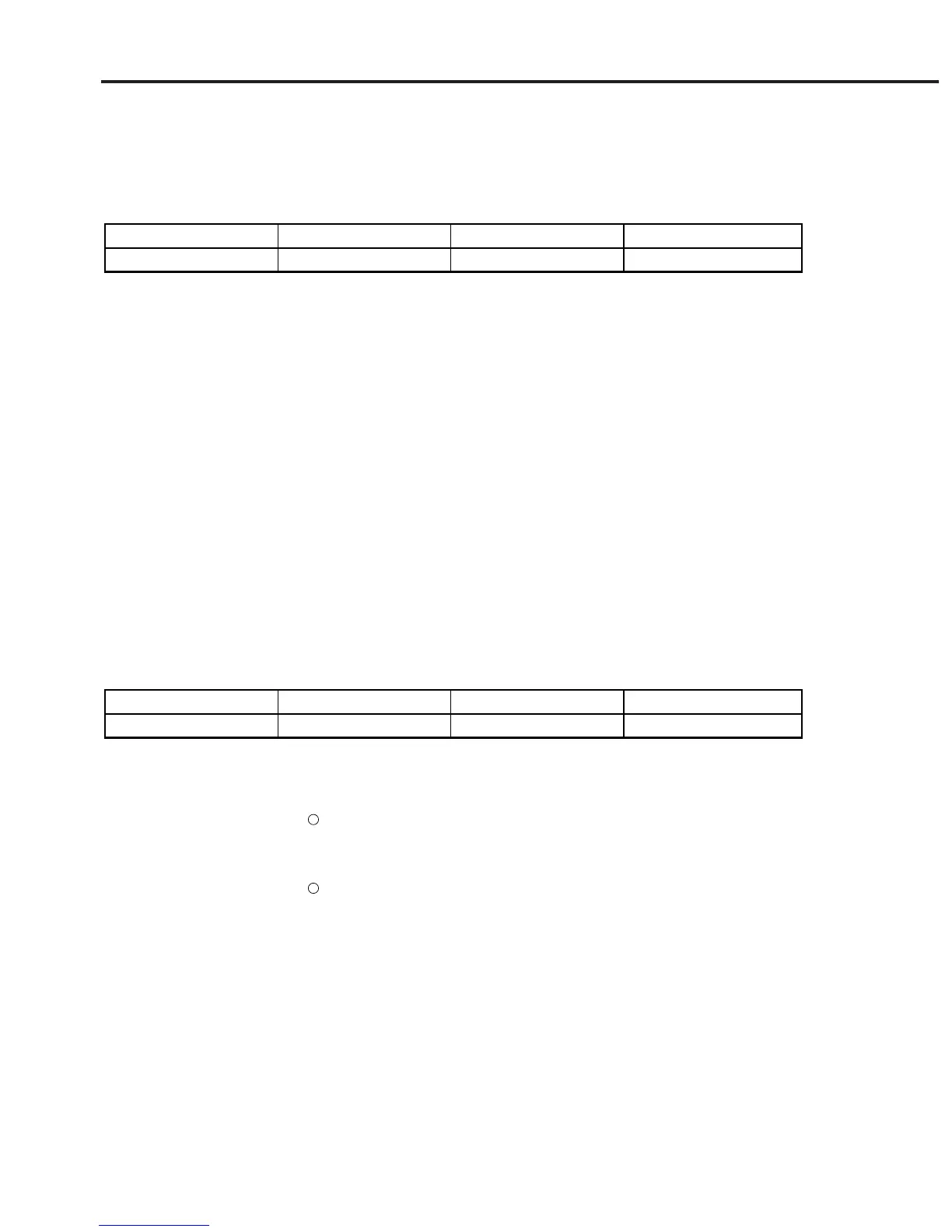Section 9 Details on Device Messages
9-56
9.69 RES [Resolution]
■ Function
Sets measurement resolution.
Header Program Query Response
RES RES n RES ? n
■ Value of n
n indicates measurement resolution. The unit is always nm. Input one of the
following values:
1.0, 0.5, 0.2, 0.1, 0.07, 0.05
■ Initial setting value
n is a backed up value.
■ Default
n = 1.0 (nm)
9.70 RLV [Reference Level Scale]
■ Function
Sets a reference level when setting a log scale.
Header Program Query Response
RLV RLV l RLV ? l
■ Value of l
Input a value down to the first decimal place.
When A, B, or A & B is selected by TSL (Trace Select)
The unit is dBm.
Data range: –90.0 ≤ l ≤ +30.0
When A-B or B-A is selected by TSL (Trace Select) and a normalize display
mode is set
The unit is dBm.
Data range: –100.0 ≤ l ≤ 100.0
■ Initial setting value
l is a backed up value.
■ Default
l = +20 (dBm)