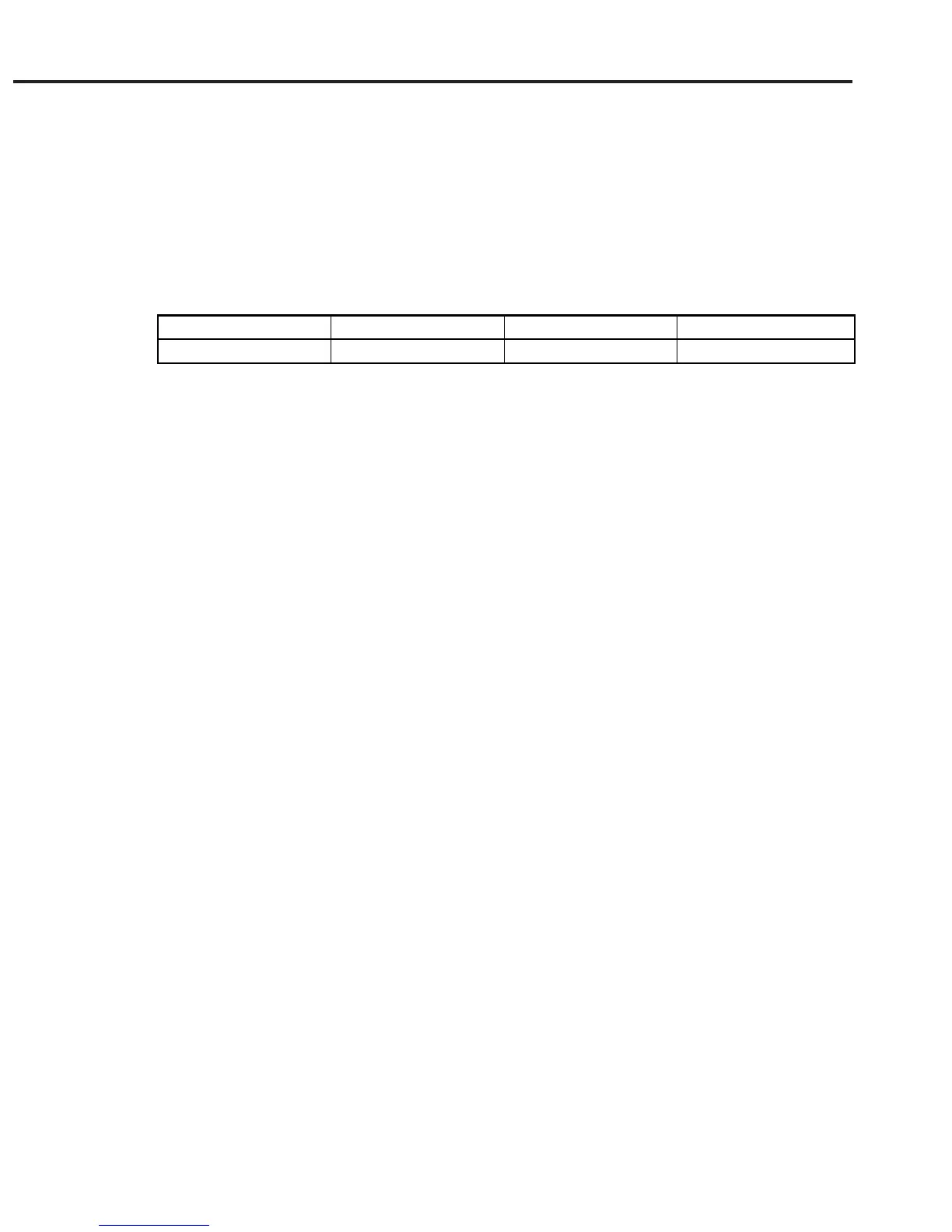9-53
9.64 PKS [Peak Search]
■ Function
Detects the spectrum peak and moves the trace marker there.
When the processing is complete, bit 0 (measurement end bit) of the extended
event status register (ESR2) is set to 1.
To move the peak, specify PEAK, NEXT, LAST, LEFT, or RIGHT.
To read the peak wavelength and level, use a TMK? command.
Header Program Query Response
PKS PKS s PKS ? m
■ Value of s
s = PEAK: Detects the main peak whose level is highest, and moves the
trace marker there.
= NEXT: Detects the peak whose level is the second highest compared
with the current peak, and moves the trace marker there.
= LAST: Detects the peak whose level is the second lowest compared
with the current peak, and moves the trace marker there.
= LEFT: Detects the peak whose wavelength is the second shortest
compared with the current peak, and moves the trace marker
there.
= RIGHT: Detects the peak whose wavelength is the second longest com-
pared with the current peak, and moves the trace marker there.
■ Value of m
m = PEAK, NEXT, LAST, LEFT, RIGHT
= ERR (state other than peak search)
■ Initial setting value
s = PEAK
9.64 PKS [Peak Search]