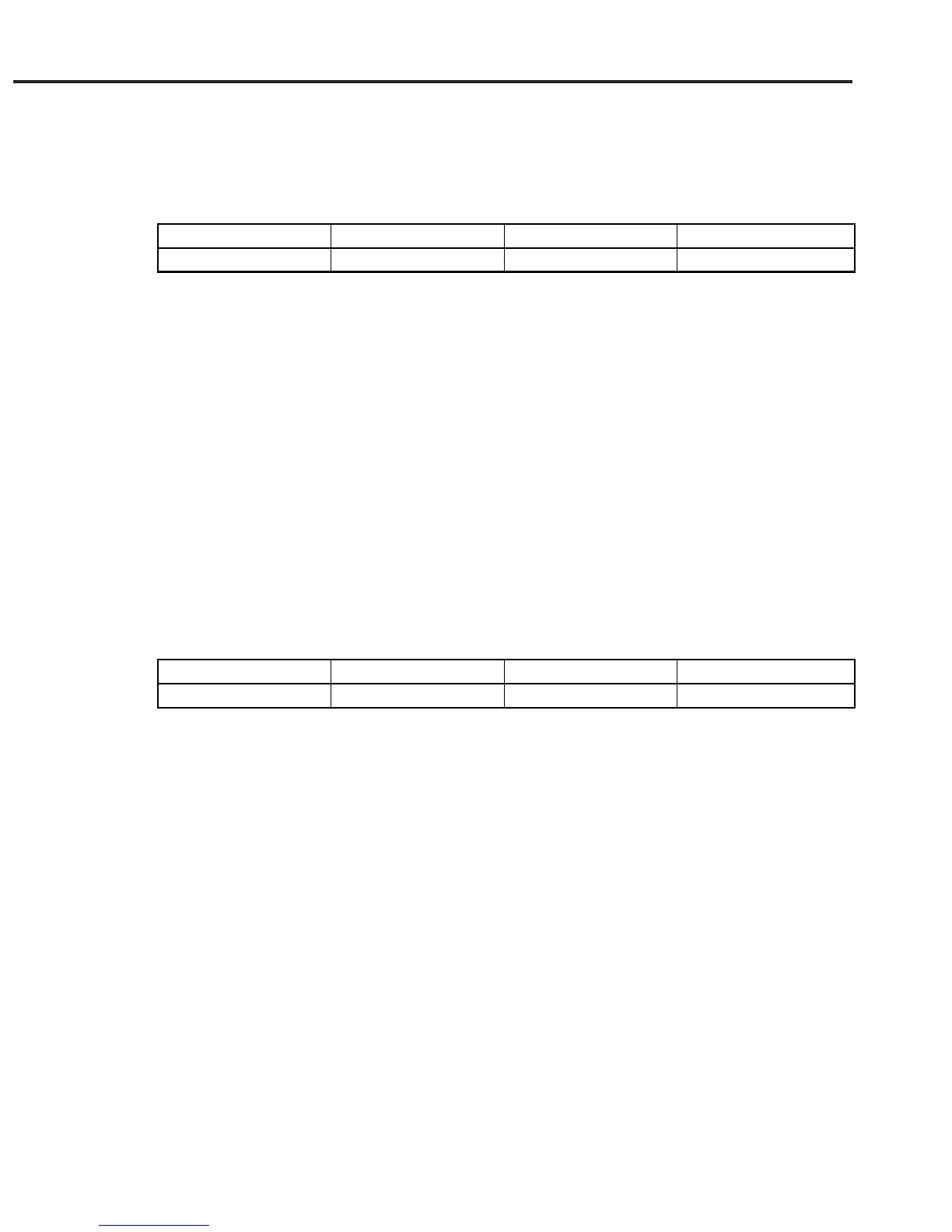9-67
9.95 WSS [Setting Wavelength Start and Stop]
■ Function
Sets the start wavelength and the stop wavelength at the same time.
Header Program Query Response
WSS WSS λ1, λ2 WSS ? λ1, λ2
■ • Value of l1
The Value to be set as the start wavelength, which is in nm units and may be set to
one decimal place.
• Value of l2
The Value to be set as the stop wavelength, which is in nm units and may be set to
one decimal place.
9.96 ZMK [Zone Marker]
ZMK WL [Zone Marker Wavelength]
■ Function
Sets zone markers with its center wavelength and span.
Header Program Query Response
ZMK ZMK WL, λ c, λs ZMK ? WL WL, λc, λs
■ • Value of λ c
λ c is a center wavelength of zone markers.
The unit is always nm. Input a value down to the third decimal place.
Data range: Start wavelength ≤ λ c ≤ Stop wavelength
• Value of λ s
λ s is a span of zone markers.
The unit is always nm. Input a value down to the third decimal place.
A zone marker should not exceed the range between the start wavelength and the
stop wavelength.
■ Initial setting value
λ c = Center wavelength
λ s = Span wavelength
9.96 ZMK [Zone Marker]
