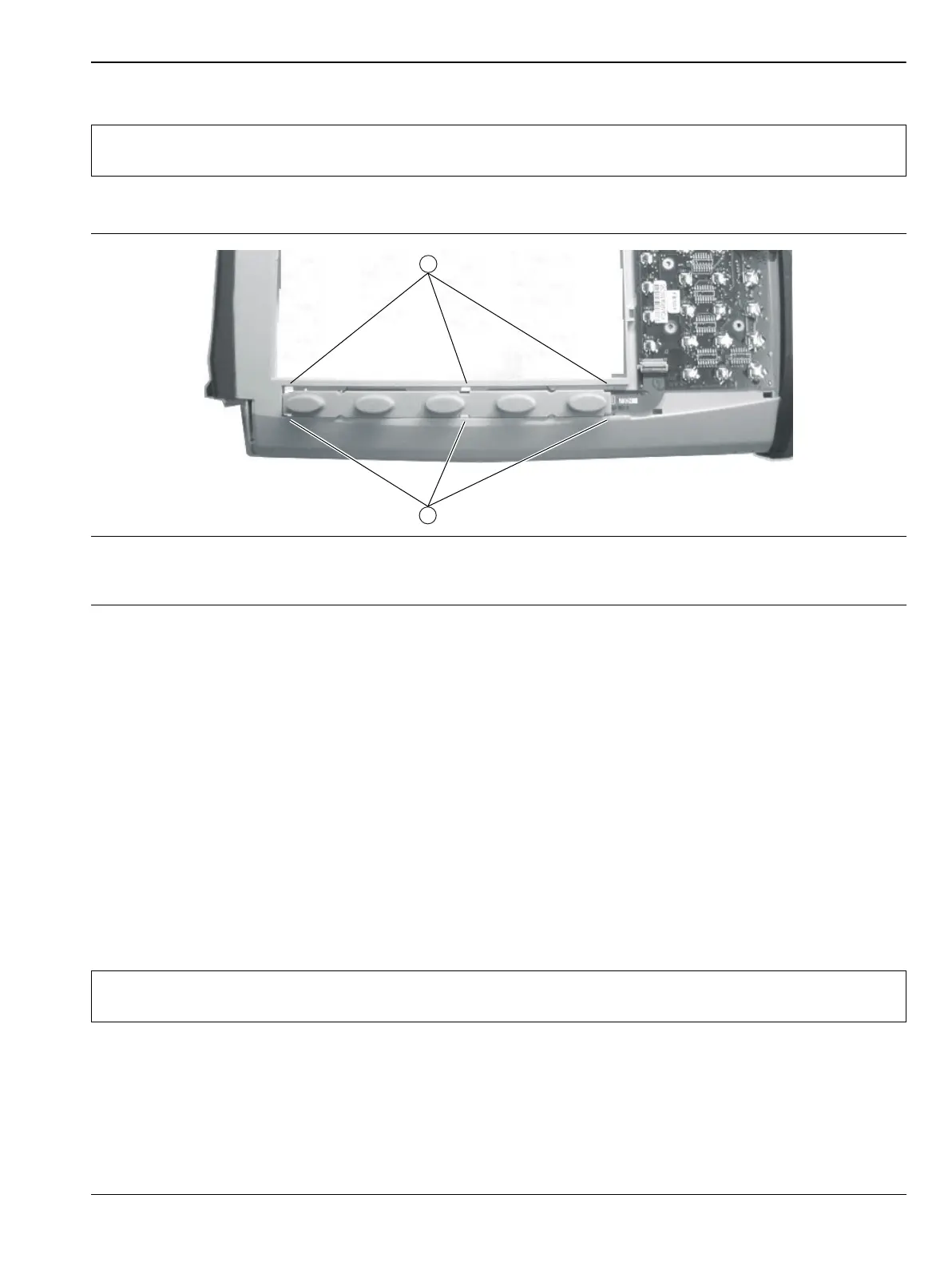Assembly Removal and Replacement, MS202xC 6-13 Replacing Main Menu Keypad Components
MS20xxC MM PN: 10580-00307 Rev. D 6-19
Removing Main Menu Keypad Bezel:
11. Six (6) locking tabs hold the Main Menu Keypad Bezel to the case as shown in Figure 6-9l
12. Using a small flat blade screwdriver and a small piece of rubber or similar material, carefully pry the
six (6) Main Menu Keypad Bezel locking tabs free from the case. The following tips help with the
removal process:
• The flat blade screwdriver tip must be less than 3.5 mm (0.13 inch) wide and as thin as possible. If
available, recommended is a screwdriver made of fiberglass or other material that will not scratch
the bezel.
• As each locking tab releases, the bezel comes up a bit.
• The basic technique is to place the protective piece of rubber (or similar material) next to the slot,
press the screwdriver straight in between the case and the bezel, and then gently lever the
screwdriver AWAY from the bezel using the rubber as protection for the case finish.
13. When the six (6) locking tabs are released, lift up the bezel and set it aside.
Removing Main Menu Keypad Rubber Membrane and Flex PCB:
14. Lift the Main Menu Keypad Rubber Membrane out of the case and set it aside, revealing the underlying
Main Menu Keypad Flex PCB.
15. The Main Menu Keypad Flex PCB is connected to the Main Keypad PCB by a ZIF (Zero Insertion Force)
“Flip Lock” SMF connector (J2) on the Main Keypad PCB.
16. The Connector Flip Lock is held in place with a drop of silicon sealant.
17. Using a plastic or similar scraper, scrape the sealant off the connector. Then gently pry to the connector
latch up, freeing the Main Menu Keypad Flex PCB.
Caution
Exercise extreme caution working around the LCD Display. Do not press in the middle of the display
nor set any tools on it.
1. Location of three (3) upper locking tabs on the Main Menu Keypad Bezel (not shown) and the
Keypad Rubber Membrane.
2. Location of three (3) lower locking tabs.
Figure 6-11. Locking Tab Locations for Main Menu Keypad Bezel
Caution
Exercise extreme caution working around the Main Menu Keypad ribbon cable. Do not touch it with a
screw driver or other tool.
