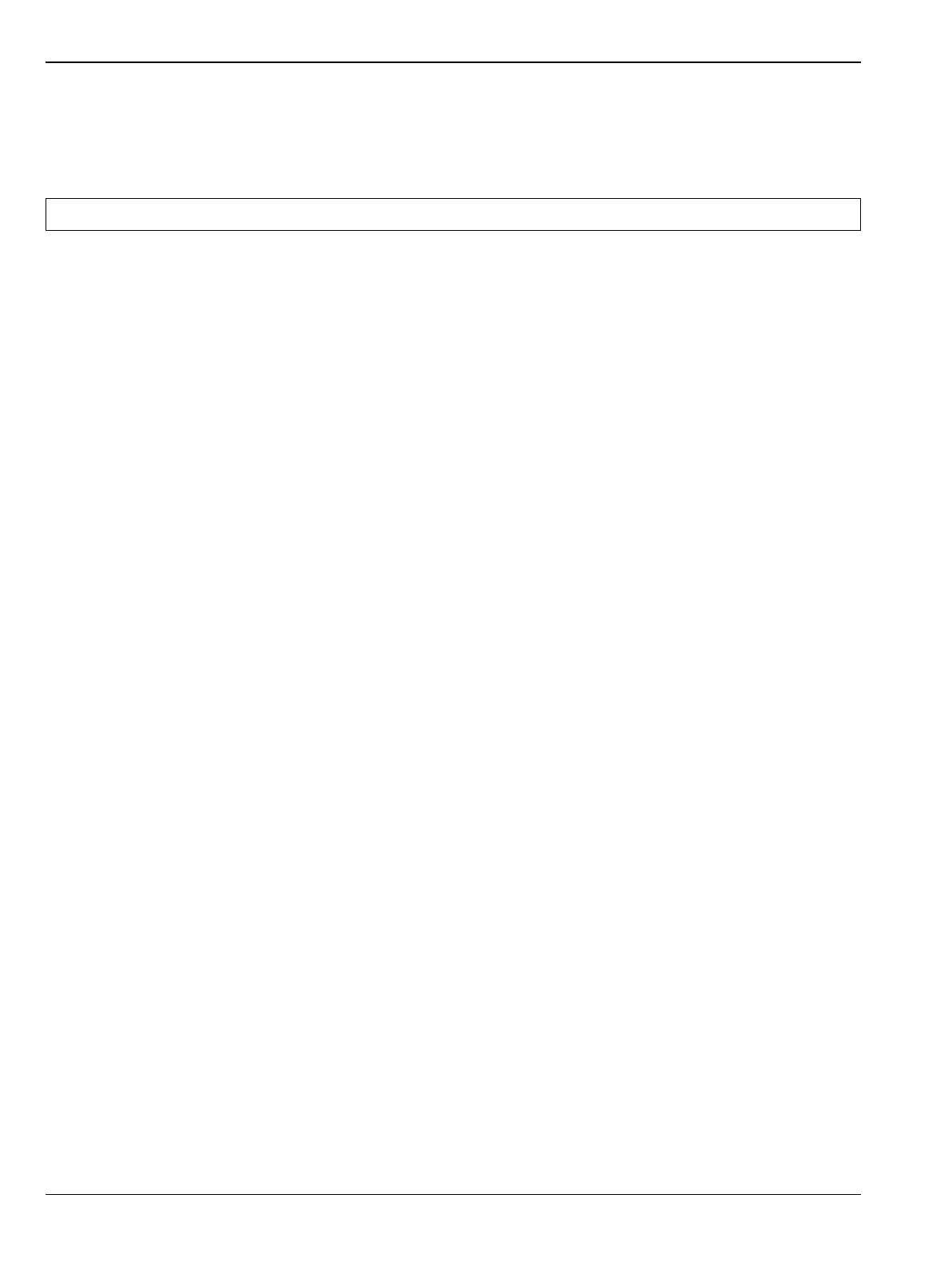7-13 Replacing Main Menu Keypad Components Assembly Removal and Replacement, MS203xC
7-22 PN: 10580-00307 Rev. D MS20xxC MM
16. The Connector Flip Lock is help in place with a drop of silicon sealant.
17. Using a plastic or similar scraper, scrape the sealant off the connector, and gently pry up the connector
latch, freeing the Main Menu Keypad Flex PCB.
18. Remove and set aside the old Main Menu Keypad Flex PCB.
Replacing Main Menu Keypad Components:
19. Insert the replacement Main Menu Keypad Flex PCB into its slot.
20. Gently feed the right end of the Main Menu Flex PCB into the open Flip Lock connector (J2) and when
positioned correctly, snap the Lock into position.
21. Apply a drop of silicon sealant to the Flip Lock and the underlying Main Menu Keypad Flex PCB. The
sealant drop should not protrude more than 2 mm above the top of the connector.
22. Allow ample time for the sealant to set before proceeding.
23. Insert the replacement Main Menu Keypad Rubber Membrane into the case slot, making sure that the
Membrane correctly aligns with the ribbon cable.
Note that the membrane can go in only one way, with the center slots offset to the right.
24. Replace the Main Menu Keypad Bezel (new or used) making sure that it has the correct orientation.
• The bezel end with two latches goes towards the left side of the instrument.
• The bezel end with two inset latches goes toward the right side of the instrument.
25. Work your way around the bezel gradually getting each Locking Tab into its slot. Take care not to bend
any locking tab.
26. When all locking tabs are correctly inserted, go around again snapping each tab into place.
27. When complete, each Main Menu button should protrude approximately 1.5 mm to 2 mm above the bezel.
Installing Main Keypad Rubber Membrane and Bezel:
28. Starting at the bottom of the Main Keypad, lay in the Main Keypad Rubber Membrane working towards
the top.
29. At the top, lift up each edge of the Speaker and lay in the Membrane.
30. When complete, the Speaker should sit ON TOP of the Membrane.
31. Make sure that the Main Menu Keypad ribbon cable is still securely connected.
32. Replace the Main Keypad Bezel by first centering it on the keys and the Speaker.
33. Work your way around the bezel gradually positioning each Locking Tab into its slot. Take care not to
bend any Locking Tab.
34. When all locking tabs are correctly inserted, go around again snapping each tab into place.
35. When complete, each button should protrude approximately 1.5 mm to 2 mm above the bezel.
Installing Rotary Knob:
36. Turn the instrument and install the Rotary Knob. There is no specific orientation for the Knob.
Installing Battery:
Refer to Section 5-4 “Battery Pack Removal and Replacement” on page 5-3.
37. Install the Battery.
38. Install the Battery Door.
Restarting the Instrument:
39. Restart the instrument.
Caution The two keypad PCBs are fragile. Handle them with great care.
