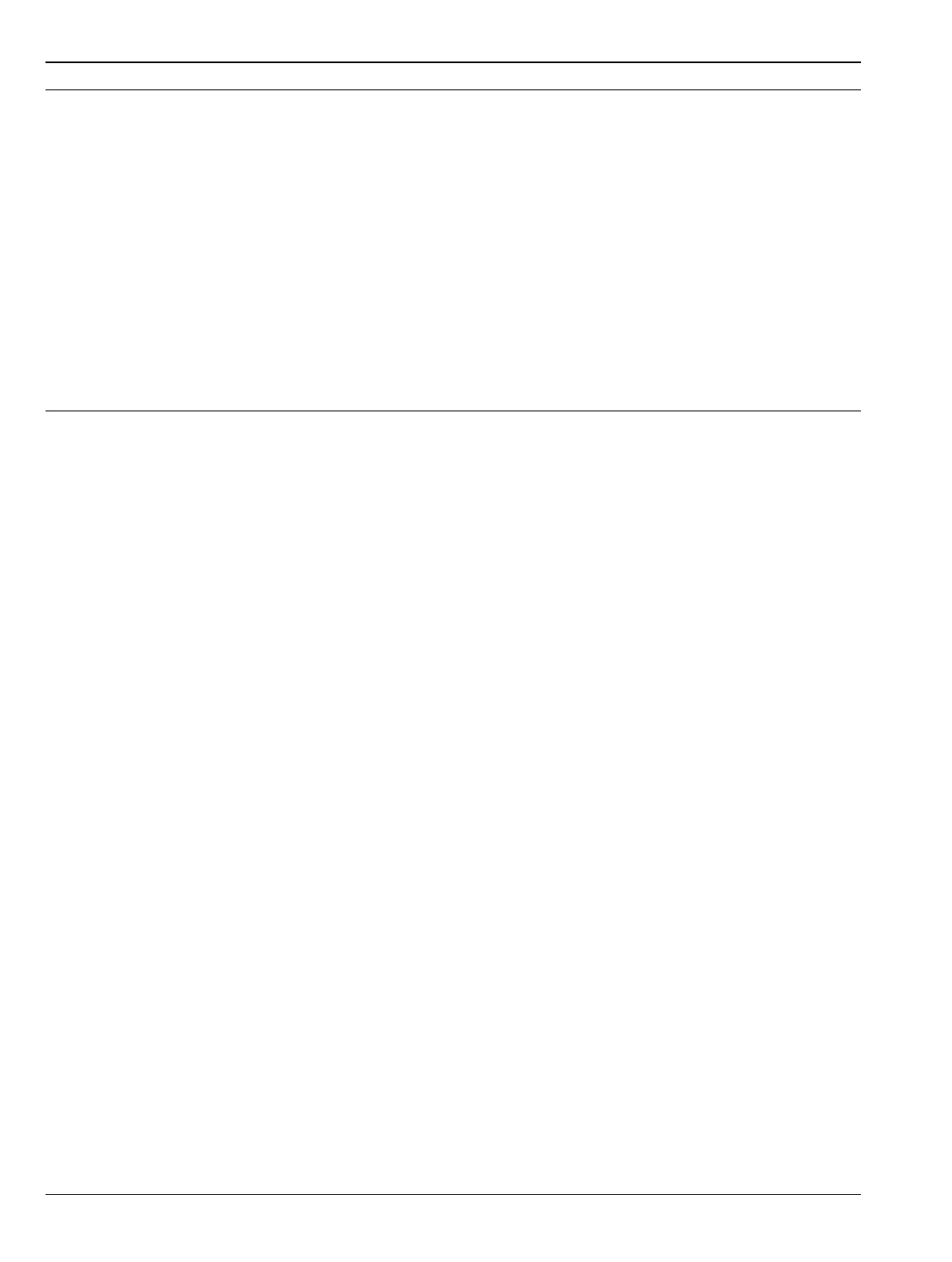7-20 Replacing Rotary Encoder – 3-410-101 Assembly Removal and Replacement, MS203xC
7-52 PN: 10580-00307 Rev. D MS20xxC MM
13. On the inside of the case, disconnect the Rotary Encoder cable from the Main PCB Assembly at connector
J5010. The cable end enters J5010 from the top, and is removed by prying it away from the Rotary
Encoder.
14. Withdraw the Rotary Encoder and its attached cable from the case and set it aside.
Installing Replacement Rotary Encoder:
15. Position the replacement Rotary Encoder in the case with the cable extending towards the center of the
Case.
16. Attach the Rotary Encoder cable to the Main PCB Assembly at J5010. The cable connector goes into the
PCB connector on the side away from the Encoder with the connector ridges up. Coil up excess cable on
top of the encoder PCB.
17. From the front panel, add in sequence: the flat washer, lock (star) washer, and nut. Tighten the nut to
hold in place by using a 7/16 inch (≅ 12 mm) nut driver. Torque the nut to 8 lbf·in (0.9 N·m).
18. From the front panel, press on the Rotary Knob.
Installing the VNA PCB Assembly:
19. Position the VNA PCB Assembly above the top case and the Mother Board with the lower edge of the
Mother Board and the MMCX connectors exposed.
20. Attach the 2 RF coaxial cables to the Mother Board (Main PCB Assembly) as follows:
• Attach the cable from the top RF shield on the VNA Module (MCX connector J7002) to Mother
Board MCX connector J2201 26 MHz Out.
• Route the cable from the Ext Trig In BNC connector on the top connector panel through the notch
to the Main PCB. Attach the cable to Mother Board MMCX connector J3202 Trig In. Refer to
Figure 7-22 on page 7-46 for coaxial cable connections between the VNA PCB Assembly and the
Main PCB Assembly.
21. Replace the cable tie near the fan (part number 3-721-2, if removed) that holds the 4 RF cables that
connect the case front to the case back.
22. Position the VNA PCB Assembly as accurately as possible over the Main PCB Assembly while observing
the following:
• The fan and other cables on the left side of the Case are clear of the hex standoffs and the Case
edge.
• The GPS Antenna Cable is correctly routed between the top connector panel and the PCB and is
located in its notch.
1. Connector MB J3000 to SPA PCB via ribbon cable
2. Connector MB J5010, for rotary encoder
3. GPS Receiver Module PCB (Option 31)
4. Connector MB J4202, for signal cable to LCD display
5. MMCX Connector MB J3203, 140 MHz IF
6. MMCX Connector MB J3202, Ext Trigger
7. MCX Connector MB J2201, 26 MHz Out (VNA Ref)
8. MMCX Connector MB J2200, 100 MHz In
9. MMCX Connector MB J2202100 MHz Out
10.Connector MB J1003, Battery
11.Connector MB J1002, Fan
12.Rotary Encoder
Figure 7-24. Mother Board (Main PCB) Connections