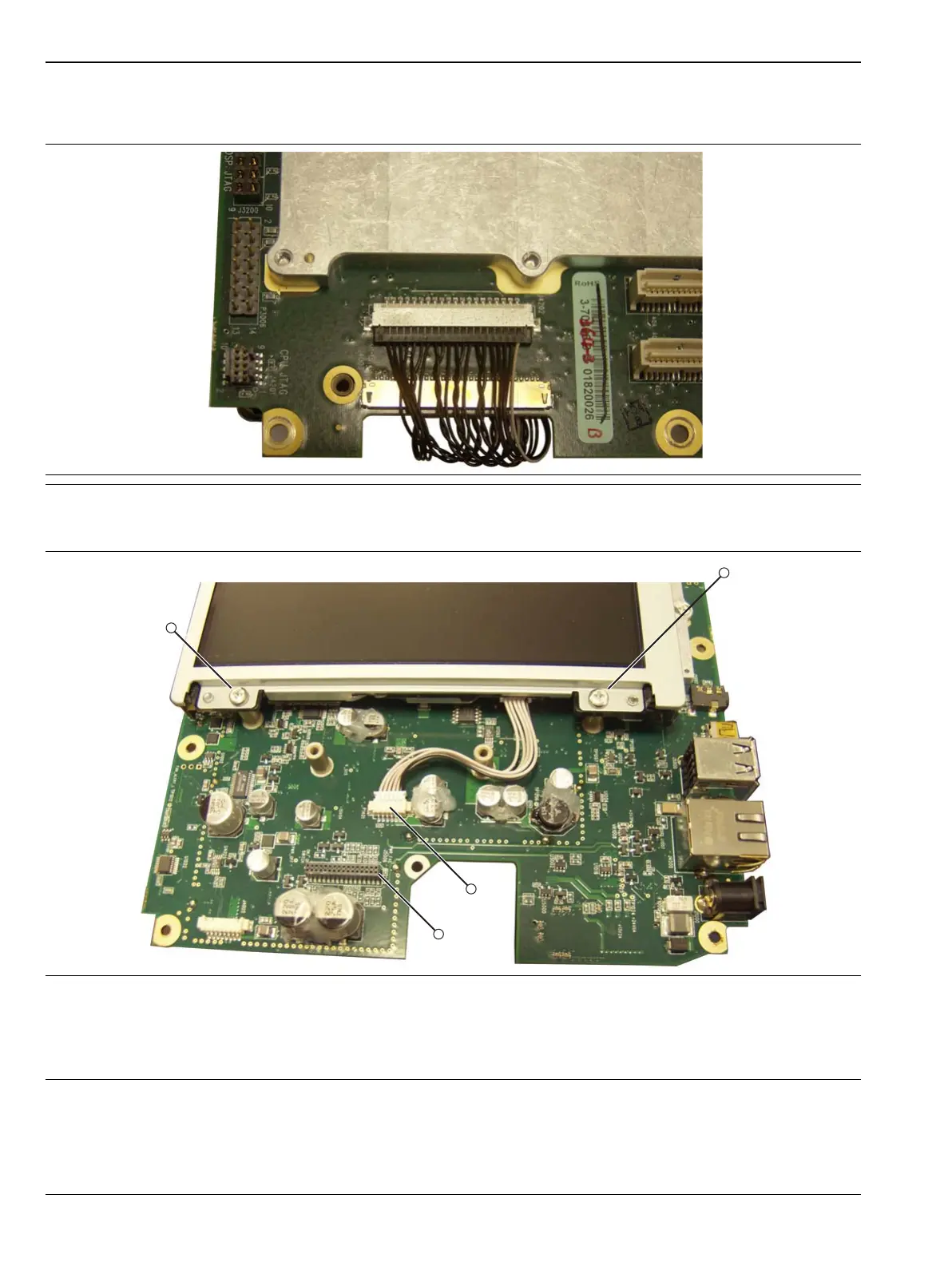7-22 Replacing MS203xC Main PCB Assembly Assembly Removal and Replacement, MS203xC
7-62 PN: 10580-00307 Rev. D MS20xxC MM
3. Disconnect the LCD backlight cable from connector P6000 on the Main PCB Assembly (refer to item 3
Figure 7-30). The cable is permanently attached to the LCD Panel.
4. Undo the four (4) Phillips-head screws holding the LCD Display in place and set the LCD aside.
Figure 7-29. Connector J4202, for LCD Signal Cable to Mother Board
1. Phillips-head mounting screws holding the LCD Assembly to the Main PCB (only 2 of 4 screws shown)
2. Phillips-head mounting screws holding the LCD Assembly to the Main PCB (only 2 of 4 screws shown)
3. LCD Backlight Cable connection to P6000 connector on Main PCB Assembly
4. Main PCB Assembly connector J5006 to Main Keyboard Assembly
Figure 7-30. LCD Cable, Mounting Screws, and Backlight Cable