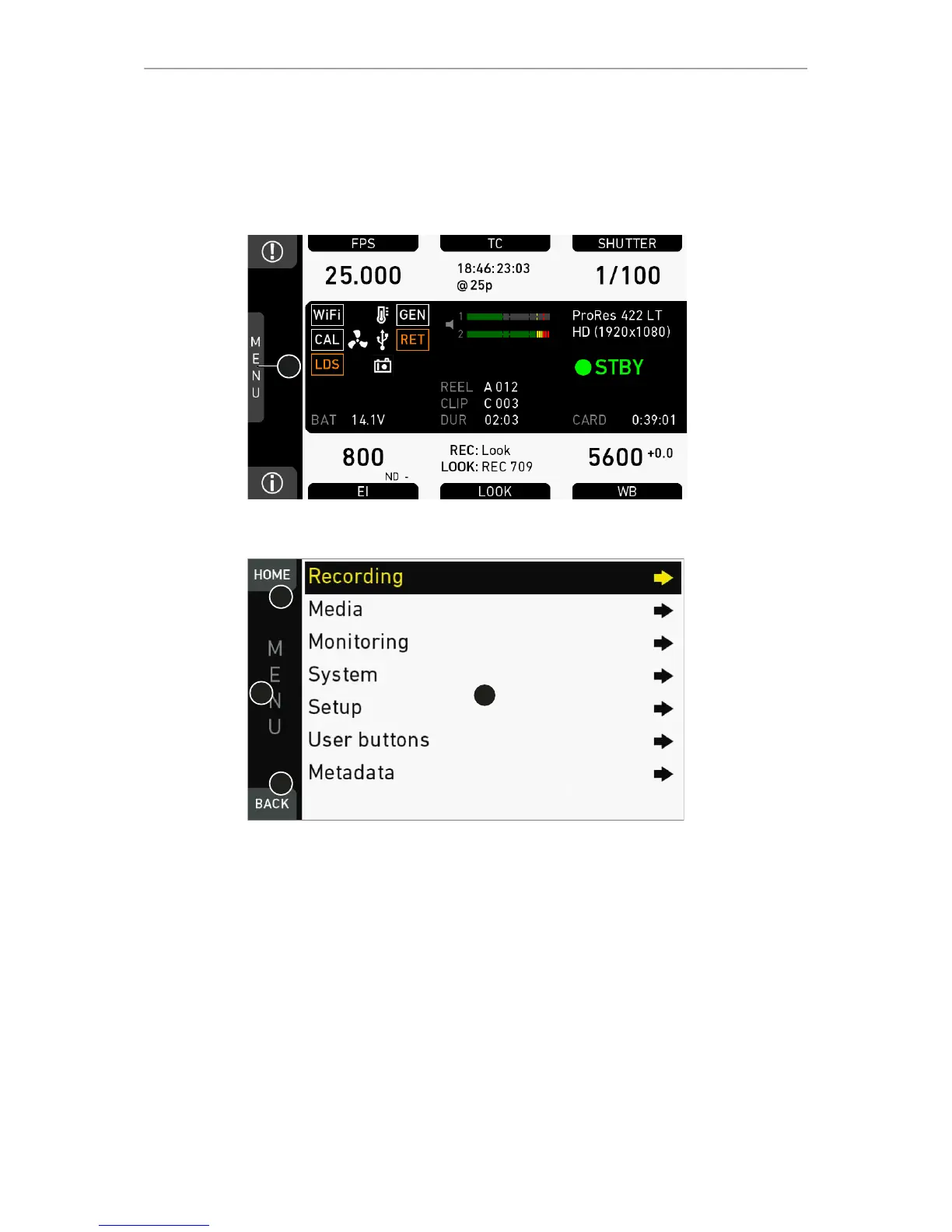1. Via jogwheel (1), scroll up or down to the required entry (3).
2. To enter: Press the jogwheel (1).
3. Entries with an arrow navigate to a lower menu level.
°
To navigate deeper: Press the jogwheel (1).
°
To return to a higher menu: Press BACK (4).
4. Entries with a value allow direct editing.
°
To edit a value: Turn the jogwheel (1).
°
To confirm and end editing: Press the jogwheel (1).
°
To cancel editing: Press BACK (4).
5. To leave the menu: Press HOME (2).
