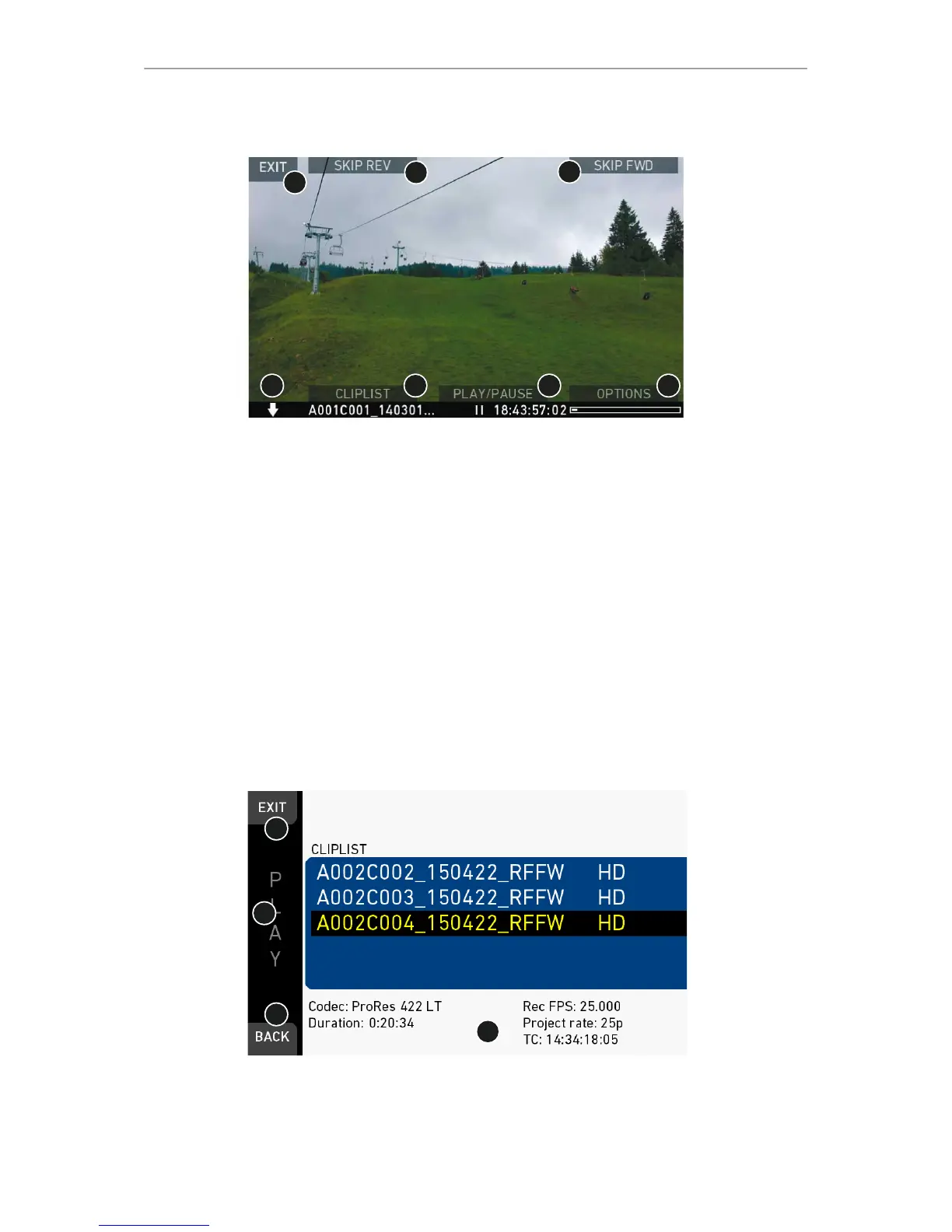•
Playback loads the last active clip (paused on the first frame).
•
Press ARROW (7) to hide/show button info overlays
•
To toggle between PLAY/PAUSE: Press the lower mid screen button (5) or the
jogwheel.
•
While paused: Scroll up/down via the jogwheel to load the next/previous frame.
•
While playing: Scroll up/down via the jogwheel to increase or decrease the
playback speed up to 16x both forward and backwards.
•
Press SKIP FWD (3) to load the next available clip.
•
Press SKIP REV (2) to load the previous available clip.
•
Press CLIPLIST (6) to select another clip for playback from a list of all clips on
the inserted cards.
•
Press OPTIONS (4) to set the clip end action.
•
Press EXIT (1) to end playback.
CLIPLIST
1. On the playback screen, open the clip list. The list shows the clip name and its
resolution.
Note: Clips may be greyed out if their resolution is not compatible with the
currently set recording resolution.
2. Via jogwheel (1), scroll to the required clip.