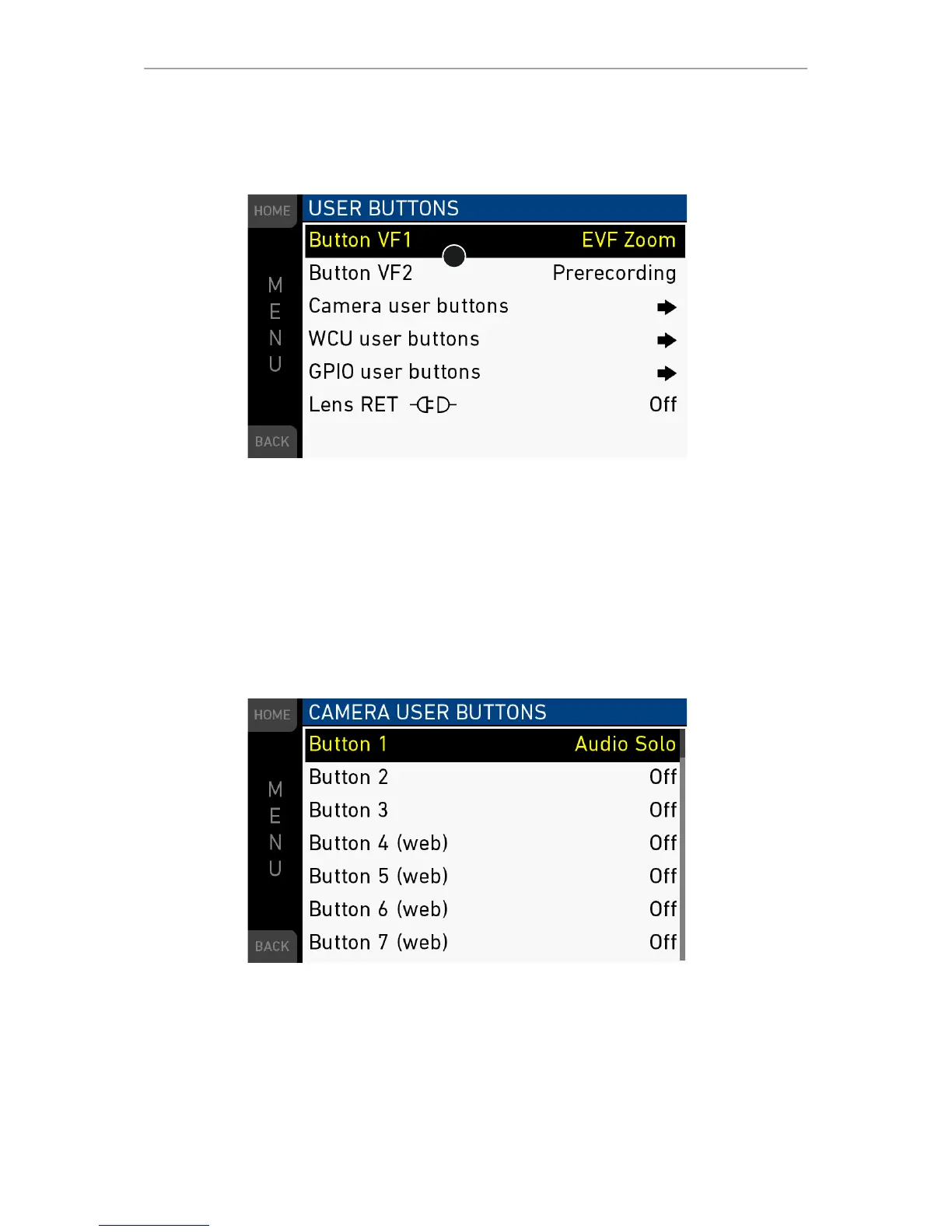Button VF1 / VF2: Set the function of the VF1 and VF2 button on the viewfinder (1).
Camera user buttons: Submenu with camera user buttons 1-8.
WCU user buttons: Submenu with user buttons of WCU-4*.
GPIO user buttons: Submenu with user buttons connected via a GPIO box.
Lens RET: RET button of ENG lens. Requires special lens. If not supported by lens,
"(n/a)" is shown benhind menu entry.
* Configuration valid for WCU-4 connected to ALEXA Mini. WCU-4 with sw version 2.0
does not support smart behavior of buttons.
MENU > User buttons > Camera user buttons
Button 1-3: Set the functions of user buttons 1-8 on the left camera side, plus buttons
5-8, available via web remote.
