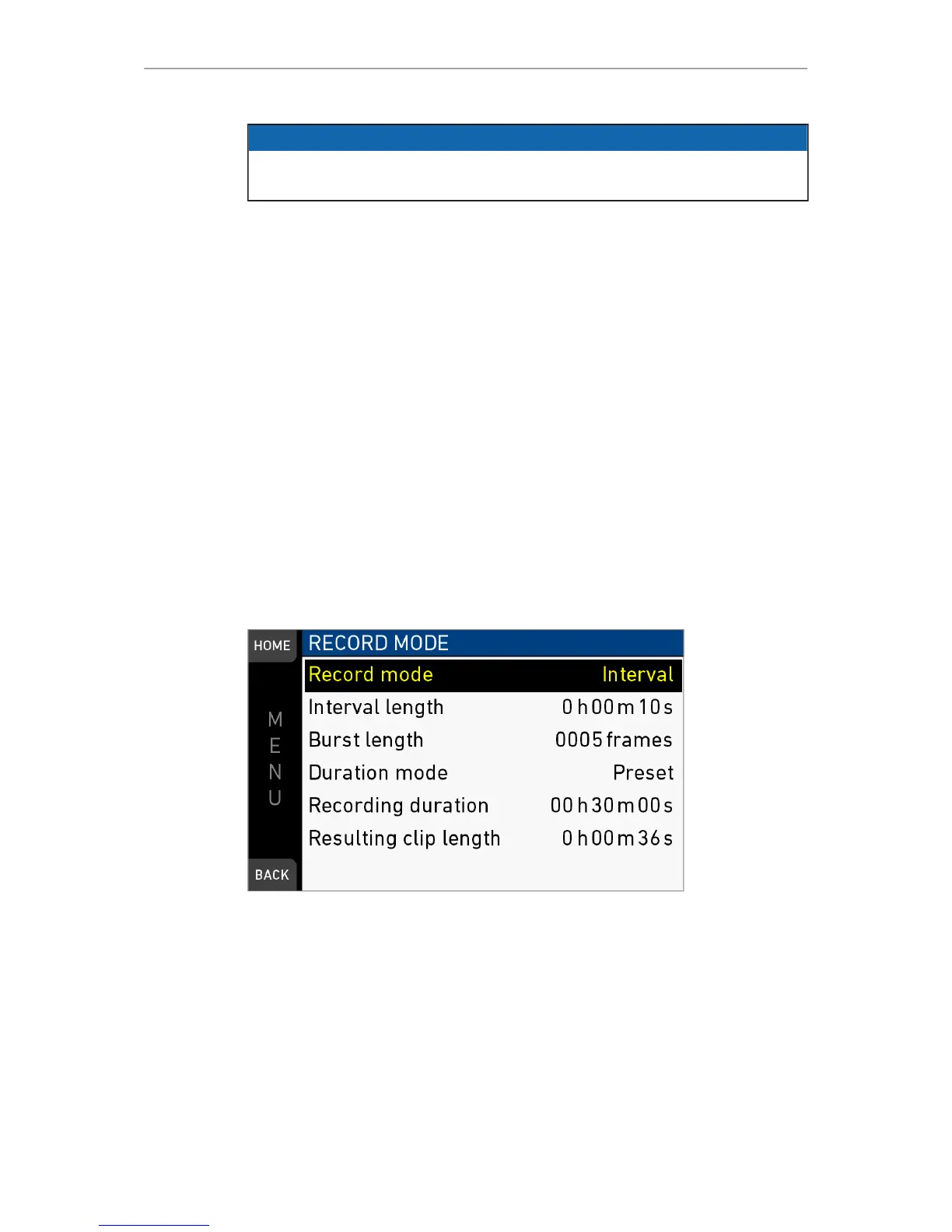104 MENU > Recording
NOTICE
Interlaced project rates are not available in recording resolutions 2K, 3.2K and 4K
UHD.
15.3.2 Next reel count
MENU > Recording > Project settings > Next reel count
Sets the reel number assigned to the next new internal recording medium. A new
medium is either a blank card or a card with reels of other ALEXA Mini cameras.
15.3.3 Camera Index
MENU > Recording > Project settings > Camera index
Sets the camera identifier. Identifies the individual camera unit (A, B, C, etc.) in clip
and reel names.
15.3.4 Camera ID prefix
MENU > Recording > Project settings > Camera ID prefix
Defines the first character of the Camera ID, currently selectable between L and R.
The Camera ID is a Base36 representation of the camera serial number and part of
each clip name. It allows you to map each clip to a specific camera.
15.4 Record mode
The record mode determines the way in which the camera records images.
Normal
In record mode Normal, the camera records all adjacent images with the set sensor
fps for the duration of the recording.
Interval recording
In record mode Interval recording, the camera captures only short bursts of images
after waiting a defined duration (=the interval) during the recording. This mode is used
to create a time lapse recording.
Stop motion
In record mode Stop motion, the camera captures only single images after receiving
a trigger from a user button during the recording. This mode is often used with motion
control systems.