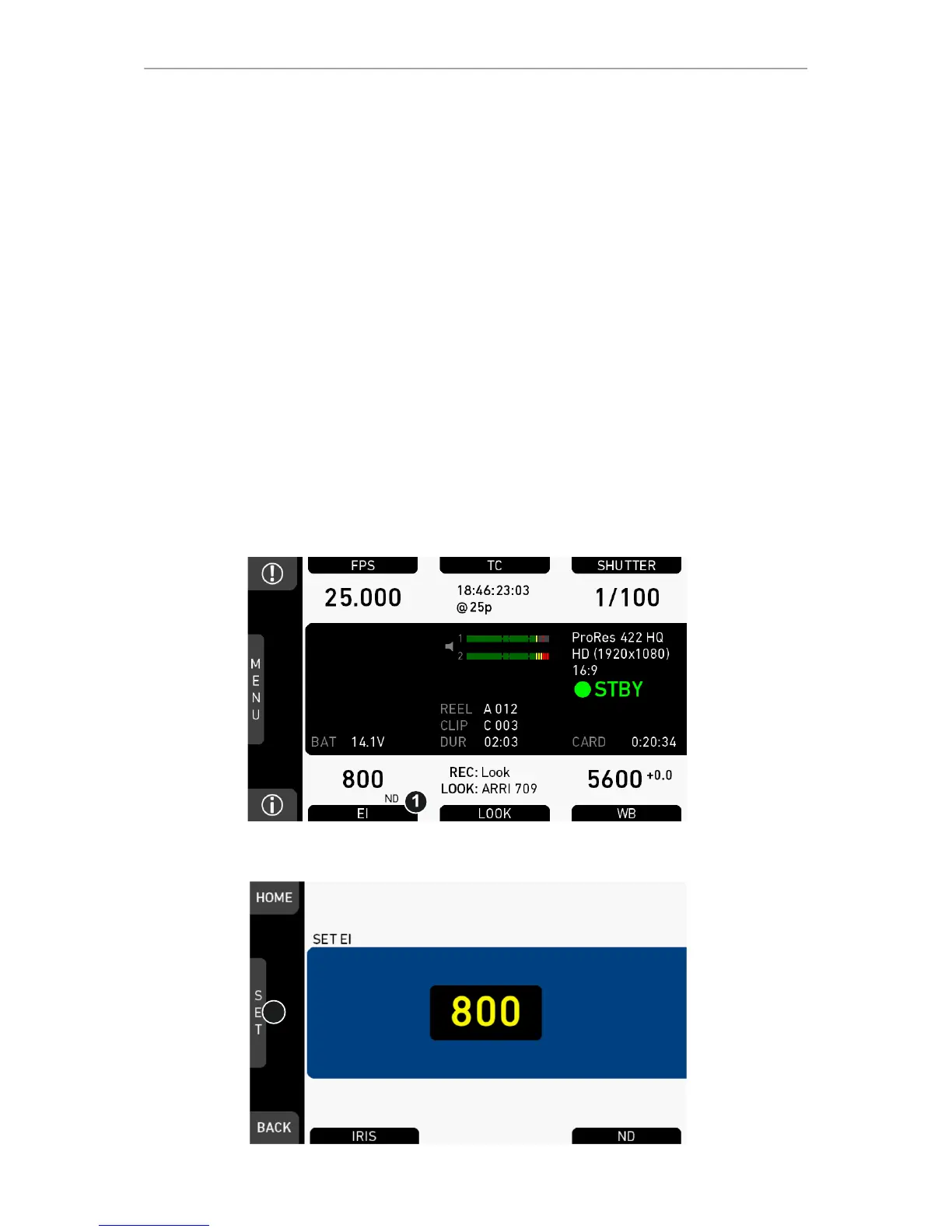98 Home screen
Black gamma
The black gamma controls the shadow detail in the image. Values below 0.5 (default)
bring down, higher values brighten the blacks. Black gamma is applied as master
control. It only affects the mid gray level for very high values.
Gamma
This setting can be used to brighten or darken the mid tones, while leaving the black
and white level unchanged. Values below 1.0 (default) will darken; higher values will
brighten the image.
(Video) Saturation
The VLP set also includes a saturation control, with a similar effect as the ASC
saturation control. A value of 1.0 represents the default saturation.
Saturation by Hue
This parameter set allows you to control the saturation for six color vectors (red,
yellow, green, cyan, blue, magenta) independently.
13.9 EI settings
1. Press EI (1) on the home screen.
