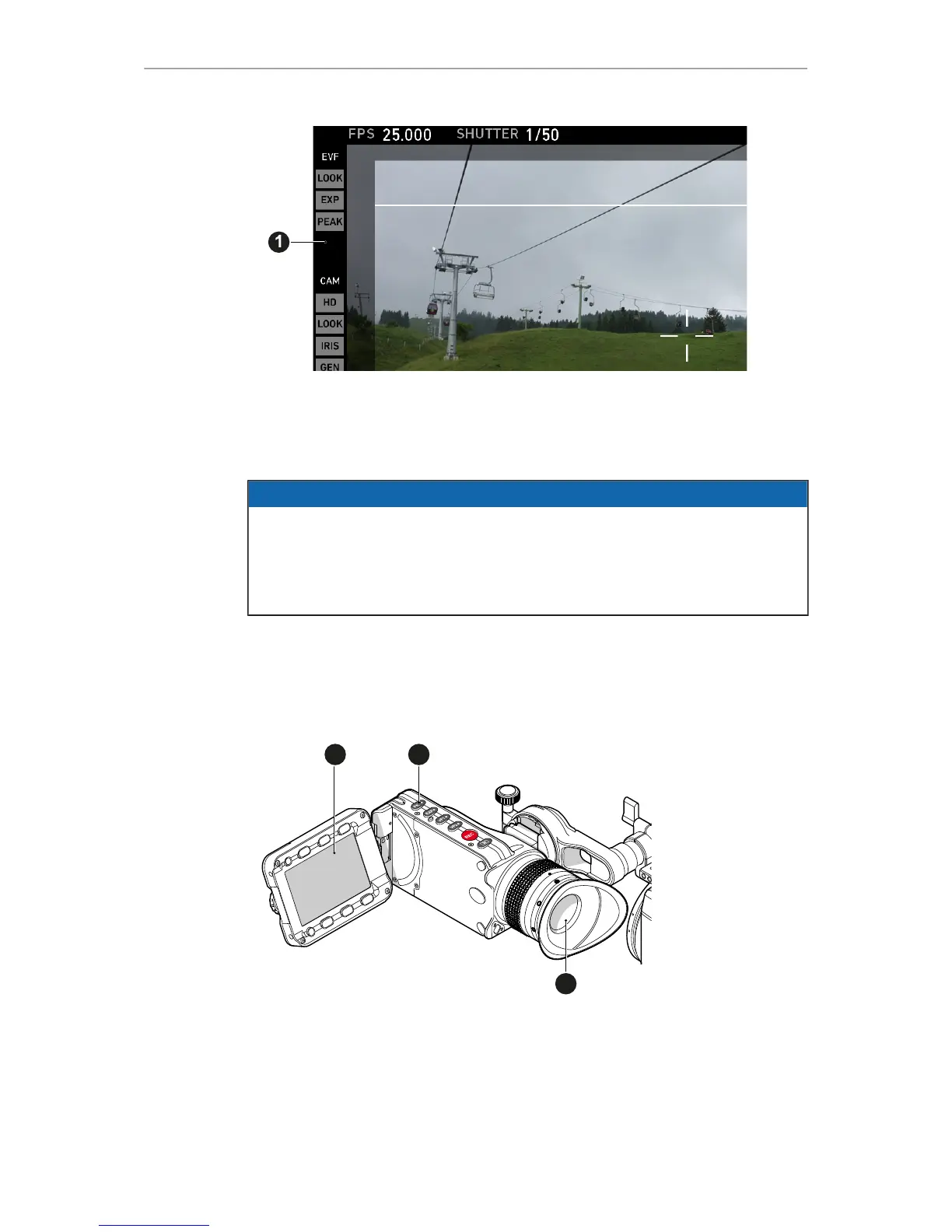MVF-1 controls 43
1 Safe mode
In Safe mode, all status bars appear in a black frame (1) outside the active MVF-1
image.
Note: If surround view is active, the area is marked by a surround mask.
NOTICE
When using overlay mode without surround view, the status is overlayed to the
recorded image with a semi-transparent background. This could be mistaken for a
semi-transparent surround mask, resulting in wrong framing.
When setting surround view to Off, the whole active image is recorded, regardless
of any masking.
10.2 MVF-1 buttons
10.2.1 PK peaking button
1. To activate peaking on monitor (1) and MVF-1 (3): Press PK (2).
2. Peaking highlights the image parts that are in focus for better focus judgement.
3. For PK settings: Go to MENU > Monitoring > EVF/Monitor > Peaking.