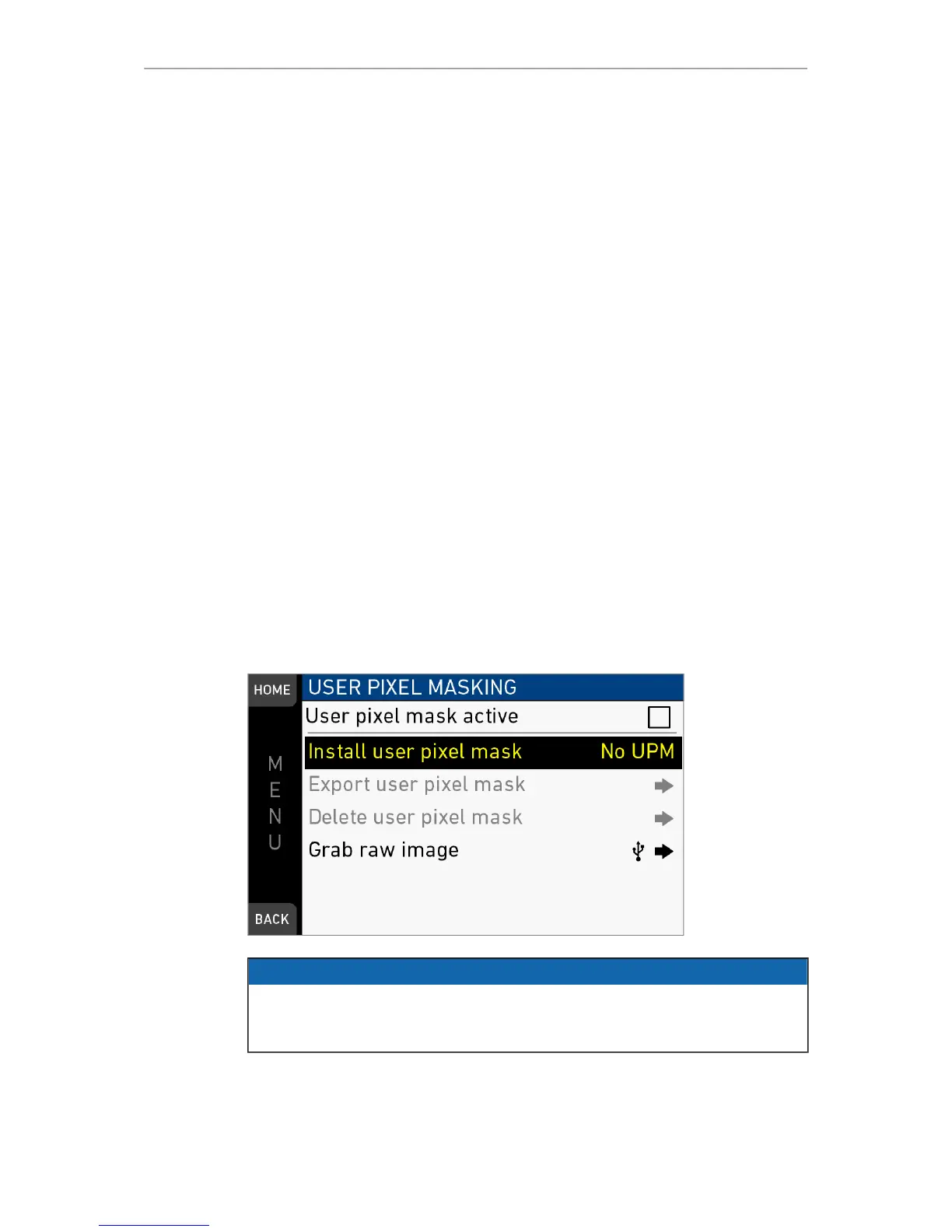130 MENU > System
Image sharpness: Adjusts the image sharpness between -5 and +5 (default = 0) by
boosting the transfer function.
4K UHD image sharpness*: Adjusts the image sharpness for 3.2K and 4K UHD
between -5 and +5 (default = 0) by boosting the transfer function.
Image detail: Adjusts the maximum detail frequency influenced by the sharpness
setting in a range between -5 and +5 (default = 0).
4K UHD image detail*: Adjusts the maximum detail frequency influenced by the
sharpness setting in a range between -5 and 0 (default = 0).
Image denoising*: Sets the image denoising for 4K UHD to Off, Normal or Strong.
•
When set to RET/SYNC IN, the camera requires a Black Burst orTri-Level sync
signal with sensor fps for the SYNC IN BNC connector.
•
When set to TC IN, the camera requires a Timecode sync signal with sensor
fps for the TC connector.
•
Note: Genlock via RET/SYNC IN requires hardware modification of the camera
to function. Contact ARRI service for more information.
Genlock offset: Offset applied to the genlock signal at the input. Minimum stepsize is
52 ns, maximum possible correction is +/- 20 ms(=384000 steps).
Mirror image: Mirrors the sensor image on all image paths vertically (V), horizontally
(H), or both (V+H).
Note:Mirroring information is stored as metadata in Quicktime files. MPEG-2 HD MXF
files do not support mirroring via metadata, so the clips appear as recorded when
played back externally.
* These settings are only available for 3.2K and 4K UHD modes.
User pixel masking: Opens a sub-screen, where the user can upload a user pixel
mask from the USB. The user pixel mask allows to correct user selected defect sensor
pixels.
NOTICE
User pixel masks can be created with the ARRIRAW Converter for Mac and
Windows, available for download from the ARRI website. Please refer to the ARRI
website and the ARRIRAW Converter documentation for additional information.
18.2 Fan mode
MENU > System > Fan mode
Optimizes the camera cooling for different shooting situations.