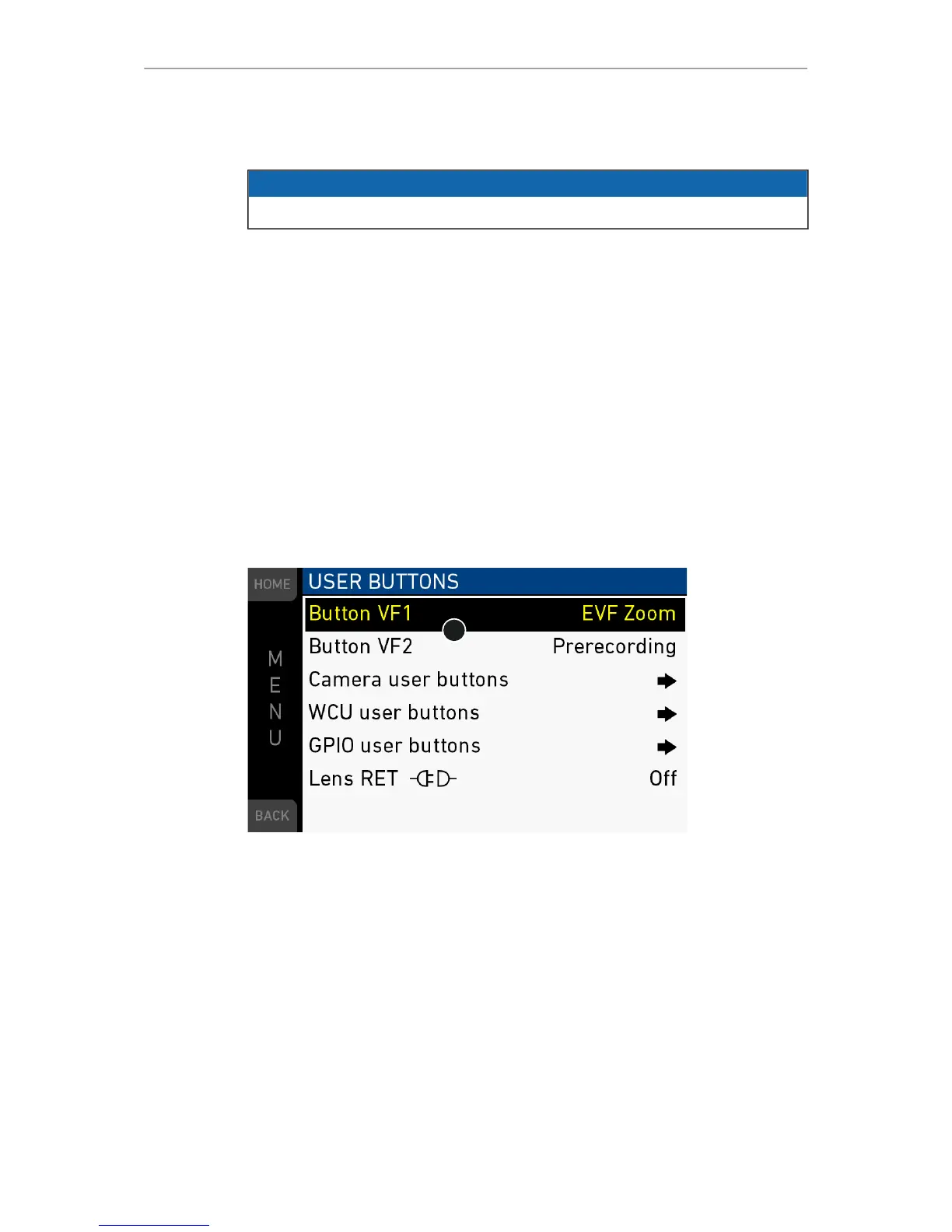106 MENU > Recording
15.6 Pre-recording
NOTICE
Pre-recording requires the assignation of a user button to activate
Pre-recording buffers images for up to 20 seconds of real-time instead of recording
them to the CFast cards.
When pre-recording is activated, pressing REC writes the buffered images to the
CFast card. This ensures the capture of unpredictable events without wasting media
capacity.
Maximum pre-recording duration is determined by the set combination of sensor fps
and recording codec, and can also be limited by the user.
Pressing REC during pre-recording stores all buffered images to the CFast card at
maximum write rate. After that, regular recording continues.
Sensor FPS can be changed during prerecording via Home > FPS. This will empty the
image buffer at the time of switching, causing the previously buffered images to be lost
irreversibly.
15.6.1 How to activate pre-recording
MENU > User buttons > Button VF1 / VF2 > Prerecording
MENU > User buttons > Camera user buttons > Button X > Prerecording
1. Assign a user button (1) with the pre-recording functionality, see "User buttons".
2. To activate buffering: Press the assigned user button.
3. Note: While pre-recording is active, TC, Shutter, Look and MENU settings cannot
be accessed. Playback is also not possible. FPS can be changed during pre-
recording, but this will clear the image buffer.
4. Start/stop recording as usual by pressing a REC button.
5. To end buffering: Press the assigned user button again.
6. Note: When ending pre-recording, the image buffer is cleared and lost.
15.6.2 Pre-recording maximum duration
MENU > Recording > Prerecord max. duration
Technical limitations may reduce the actual buffer duration below the set value. To
activate and de-activate buffering, press the assigned user button.