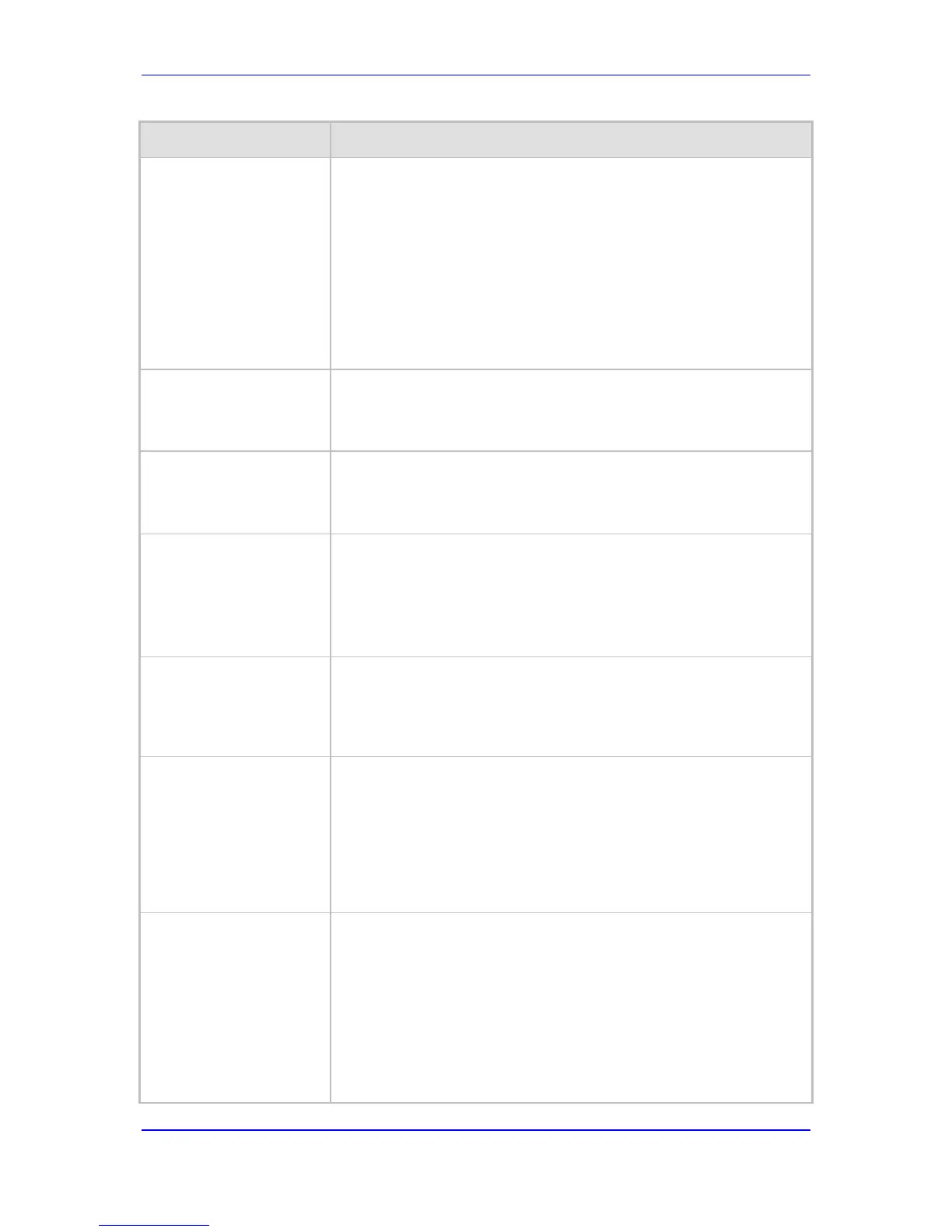"anonymous.invalid".
This parameter may be useful, for example, for service providers who
identify their SIP Trunking customers by their source phone number or
IP address, reflected in the From header of the SIP INVITE. Therefore,
even customers blocking their Caller ID can be identified by the service
provider. Typically, if the device receives a call with blocked Caller ID
from the PSTN side (e.g., Trunk connected to a PBX), it sends an
INVITE to the IP with a From header as follows: From: “anonymous”
<anonymous@anonymous.invalid>. This is in accordance with RFC
3325. However, when this parameter is set to 1, the device replaces the
"anonymous.invalid" with its IP address.
EMS: P Asserted User
Name
[PAssertedUserName]
Defines a 'representative number' (up to 50 characters) that is used as
the user part of the Request-URI in the P-Asserted-Identity header of an
outgoing INVITE for Tel-to-IP calls.
The default value is null.
EMS: Use URL In Refer To
Header
[UseAORInReferToHeade
r]
Defines the source for the SIP URI set in the Refer-To header of
outgoing REFER messages.
[0] = (Default) Use SIP URI from Contact header of the initial call.
[1] = Use SIP URI from To/From header of the initial call.
Web: Enable User-
Information Usage
[EnableUserInfoUsage]
Enables the usage of the User Information, which is loaded to the
device in the User Information auxiliary file. For a description on User
Information, see 'Loading Auxiliary Files' on page 327.
[0] Disable (default)
[1] Enable
Note: For this parameter to take effect, a device reset is required.
[HandleReasonHeader]
Determines whether the device uses the value of the incoming SIP
Reason header for Release Reason mapping.
[0] = Disregard Reason header in incoming SIP messages.
[1] = (Default) Use the Reason header value for Release Reason
mapping.
[EnableSilenceSuppInSD
P]
Determines the device's behavior upon receipt of SIP Re-INVITE
messages that include the SDP's 'silencesupp:off' attribute.
[0] = (Default) Disregard the 'silecesupp' attribute.
[1] = Handle incoming Re-INVITE messages that include the
'silencesupp:off' attribute in the SDP as a request to switch to the
Voice-Band-Data (VBD) mode. In addition, the device includes the
attribute 'a=silencesupp:off' in its SDP offer.
Note: This parameter is applicable only if the G.711 coder is used.
[EnableRport]
Enables the usage of the 'rport' parameter in the Via header.
[0] = Disabled (default)
[1] = Enabled
The device adds an 'rport' parameter to the Via header of each outgoing
SIP message. The first Proxy that receives this message sets the 'rport'
value of the response to the actual port from where the request was
received. This method is used, for example, to enable the device to
identify its port mapping outside a NAT.
If the Via header doesn't include the 'rport' parameter, the destination