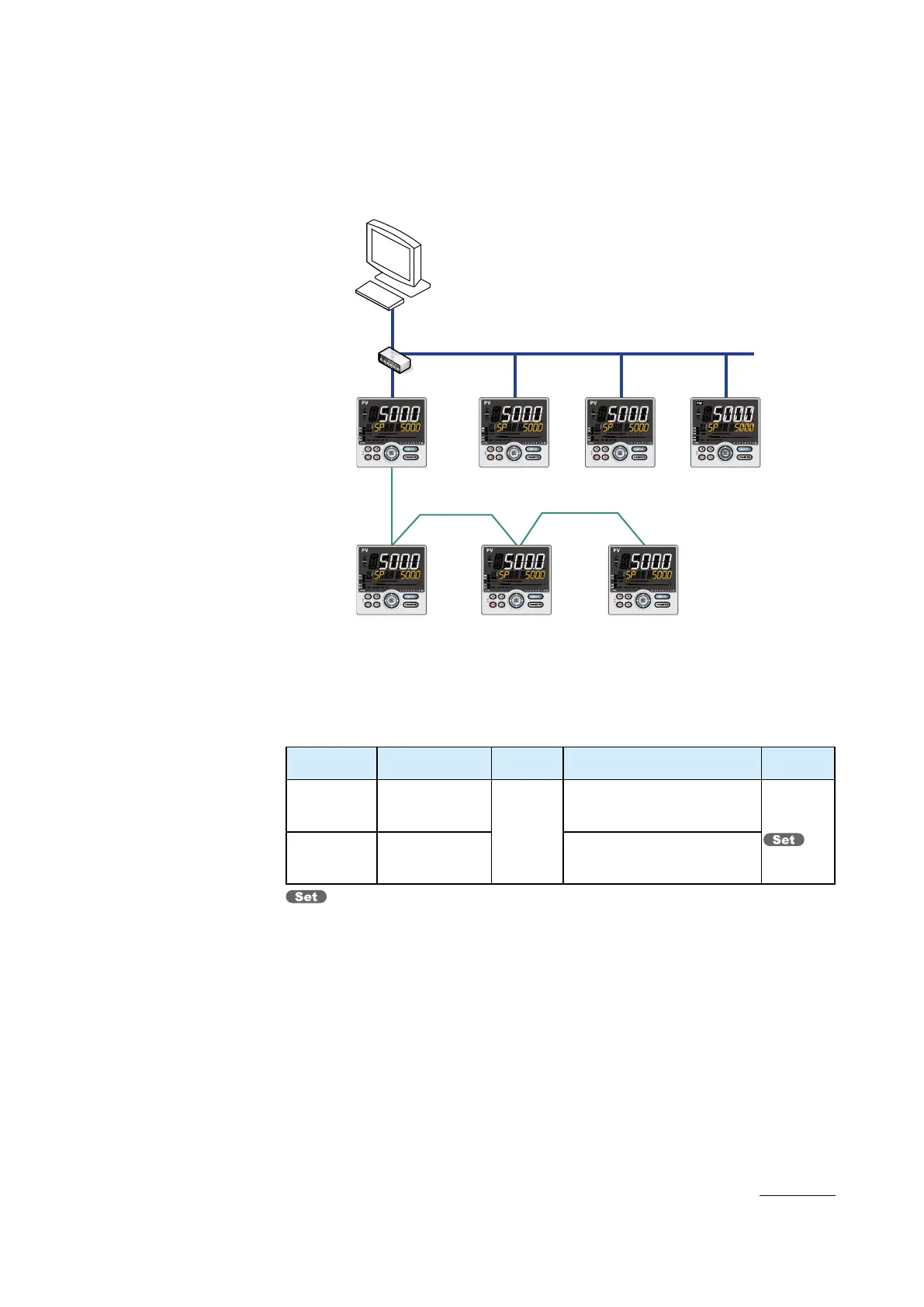16-9
PPC Manual Revision 1
Chapter 16: Software Functional Overview
Ethernet-serial gateway function
Connect the controller with RS-485 communication to the controller with Ethernet-
serial gateway function. The PC can access data of controller with RS-485
communication.
Ethernet
Host computer
HUB
AN connection
Hub to controller distance: 100 m or less
RS-485 communication
Up to 31 connected slaves with
a maximum length of 1200 m
Serial gateway function
The communication conditions between the controller with gateway function and the
slave controllers should be the same settings (parameters PSL, STP, and DLN). ADR
should be set so that there are no overlaps between slave units.
It is necessary to set the following parameters in addition to the Ethernet parameters.
Setting parameters
Parameter
symbol
Name
Display
level
Setting range
Menu
symbol
BPS
PRI
