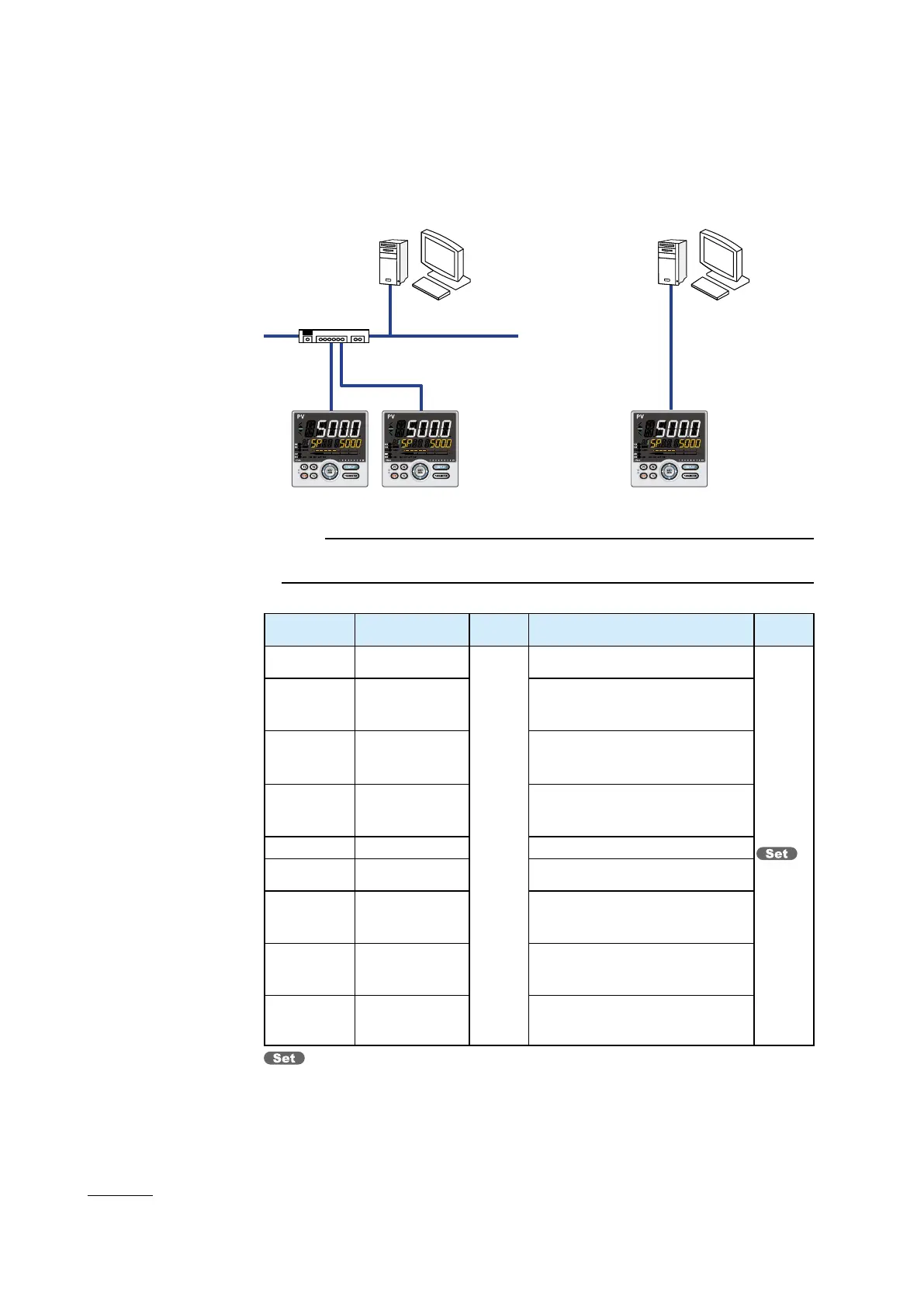PPC Manual Revision 1
Chapter 16: Software Functional Overview
Ethernet communication (PPC5-1x02 models)
Use a 10BASE-T/100BASE-TX compatible cable to connect the PC to a network
through which the PC can communicate, and then connect to controllers on the
network.
Ethernet
Straight cable
HUB
Device with Ethernet function
Crossover cable
Device with Ethernet function
Note
When connecting a PPC5 controller to a network, the baud rate, connectors, etc. must match.
For more information, consult a network administrator.
Setting parameters
Parameter
symbol
Name
Display
level
Setting range
Menu
symbol
HSR
IP1 to IP4
SM1 to SM4
4
DG1 to DG4
PRT
IPAR
1.IP1 to 1.IP4
2.IP1 to 2.IP4
ESW
