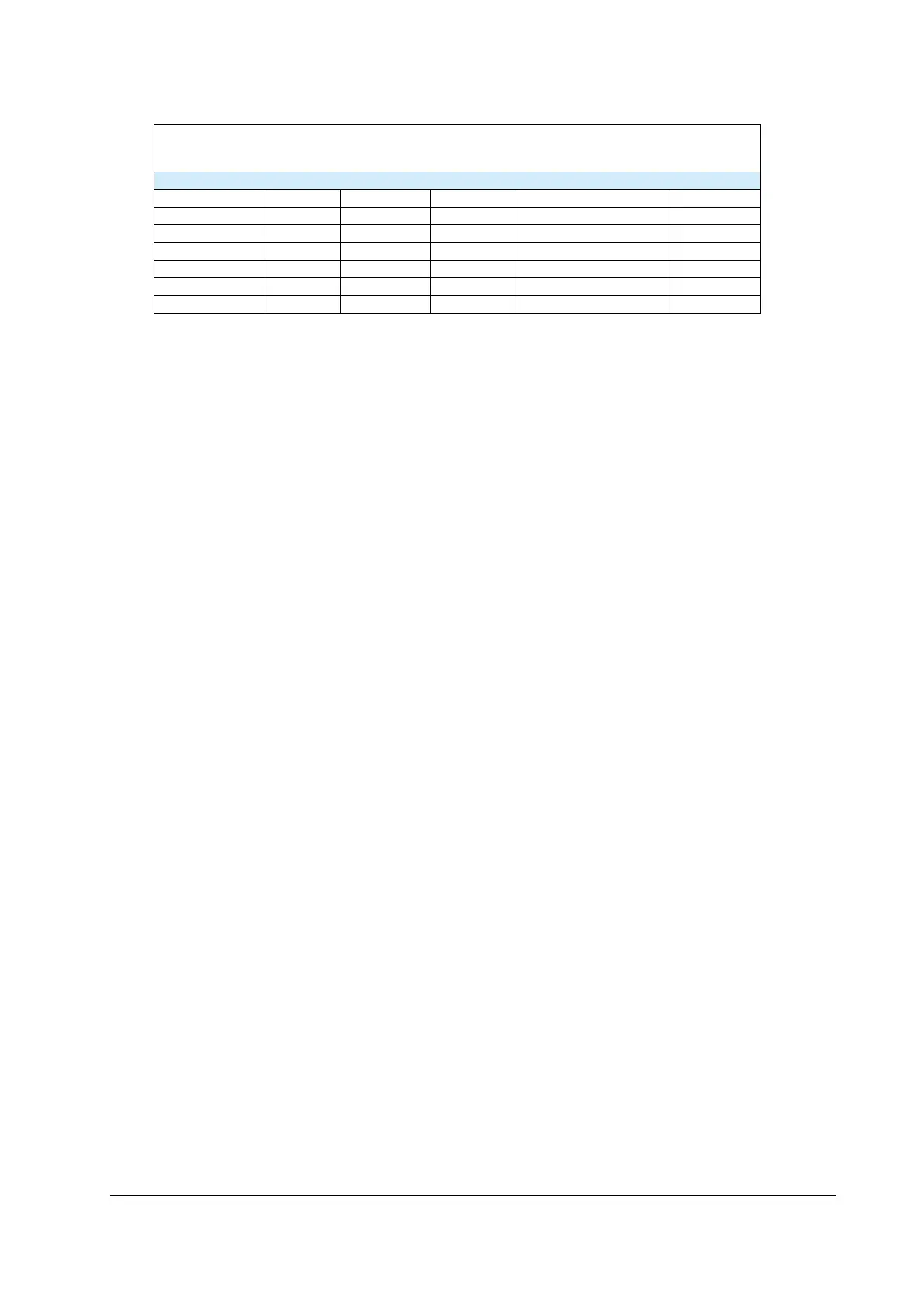17-17
PPC Manual Revision 1
Chapter 17: Software Setting Flow and Navigation
It is strongly recommended that settings and controller information be uploaded from the controller. To
create a file without uploading from a controller, use the settings in the table below. All other settings
should be left as the default “0” or “none” respectively.
Manual Setting Values
Controller Model Type 2 Type 3 Display Language Case Color
PPC5-1000 UT55A 0 0 1 1
PPC5-1001 UT55A 0 1 1 1
PPC5-1002 UT55A 0 2 1 1
PPC5-1100 UT55A 4 0 1 1
PPC5-1101 UT55A 4 1 1 1
PPC5-1102 UT55A 4 2 1 1
