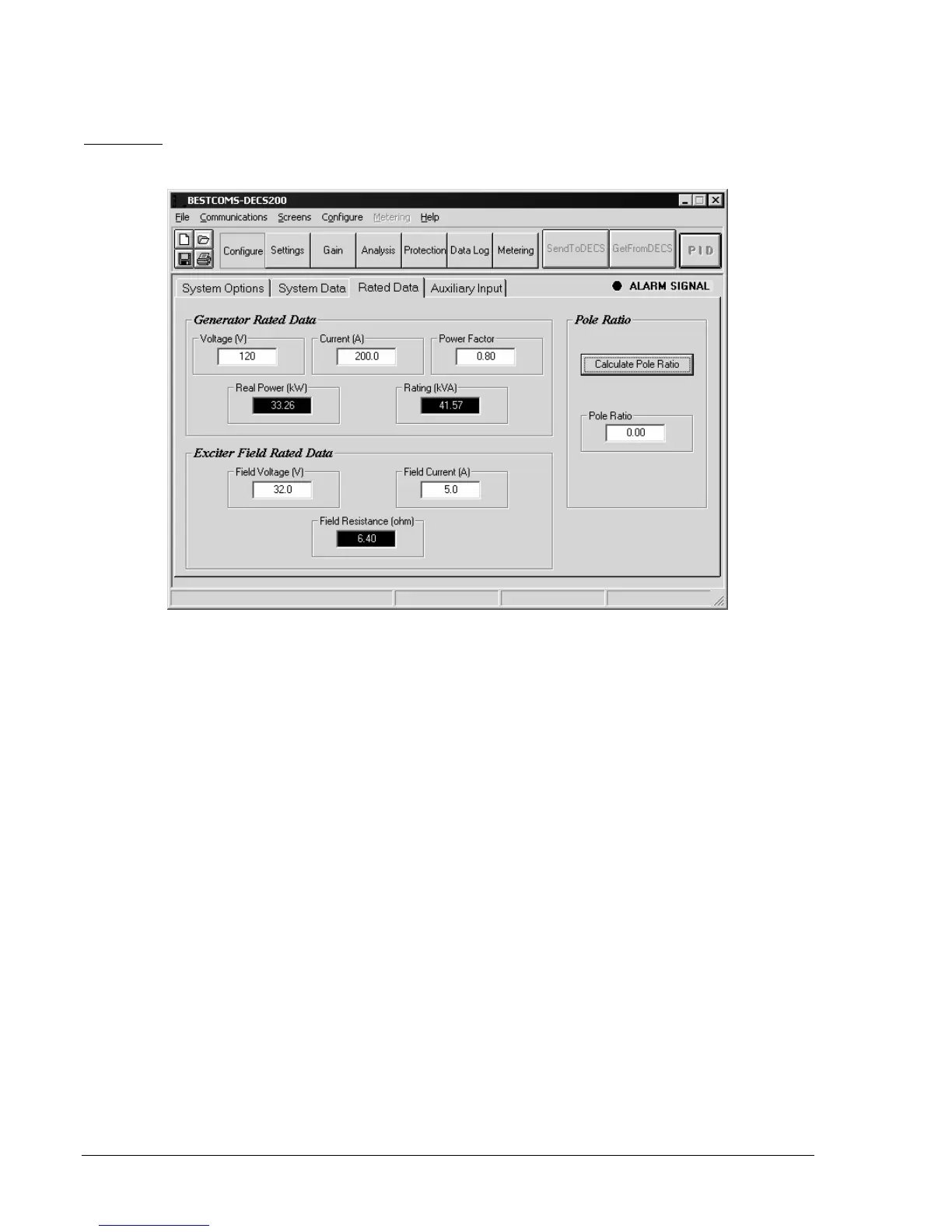5-6 BESTCOMS Software DECS-200
External Tracking, Traverse Rate.
Determines the amount of time required for the DECS-200 to traverse
(cross) the full setting range of a second, active DECS-200. A setting of 1 to 80 seconds may be entered
in 0.1 second increments.
Rated Data
Rated Data tab functions are shown in Figure 5-9 and described in the following paragraphs.
Figure 5-9. System Configuration Screen, Rated Data Tab
Generator Rated Data, Voltage.
Sets the rated line-to-neutral generator voltage. A setting of 85 to 30,000
Vac may be entered in 1 Vac increments.
Generator Rated Data, Current.
sets the rated generator line current. A setting of 10 to 60,000 Aac may
be entered in 0.1 Aac increments.
Generator Rated Data, Power Factor.
Sets the rated generator power factor which is used to calculate
generator real power. A setting of 0.5 (leading) to –0.5 (lagging) may be entered in 0.01 increments.
Generator Rated Data, Real Power.
This read-only field is the calculated product of the voltage field,
current field, power factor field, and the square root of 3.
Generator Rated Data, Rating.
This read-only field is the calculated product of the voltage field, current
field, and the square root of 3.
Exciter Field Rated Data, Field Voltage.
Sets the rated exciter field voltage. A setting of 1 to 180 Vdc may
be entered in 0.1 Vdc increments.
Exciter Field Rated Data, Field Current.
Sets the rated exciter field current. A setting of 0.1 to 15 Adc may
be entered in 0.1 Adc increments.
Exciter Field Rated Data, Field Resistance.
This read-only field is the calculated result of the field voltage
field being divided by the field current field.
Pole Ratio, Calculate Pole Ratio.
Clicking this button displays the Pole Ratio Calculator screen (Figure 5-
10). Enter the number of exciter poles and generator poles and press the Enter key to view the calculated
result. The “Number of EXCITER Poles” field accepts even numbers between 0 and 1,000. The “Number
of GENERATOR Poles” field accepts even numbers between 0 and 100. Clicking the Accept button
closes the Pole Ratio Calculator screen and enters the ratio in the Pole Ratio field.
