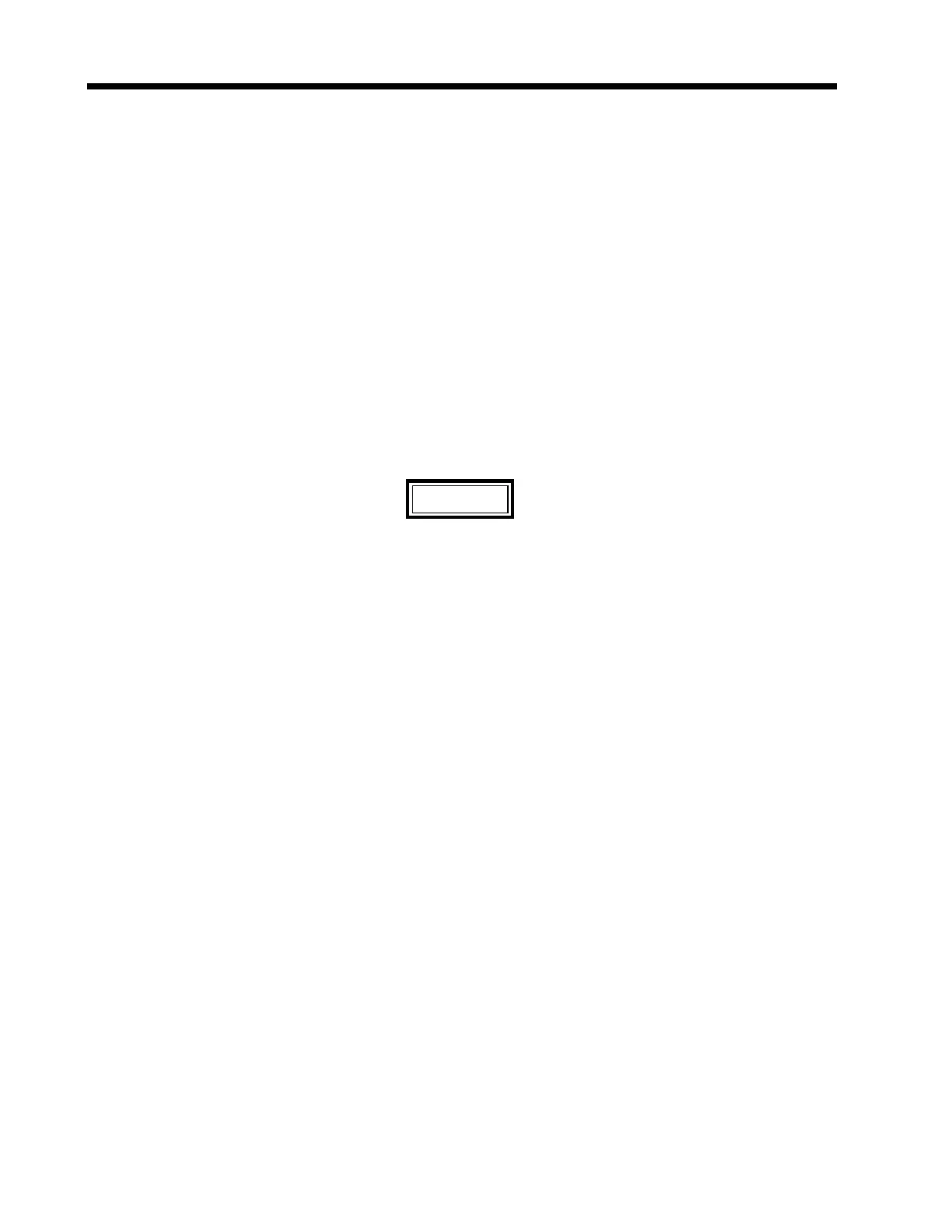Chapter 8 SYSTEM CONFIGURATION
8 - 6
Next, the pump displays ALLOW BOLUS with a Y or N response, indicating respectively
that bolus delivery is currently allowed or disallowed by the protocol. Press ▲ or ▼ if
necessary to change the response and press CONFIRM to complete this step.
Next, the pump displays a BOLUS SIZE prompt. The current default bolus size is
displayed or dashes are displayed if no default value is defined. Use the digits (0-9) and
the decimal point (.) as necessary to enter or modify the default value or press CLR to
replace the current default value with dashes. Press CONFIRM to complete the entry.
Next, the pump displays a BOLUS MAX RATE prompt for entry of a bolus delivery rate
limit. The units for bolus max rate are the same as the dose units (for example, mcg/min
for MCG/MIN mode, mL/hr for ML/HR mode, and so forth). The current bolus max rate is
displayed or dashes are displayed if no default value is defined. Use the digits (0-9) and
the decimal point (.) as necessary to enter or modify the default value or press CLR to
replace the current default value with dashes. Press CONFIRM to complete the entry.
When all default settings have been confirmed the pump displays UPDATING.
CAUTION
To prevent corruption of the configuration data, do not turn off the
pump while UPDATING is being displayed.
8.4.1.2.3 DELETE PROTOCOL
The DELETE PROTOCOL function allows the operator to delete a protocol.
If the pump displays ▲ ▼ SELECT LIBRARY, press ▲ or ▼ as necessary to select the
library containing the protocol to be deleted, and press CONFIRM to complete the
selection.
At the ▲ ▼ SELECT PROTOCOL prompt, press ▲ or ▼ to select the protocol to be
deleted, and press CONFIRM to complete the selection.
Once a protocol has been selected, the pump prompts the operator to confirm the deletion
by displaying DELETE <protocol>. N is displayed in the syringe manufacturer field. To
delete the protocol press ▲ or ▼ to change the N to Y and press CONFIRM. The pump
displays UPDATING.
NOTE
To skip deletion, confirm a N response. The pump returns to the ▲ ▼
SELECT PROTOCOL prompt.
