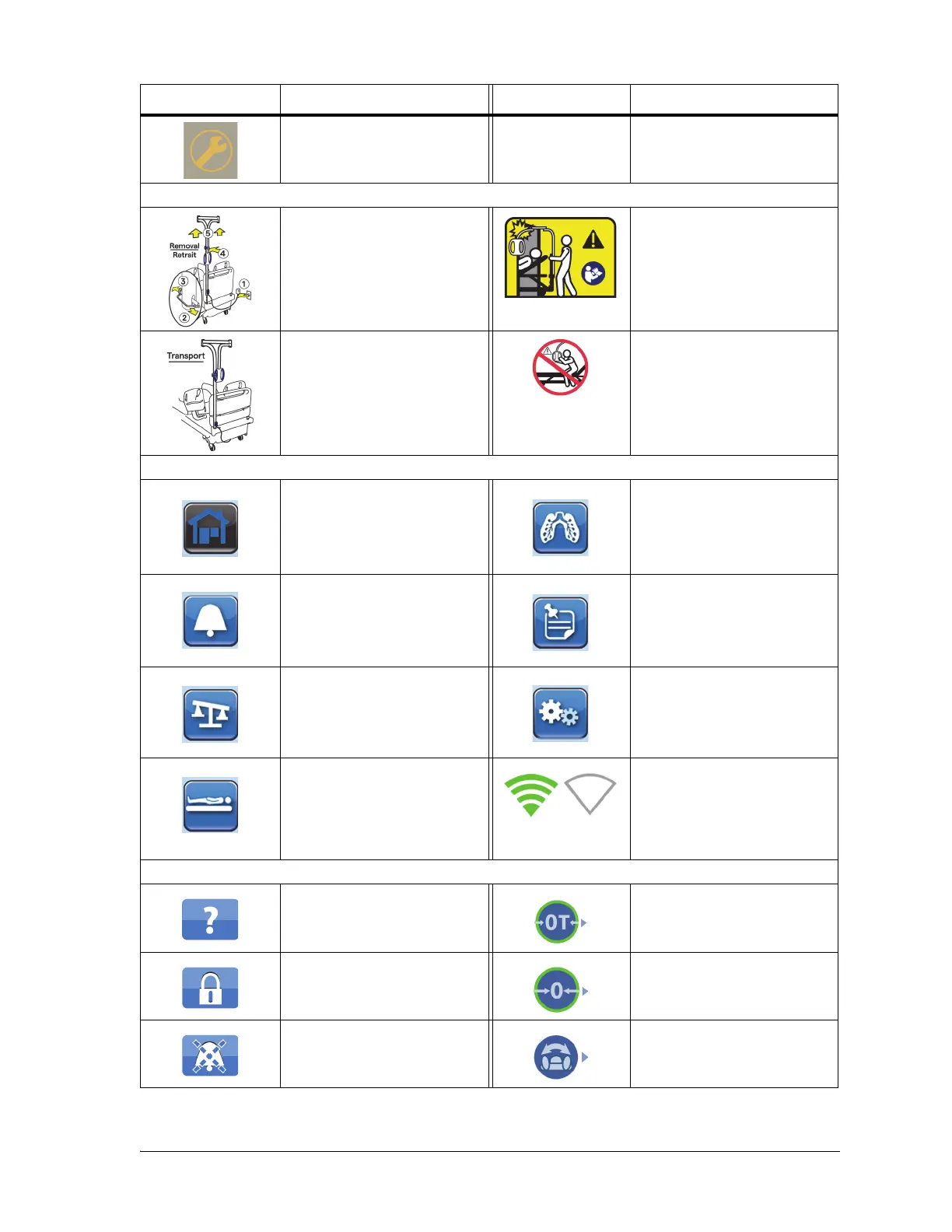Symbols
8 Hillrom Progressa ICU Hospital Bed Instructions for Use (171528 REV 15)
Maintenance required (refer
to “Service Required” on
page 12).
Experience Pod (overhead arm) Device Option
Steps to remove the over-
head arm (refer to page 101)
Watch doors and walls
during transport with an
overhead arm (refer to
page 101)
Transport position of the
overhead arm (refer to
page 101)
Do not allow the patient to
use the overhead arm to
assist them to get out of bed
(refer to page 101)
Graphical Caregiver Interface (GCI) Control Symbols
Home menu screen—press
to return to the GCI home
screen (refer to page 26).
Therapy menu control—
press to go to the Therapy
section on the GCI screen
(refer to page 26).
Alerts menu control—press
to go to the Alerts section on
the GCI screen (refer to
page 26).
Reminders control—press to
go to the Reminders section
on the GCI screen (refer to
page 26).
Scale menu control—press
to go to the Scale section on
the GCI screen (refer to
page 26).
Settings/Preferences menu
control—press to go to the
Preferences section on the
GCI (refer to page 26).
Surface menu control—press
to go to the Surface section
on the GCI screen (refer to
page 26).
Wireless indicator on the GCI
screen —identifies the oper-
ational status of the wireless
connectivity module (refer
to page 73).
Additional GCI Symbols (see “Graphical Caregiver Interface (GCI) Controls” on page 26).
Help Bed Zeroed/Tared
GCI Lock Bed Zeroed
Pre-emptive Silence Rotation Therapy ON
Symbol Description Symbol Description
