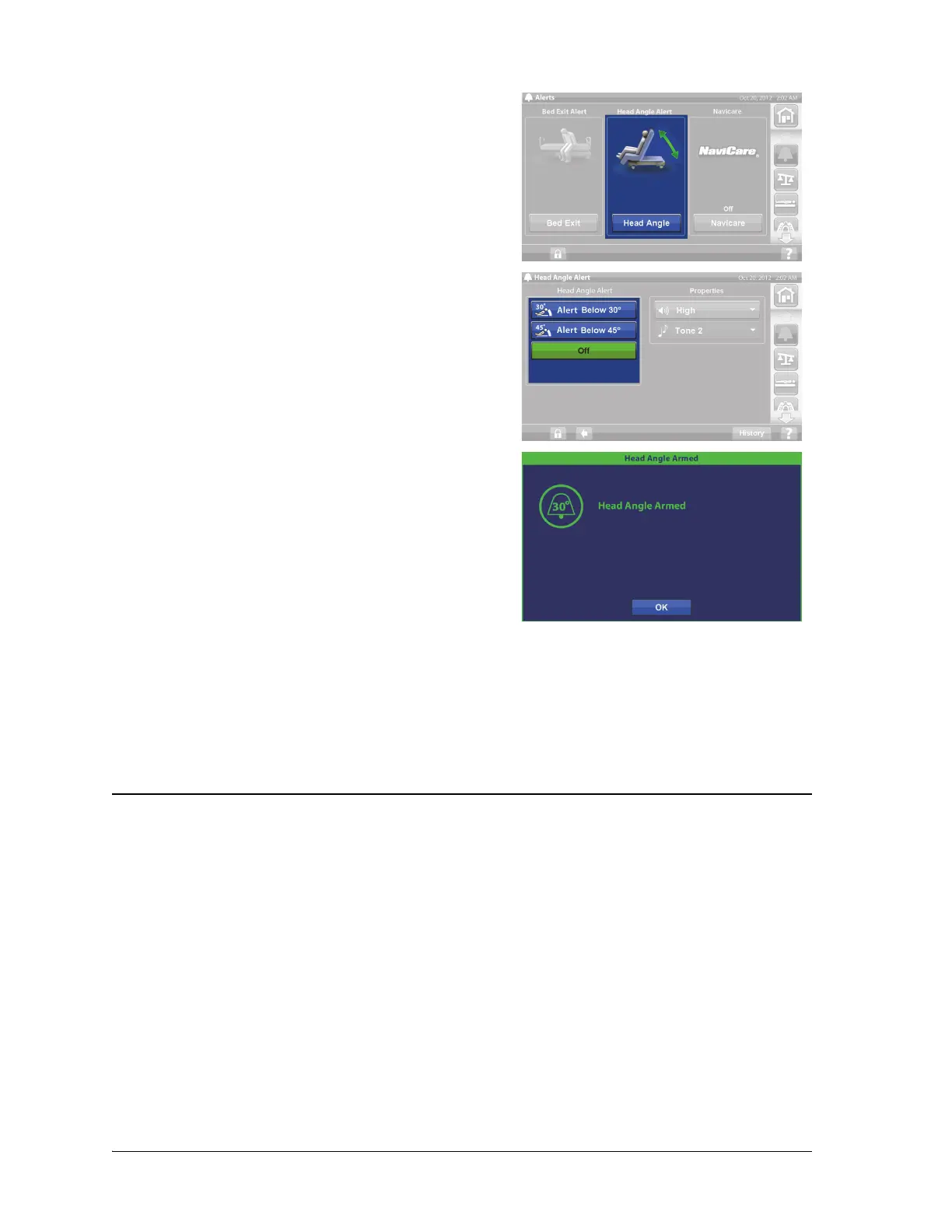Graphical Caregiver Interface (GCI) Controls
Hillrom Progressa ICU Hospital Bed Instructions for Use (171528 REV 15) 33
When an alert sounds
Raise the head section above 30° or 45°.
or
1. Press the Alerts menu control on the GCI screen.
2. Press Off to silence the alert.
SCALE
The Scale menu control on the GCI screen allows you to Zero the Scale (does not clear history), New
Patient (clears history and zeroes scale), Weigh Patient, adjust the weight, add/remove items, change
from pounds (lbs) to kilograms (kg) (available on some beds), calculate BMI, or view weight history.
If the bed has a pendant installed, make sure it is either on the siderail or footboard when you zero the
scale or weigh a patient.
Scale specifications
Scale accuracy: 2.2 lb (1 kg) or 1% of patient weight, whichever is greater
Scale repeatability: 2.2 lb (1 kg) or 1% of patient weight, whichever is greater
The maximum scale capacity is 551 lb (250 kg), however the maximum patient weight for the bed is
500 lb (227 kg).
3. Press Head Angle.
4. Press the head angle alert that you need.
5. A Head Angle Armed screen will show, press OK.
