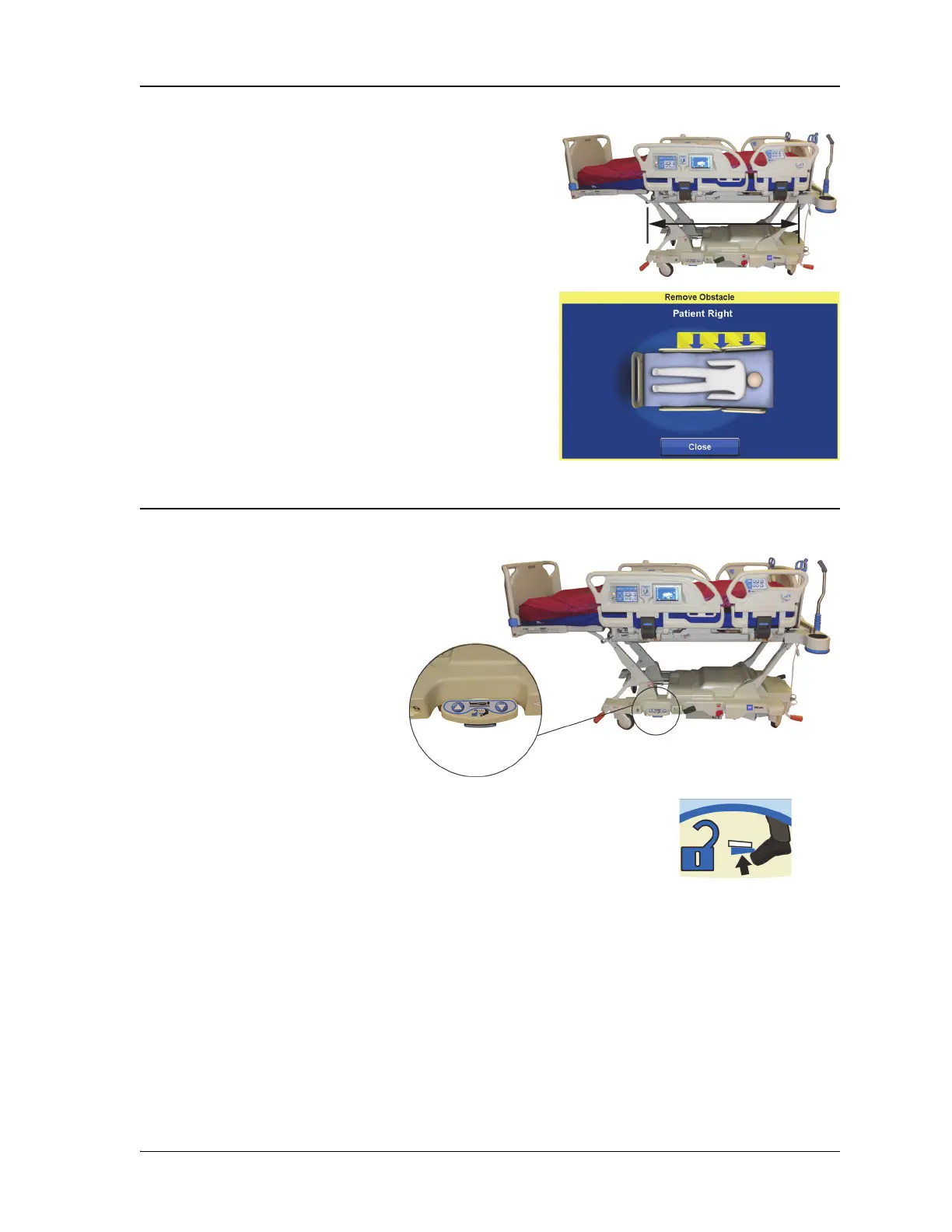Bed Frame Features
78 Hillrom Progressa ICU Hospital Bed Instructions for Use (171528 REV 15)
OBSTACLE DETECT SYSTEM
BED UP/DOWN—FOOT CONTROLS
The Hillrom Progressa ICU Hospital Bed is equipped with
the Obstacle Detect System that runs along the two sides
of the base frame. On the sides, this system senses objects
that are between the upper frame and the base frame.
If the system senses pressure on the sides of the base the
Bed Not Down indicator on the siderails will flash.
If you try to lower the bed:
A message on the GCI screen will show the location of the
obstruction as left or right and you will not be able to lower
the sleep deck.
If the bed is in motion and it encounters an obstacle:
The bed will stop lowering, and then raise automatically for
2 seconds. The GCI screen will show the location of the
obstruction as left or right side of the bed.
The bed height foot controls are
located on both sides of the base
frame, near the foot-end casters. This
feature times out after 15 seconds.
To Activate
1. With your toe, lift up on the blue switch on the bottom of the foot
control until you hear a beep (approx. 3 seconds).
• If you release the blue switch before you hear the beep, three
beeps will sound and a message will show on the GCI screen
with instructions to enable the foot controls.
2. With your foot, press down on the bed up or bed down control, as
applicable.
