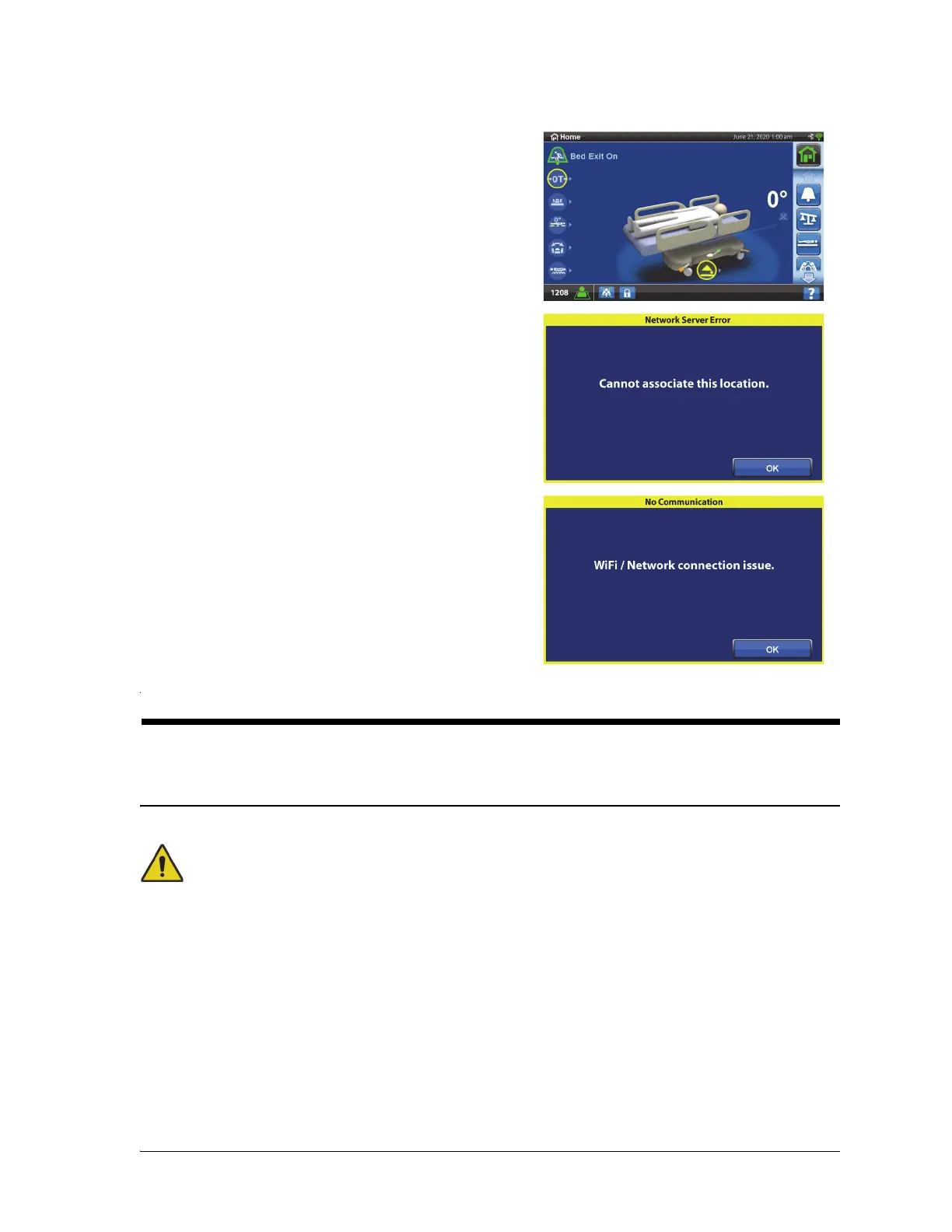Bed Frame Features
56 Hillrom Progressa ICU Hospital Bed Instructions for Use (171528 REV 15)
BED FRAME FEATURES
This section describes general features found on the bed. Not all features listed are present on all beds.
POINT-OF-CARE BRAKE AND STEER SYSTEM
To help prevent injury and/or equipment damage, obey these warnings:
• Warning—Unless transporting the patient, always set the brakes. Make sure the brakes are set
before and after any patient transport. Failure to do so may cause injury or equipment damage.
• Warning—Always set the brakes when the bed is occupied, except during patient transport. To
help make sure the bed will not move, push and pull on the bed to check it after the brakes are
engaged.
• Warning—Brakes should always be set when the bed is occupied and especially when moving
a patient from one surface to another. Patients often use the bed for support when getting out
of bed and could be injured if the bed unexpectedly moves. After setting the brakes, push and
pull the bed to make sure of stability. Failure to do so could cause injury or equipment damage.
Bedside Association Notes:
• When the bed is correctly associated to a room and
the patient identity is verified, the Home screen will
show the Room Associated and Patient Verified icons.
If the Bed Exit monitoring is On, the Room Associated
and Patient Verified icons will show on the status
screens also.
• If there is an issue with the network server while you
are trying to associate the bed to a room, this screen
will show. A location will not be associated, press OK
to go to the Home screen.
• If Bedside Association is On and the connection to
the Smart Bed Connectivity system is lost, this screen
will show. Press OK to go to the Home screen.
