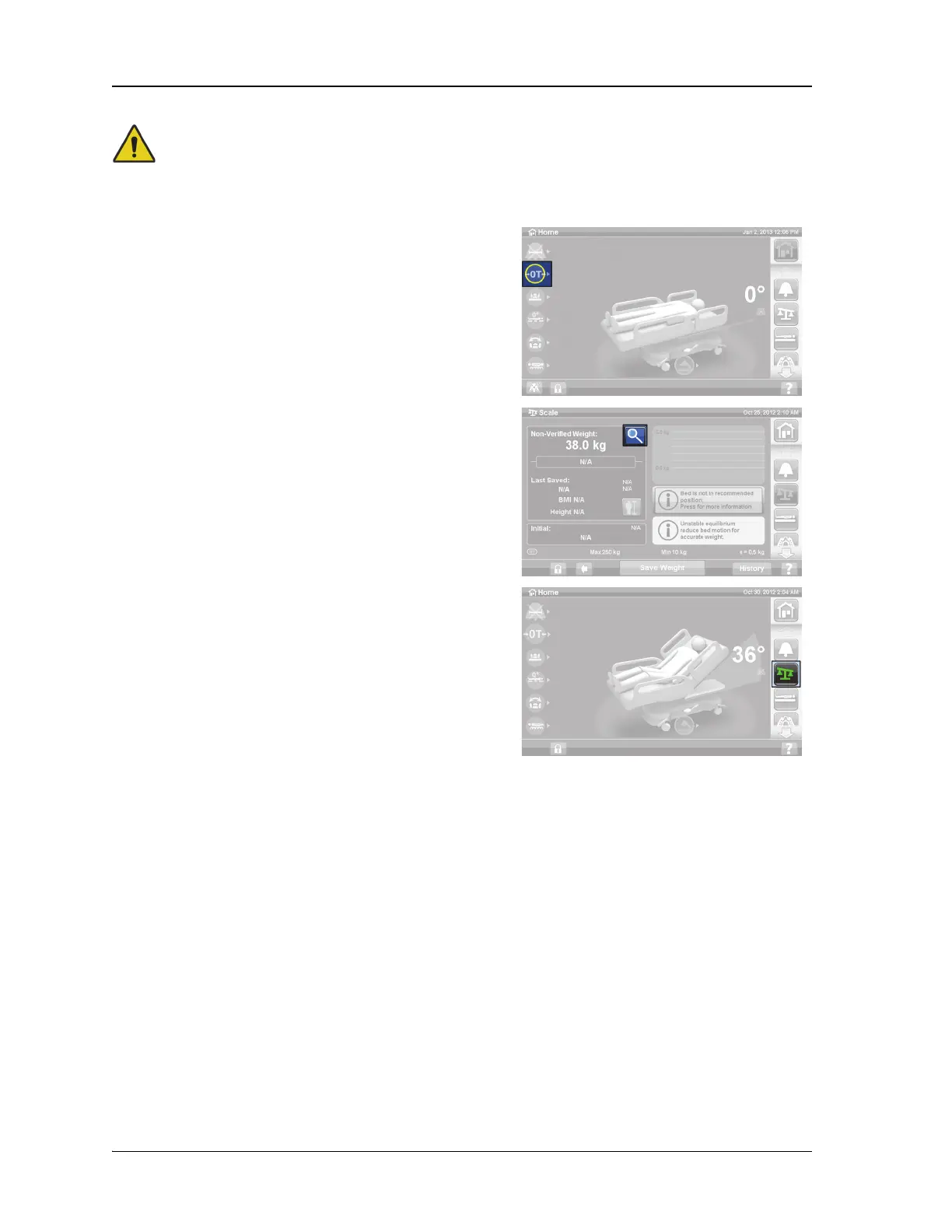Graphical Caregiver Interface (GCI) Controls
Hillrom Progressa ICU Hospital Bed Instructions for Use (171528 REV 15) 39
SCALE—NAWI COMPLIANT (EN 45501)
Warning—Incorrect use of the scale can result in inaccurate patient weights, which could result in harm
to the patient.
Non-Verified Weight is a live weight reading of the patient and all items on the weighing area that are
not zeroed/tared out. To verify weight remove items on the weigh area that are not zeroed/tared and
press Save Weight.
If the weight reading shows as all dashes, the scale is unable to weigh the patient. This may occur if the
bed weight limit has been exceeded, or there is an internal error. Remove the patient from the bed. If
this does not fix the problem, contact facility maintenance for further troubleshooting.
If the bed has a pendant installed, make sure it is either on the siderail or footboard when you zero the
scale or weigh a patient.
To protect the privacy of the patient, do not leave the patient weight displayed on the screen. Return to
the Home screen by pressing the Home menu control on the GCI screen.
Unstable Equilibrium
Unstable equilibrium means the equilibrium between internal readings for the scale is not stable. If the
Unstable equilibrium indicator is on, scale accuracy will be diminished. This function is automatic and
cannot be selected by the caregiver.
Some beds are equipped with the NAWI Scale. You can tell
if your bed is equipped with the NAWI scale by these:
• The "OT" indicator on the left side of the home
screen.
• The scale screen shows a magnifying glass icon on
the weighing screen. The weight is continuously
updating.
The Scale menu control on the GCI screen allows you to do
these:
• Zero the Scale (does not clear history)
• New Patient (clears history and zeroes scale)
•Weigh Patient
• Adjust the weight, add/remove items, calculate
BMI, or view weight history
