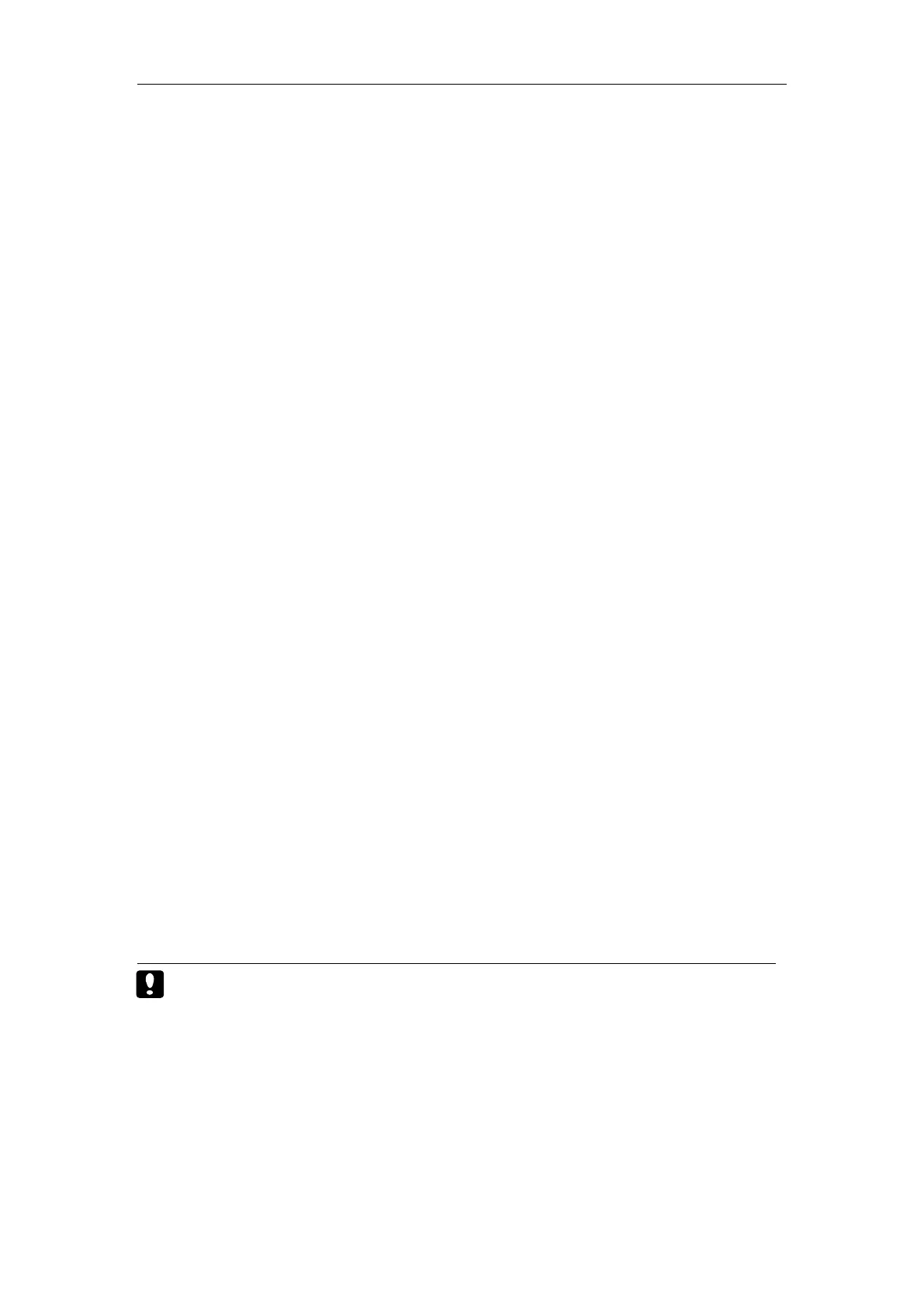Patient Monitor User’s manual
3-11
3.13 Using SD Memory Card
In order to avoid patient’s data loss as the power of a monitor suddenly
fails, the monitor can be fitted with SD memory card that can provide the data
saving function while power failure or power off. In the process of monitoring,
patients’ trend data and related waveform etc. are saved in the SD memory
card. In case the power of the monitor suddenly fails and the monitor is
restarted, the monitoring data of the patient will be consistent with those
before power failure or power off.
Plug in SD memory card:
1. Switch off the power of the monitor;
2. Plug in a SD memory card into the slot for SD memory card;
Remove SD memory card:
1. Switch off the power of the monitor;
2. Press the SD memory card;
3. After the SD memory card popping up, you can remove it.
Review data in SD memory card:
1. Before operation, please be sure there is a SD memory card in the
monitor. Select【Main menu】smartkey→【History Data】, a patient data
list will pop up.(In the list, the patient with“*”is the current patient.)
2. Select a patient in the list, then select【Review】, a review menu will
pop up.
3. In the menu, select the option you need to review. You can select: 【Pat.
Infomation】, 【Tabular Trends】, 【NIBP Review】, 【ARR Review】,
【Alm Review】or【Full Disclosure】.
Review history data is something like review the current patient data.
For more details please refer to
Review
chapter.
Caution:
Please make sure that the SD memory card is unlocked before using it.
Please do not plug in and pull out SD memory card while the monitor
has been turned on.
Within the short time after starting monitor, data probably cannot be
stored in a SD memory card.
Please do not use the SD memory card in any equipment other than the
monitor.