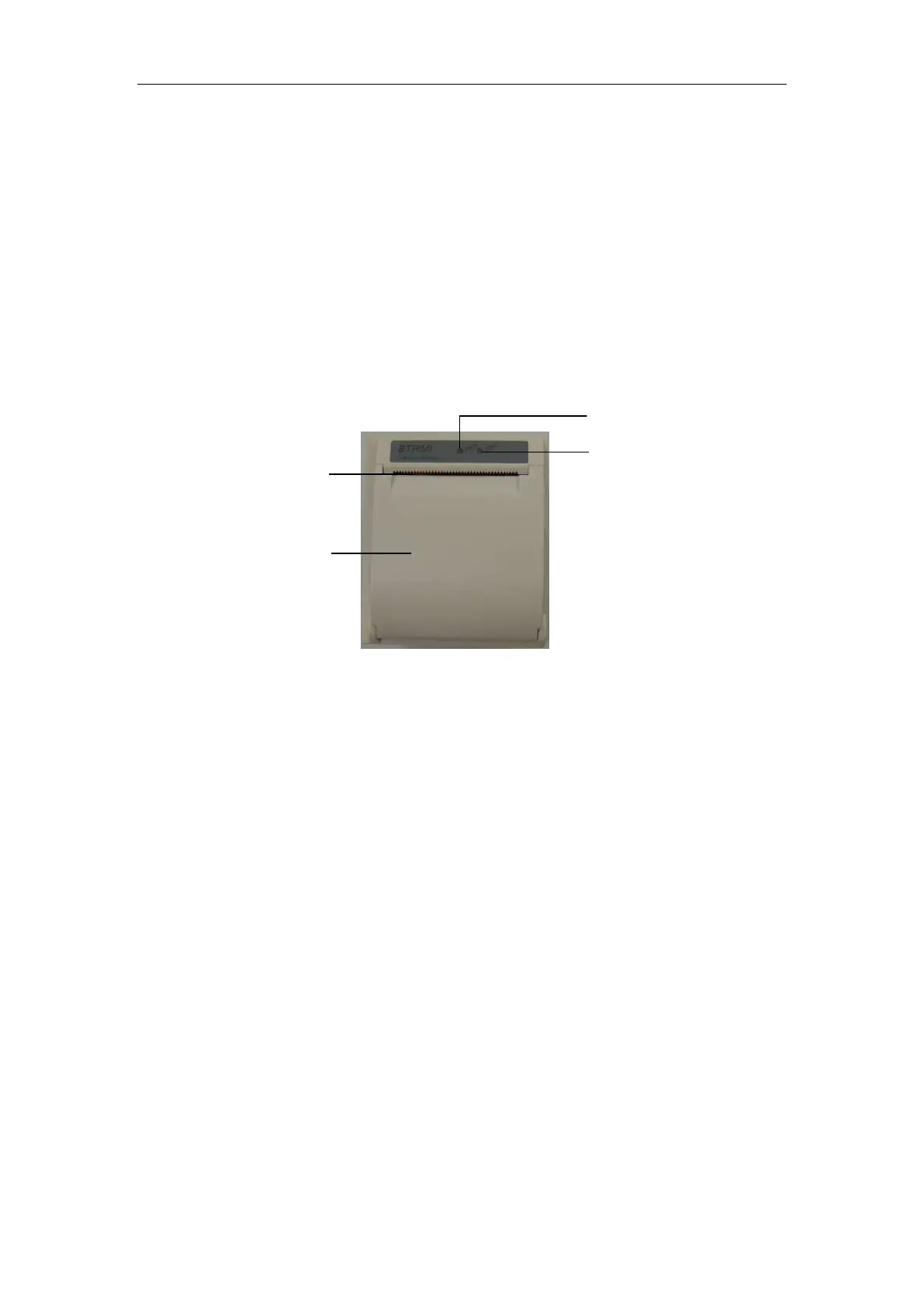Patient monitor User’s manual
19-1
Chapter 19 Recording
19.1 Recorder
This monitor uses the thermal recorder which supports various record
types. It can output the patient information, measurement data, review data
and three waveforms at best.
1. Power indicator lamp
——ON: The recorder works well.
——OFF: The monitor is powered off.
2. Trouble indicator lamp
——ON: There is something wrong with the recorder, such as short of paper,
door of the recorder not fasten up and something like that.
——OFF: The recorder goes well.
3. Paper out port
4. Recorder door
19.2 Recording Type
The records can be divided into the following types according to trigger
modes:
1. Real-time record of manual startup;
2. The circular record of automatic startup of the recording meter in line
with the given time interval;
1
2
3
4