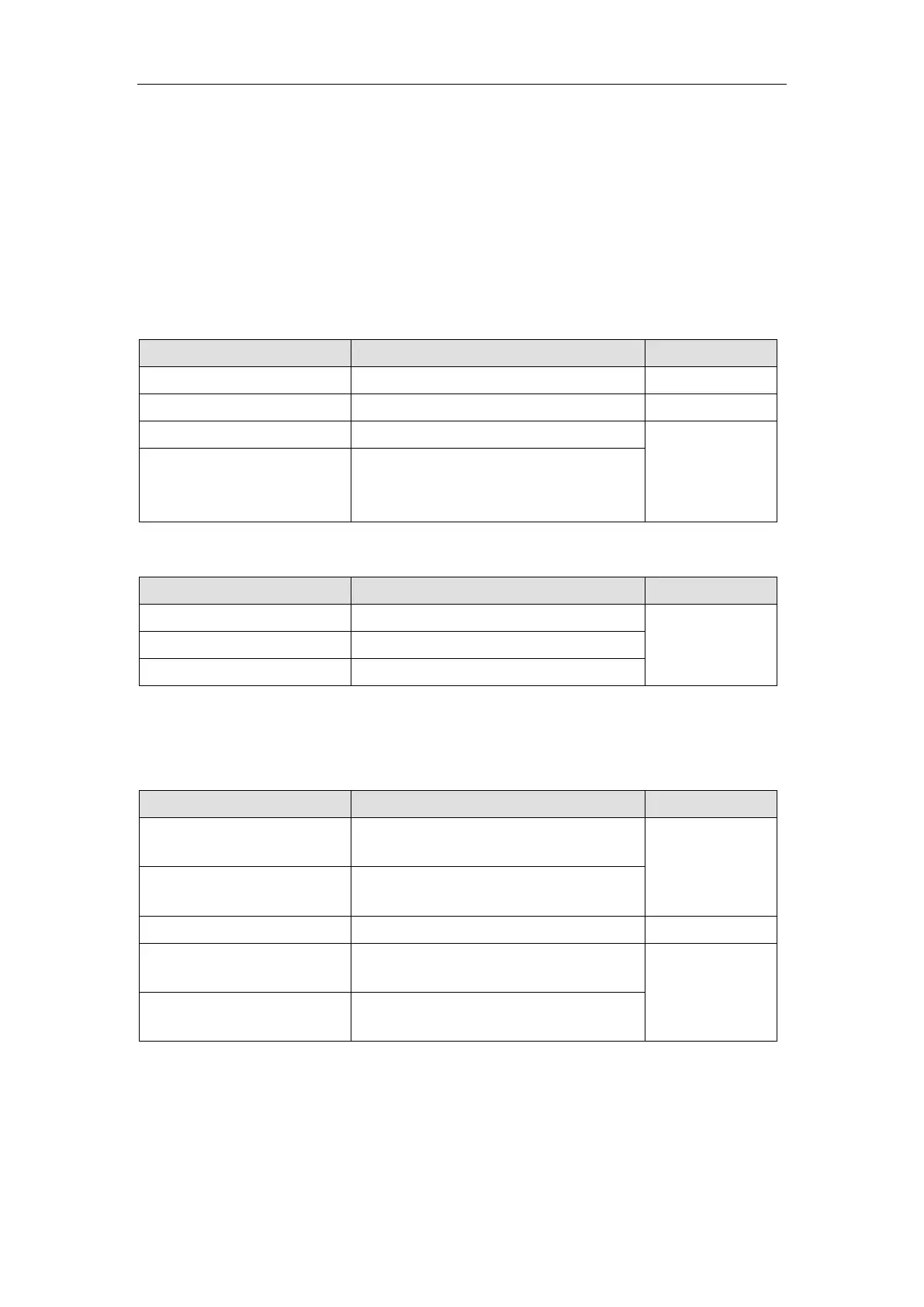Patient monitor User’s manual
32
Appendix C Alarm messages
C.1 Monitor Alarm Messages
System
Technical alarm:
Alarm messages Cause Level
Battery failure Battery failure or no battery
Low
Battery low Voltage of battery is too low
Medium
Keyboard error Keyboard error
Low
Recorder error No paper in the recorder when
recording or the recorder d
or recorder is absent.
Prompt messages:
Messages Cause Level
Recording Recorder is in printing operation
No alarm
XX module unplugged Unplug XX module from the monitor
XX module plugged Plug XX module to the monitor
ECG
Physiological alarm:
Alarm messages Cause Level
HR high HR measuring value is above the high
alarm limit
Medium
User-Selectable
HR low
HR measuring value is below the low
alarm limit
ECG signal too weak Can’t detect the patient’s ECG signal.
High
ST high ST measuring value is above the high
alarm limit
Medium
User-Selectable
ST low ST
measuring value is below the low
alarm limit