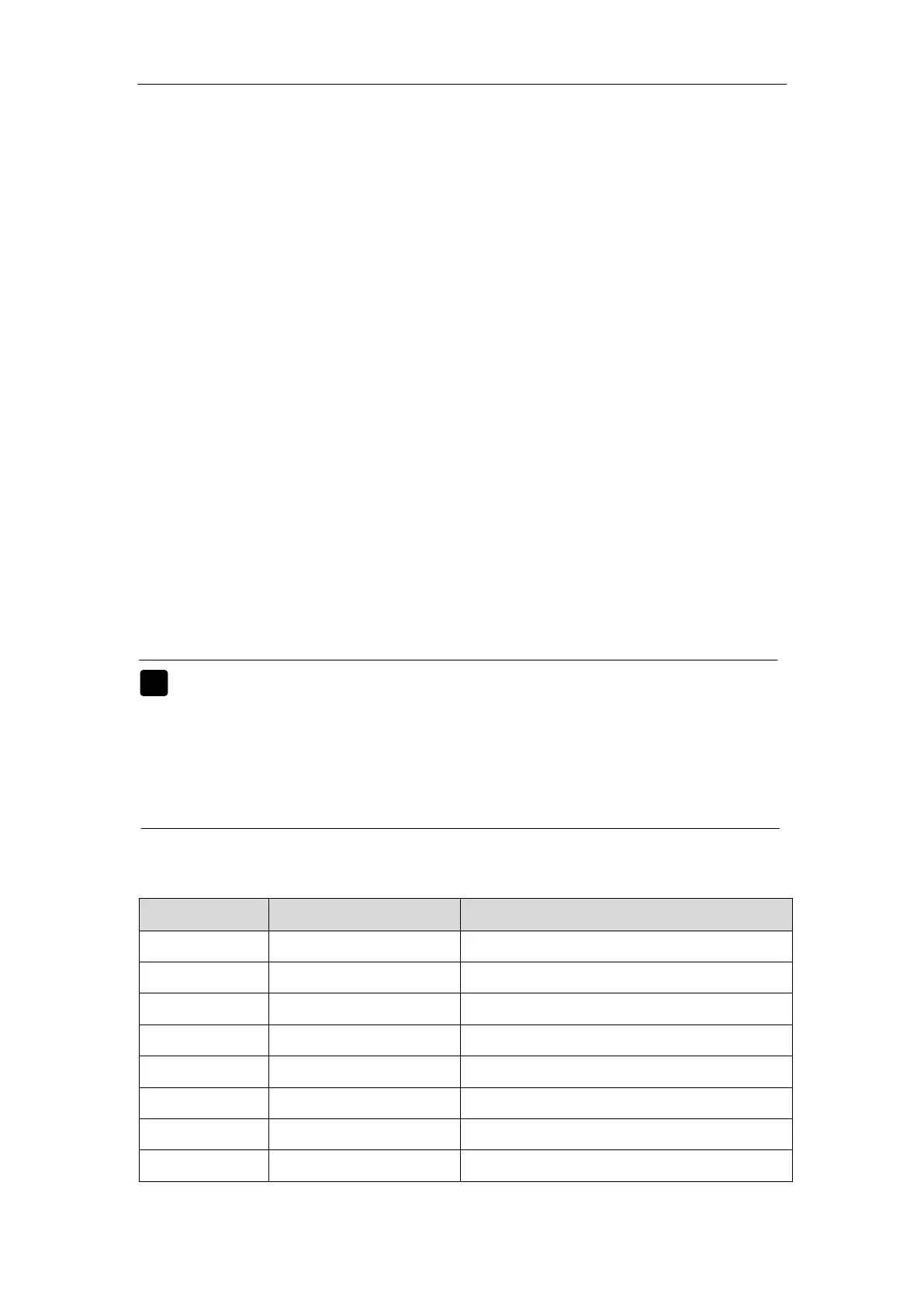Patient monitor User’s manual
17-5
17.3 Nephridium Calculation
17.3.1 Calculation Step
1. Select 【 Main Menu 】 smartkey→ 【 Calculation 】 , then select
【Nephridium】.
2. Input each parameter’s value correctly.
3. After you have finished the data input, please make sure they are correct.
Then you can press the button【Calculation】to get all the output parameters’
value.
4. In the Calculation Step window, you can:
a) Select【Range】, the unit of each parameter disappears, and the unit of
the parameter in red word will be changed into the logical range of them.
The option has been changed into【Unit】, select【Unit】 to redisplay the
unit of each parameter.
b) Select【Record】to print the current page out.
c) Select【Show Input】to display the corresponding input value of the
current calculation result.
Note:
If there is a sign of “---” in the output parameter, it means the
parameter is invalid in this calculation.
If the output parameter is in red word, it means the parameter is
beyond the logical range.
17.3.2 Input Parameters
Abbreviation
Unit Full Name
URK mmol/L urine pstassium
URNa mmol/L urinary sodium
Urine ml/24h urine
Posm mOsm/kgH2O plasm osmolality
Uosm mOsm/kgH2O urine osmolality
Serna mmol/L serum sodium
Cr umol/L creatinine
UCr umol/L urine creatinine