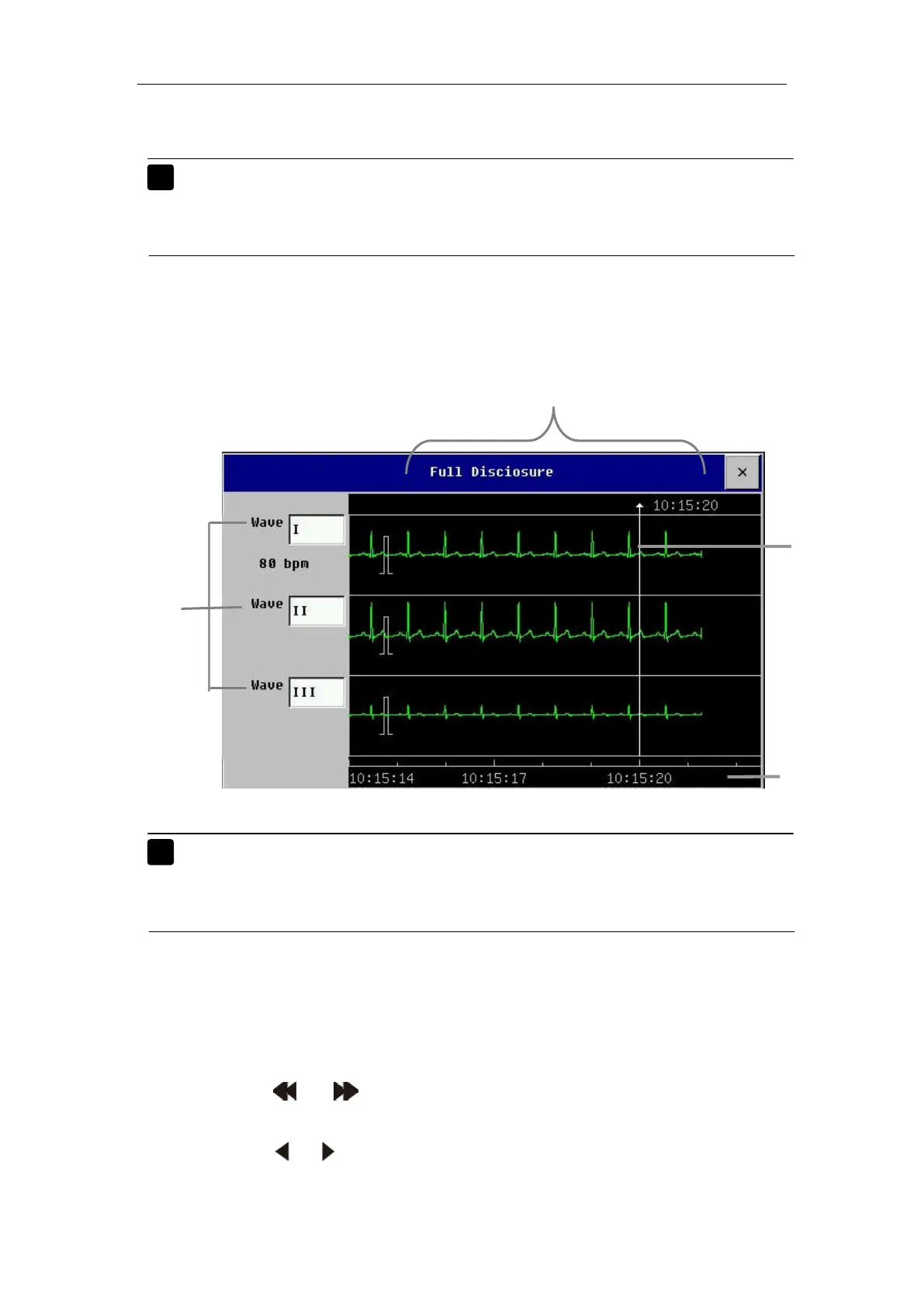Patient monitor User’s manual
16-6
Trend
16.5 Reviewing Holographic Waveform
Note: Only when the monitor has been configured with SD memory
card, can the function of reviewing holographic waveform be
available.
Select【Main Menu】smartkey→【Review】→【Full Disclosure】
to enter holographic waveform window shown as follows:
Note: If you want to review holographic waveform, please store the
waveform before review. You can select【Waveform Storage】
then select the parameter needing to store.
In the holographic waveform review window, you can:
——Select【Start time】to set the beginning time of review.
——You can select the waveform label needing to review in the parameter
selecting frame.
——Select or , shift the time cursor left or right to browse
waveform in more time.
——Select or to shift the trend cursor. Time above the cursor is
Waveform Area
Parameter
selecting
frame
Time
Scale