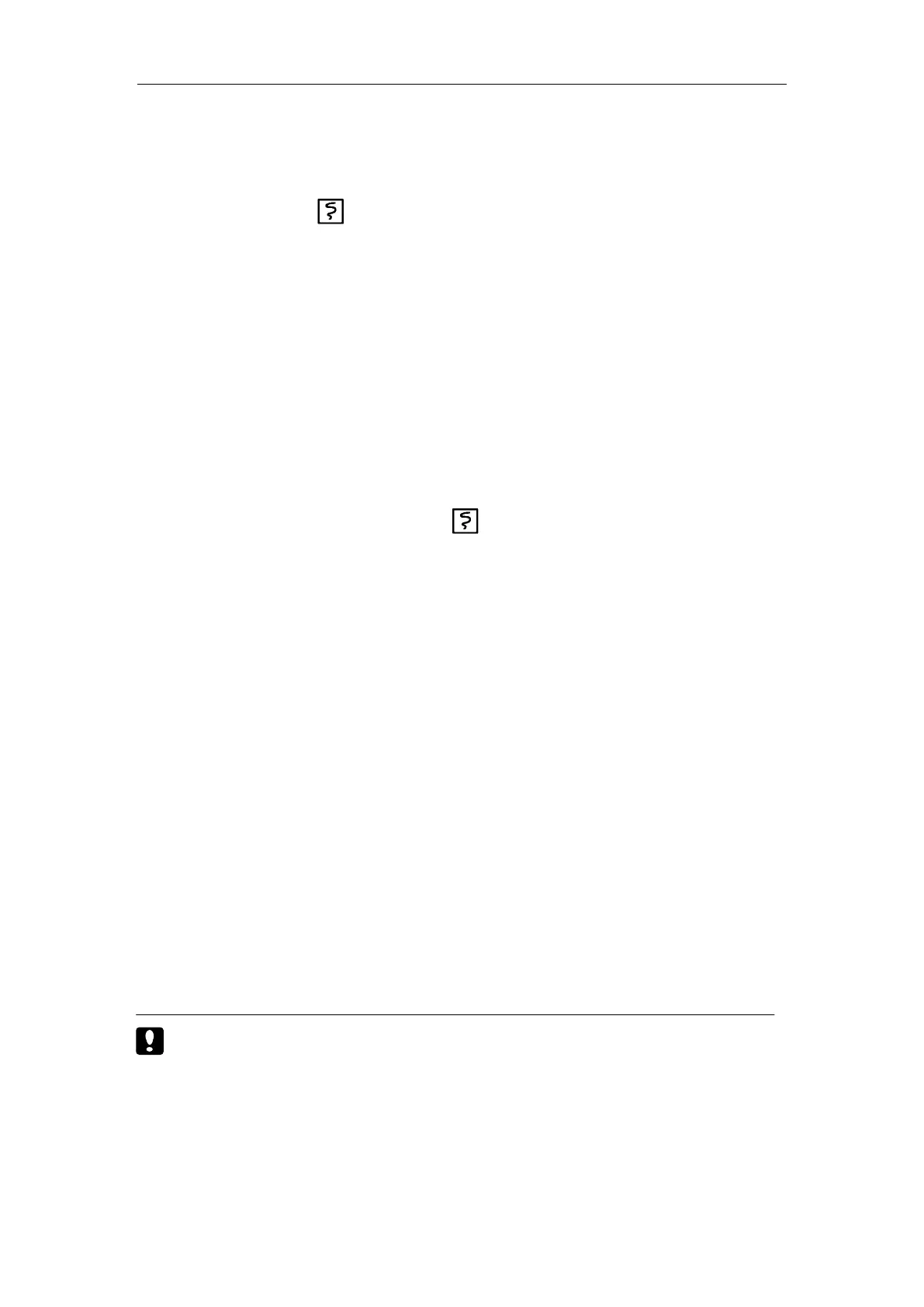Patient monitor User’s manual
19-3
19.4 Starting and Stopping Recording
1. You can start recording by manual way through the following means:
——Press the button on the front panel of the monitor to start real time
recording.
——Select the button【Record】in the current window or above the menu to
start the associated record of the special function.
2. The recorder can start recording automatically in the following situation:
——If the periodic recording has been started, the recorder will start
recording in the set time interval.
——When the【Alm Trigger】in the setup of recorder is set to【On】, and the
【Alm Trigger】of some parameter is set to【On】, once the parameter
happens to alarm, it will trigger the recorder to start a alarm recording.
3. You can stop by pressing the button on the front panel of the monitor.
4. The recorder will stop recording automatically in the following situation:
——The recorder has finished its task.
——The recorder is short of paper.
——There is something wrong with the recorder.
19.5 Installing Recording Paper
If the record paper runs out, please install the record paper as the
following step:
1. Press both sides of the recorder door with one hand and pull outwards to
open the recorder door.
2. Put the recording paper into the recorder with the thermal side which is
smoother up.
3. Close the door of the recorder, and pull some recording paper outside of
the paper out port.
Caution:
Must use the thermo-sensitive recording paper; otherwise, it will lead
to recording failure, bad-quality record or damage of
thermo-sensitive printing head.
Do not pull out the recording paper during recorder printing,