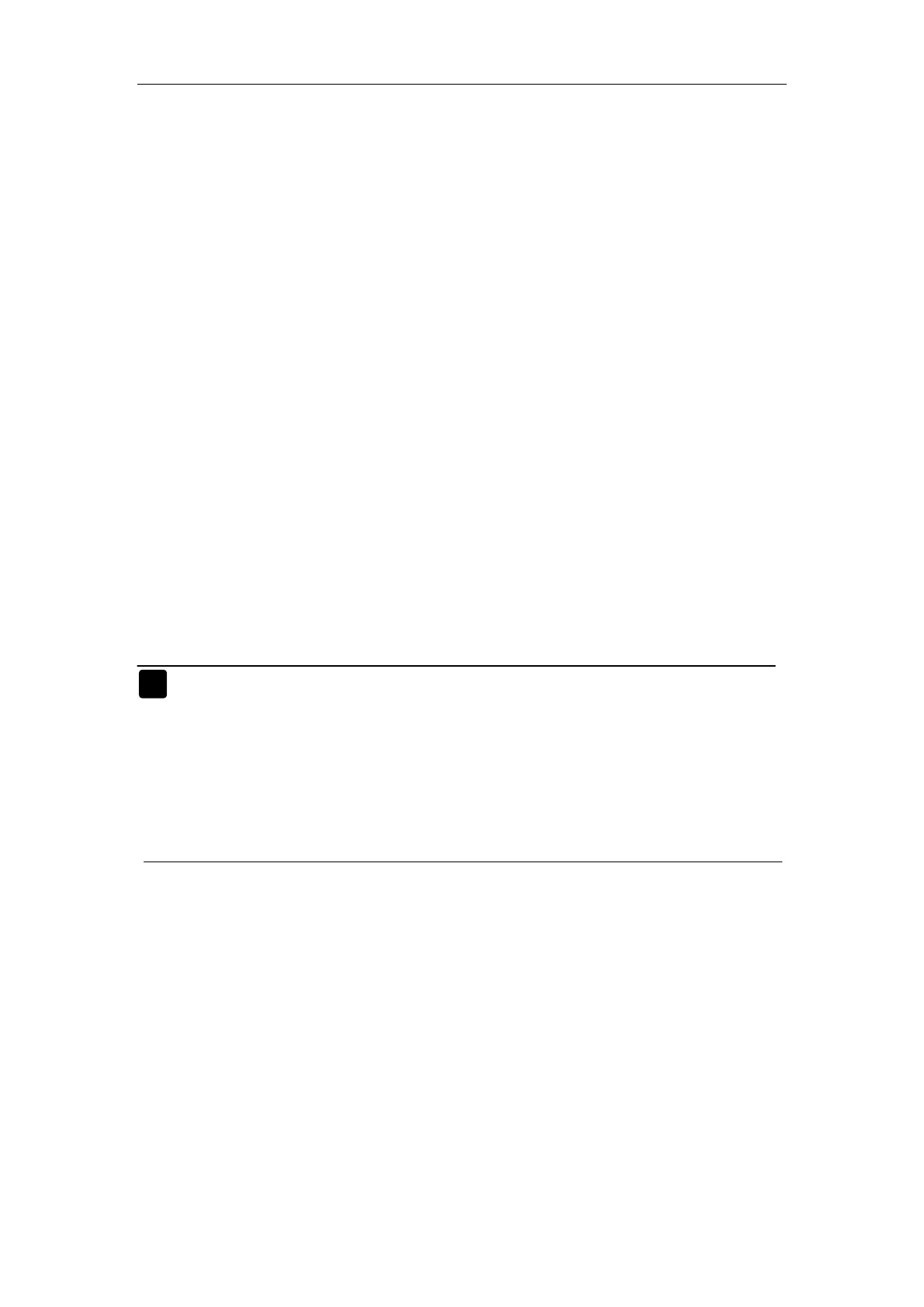Patient monitor User’s manual
18-1
Chapter 18 Other Functions
18.1 Nurse Call
Nurse Call is a function that the monitor will send signal to call nurse
when the alarm conditions destined are occurred.
The monitor has a nurse call output connector, connect the connector to
the nurse call system of the hospital by the nurse-call cable provided along
with the monitor, the nurse call function can be realized.
The nurse call function is valid when the following conditions are
concurrent:
——
The nurse call function is open.
——
An alarm condition destined is occurred.
——The monitor is not in the state of alarm paused or system silence.
The setting way of nurse call, please refer to
Service Manual.
Warning: The nurse call function should not be used as the primary
patient alarm inform source. It is necessary for combining
the auditory and visual alarm signal and the patient
clinical feature and symptom as the primary information
to medical and nursing staff about the physiological
condition of the patient.
18.2 Analog Signal Output
The monitor has an auxiliary output port that can provide “analog signal
output”. Connect the monitor to an equipment such as an oscillograph, and
then do some associated setup, after that you can output the analog signal to
the oscillograph through the port.
The setting way of analog signal output, please refer to
Service
Manual
.