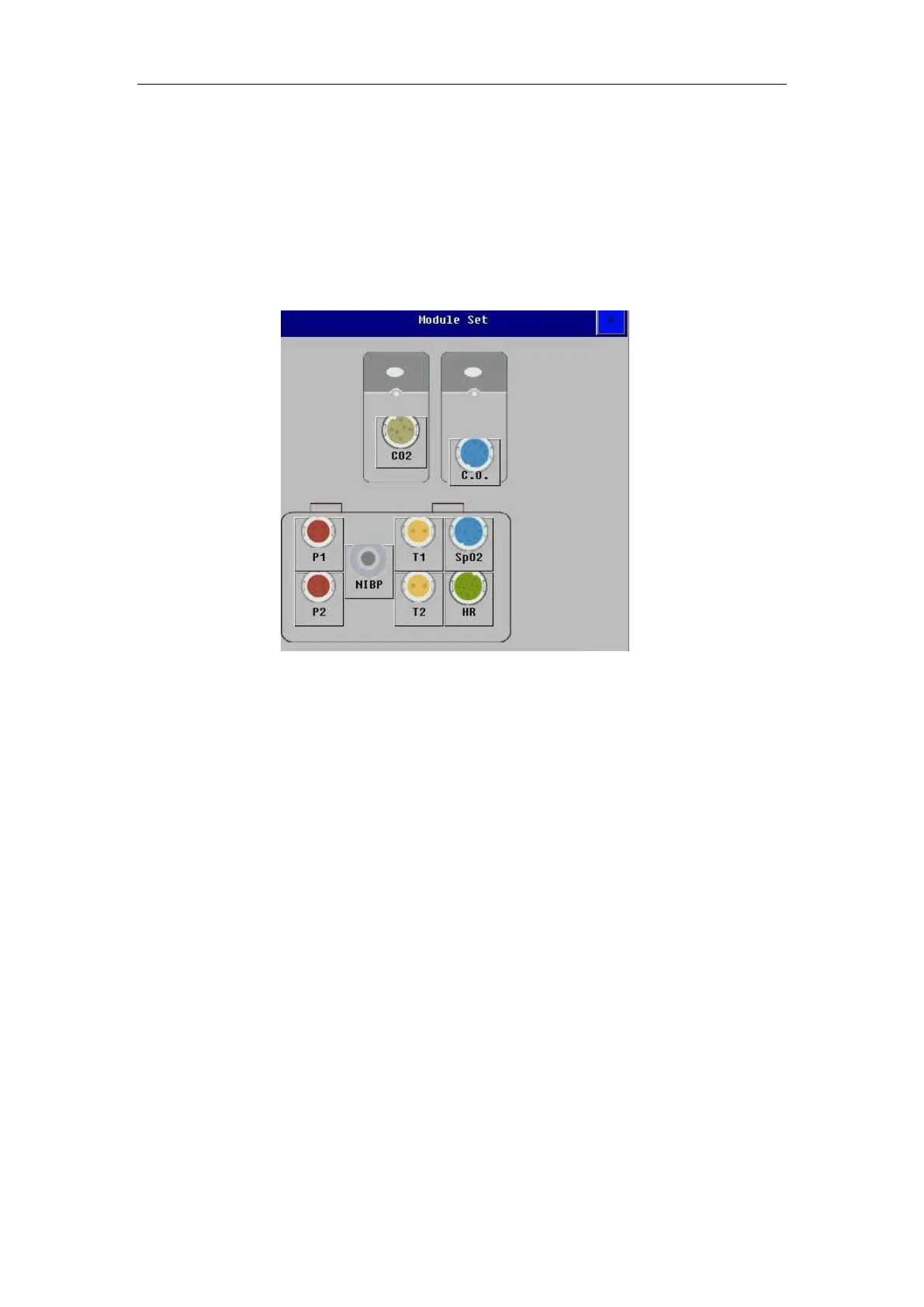Patient Monitor User’s manual
3-8
3.10 Setting Measurement Modules
3.10.1 Setting Measurement Modules
Select【Module Set】smartkey to enter the module config window, shown
as follows. Depending on different configuration, your monitor will display
different contents.
Parameter measurement modules which are configured by user are
displayed in above window, and label displays near the corresponding
connector of module.
Open or close some parameter
To open or close some parameter, take T1 for example:
——To open T1 measurement: select T1 module in【Module Set】menu , from
the menu that appears, select【Activate】.
——To close T1 measurement: select T1 module in【Module Set】menu, from
the menu that appears, select【Deactivate】.
3.10.2 Using Labels
Depending on the configuration of your monitor, you can measure ECG,
Resp, SpO
2
, PR, NIBP, multiple Temp, multiple IBP, CO
2
and AG
simultaneously. The monitor uses labels to distinguish between them. All
setting contents related to the parameter (such as parameter color, waveform
color, wave scale and alarm setting) are stored in each label. You can alter the
label of IBP and Temp parameters. Detail operations are as follows: