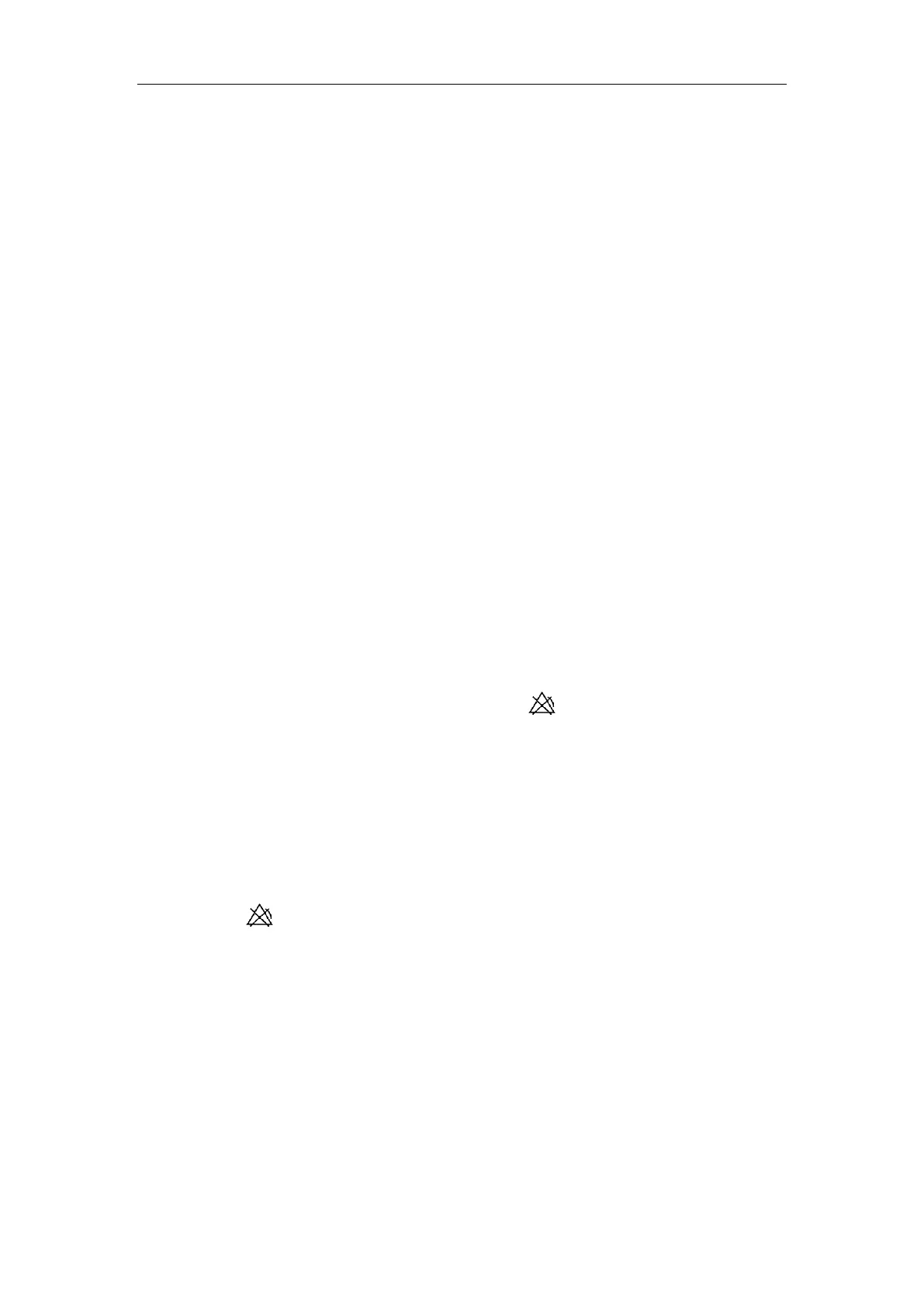Patient Monitor User’s manual
5-5
5.5 Setting Alarm Volume
Select【Main Menu】smartkey→【Alm Setup】→【Alm Volume】, you
can set the alarm volume of system. The volume can be set to a value between
X and 6. X is the minimum alarm volume and 6 is the maximum volume.
Or select【Volume】smartkey→【Alm Volume】to set the alarm volume.
5.6 Parameter Alarm
The setup for parameter alarm is in their setting menus. In the menu for a
specific parameter, you can view and set the alarm limit, alarm status. The
alarm setting of parameter is independent from each other. Or you can select
【Main Menu】smartkey→【Alm Setup】to set the parameter alarm.
For the parameters whose alarm switch is set to ON, the alarm will be
triggered when at least one of them exceeds alarm limit. The following actions
take place:
1. Trigger audible and visual alarm according to alarm level;
2. Alarm message is displayed in the physiological alarm area;
3. The numeric of parameter in alarm flashes.
4. If alarm recording is on, the recorder starts alarm recording at set interval.
When a parameter alarm is off, a symbol “ ” will be displayed near
the parameter. If the alarms are turned off individually, they must be turned on
individually.
5.6.1 Alarm Switch
Select【Alm Switch】in each parameter setting menu to set the alarm
switch of them. You can select【On】or【Off】. When a parameter alarm is off,
a symbol “ ” will be displayed near the parameter. If the alarms are
turned off individually, they must be turned on individually.
5.6.2 Alarm Level
Select【Alm Level】in the setting menu of each parameter, you can view
and set the alarm levels of present parameters. The level can be set to【Low】,
【Med】or【High】.