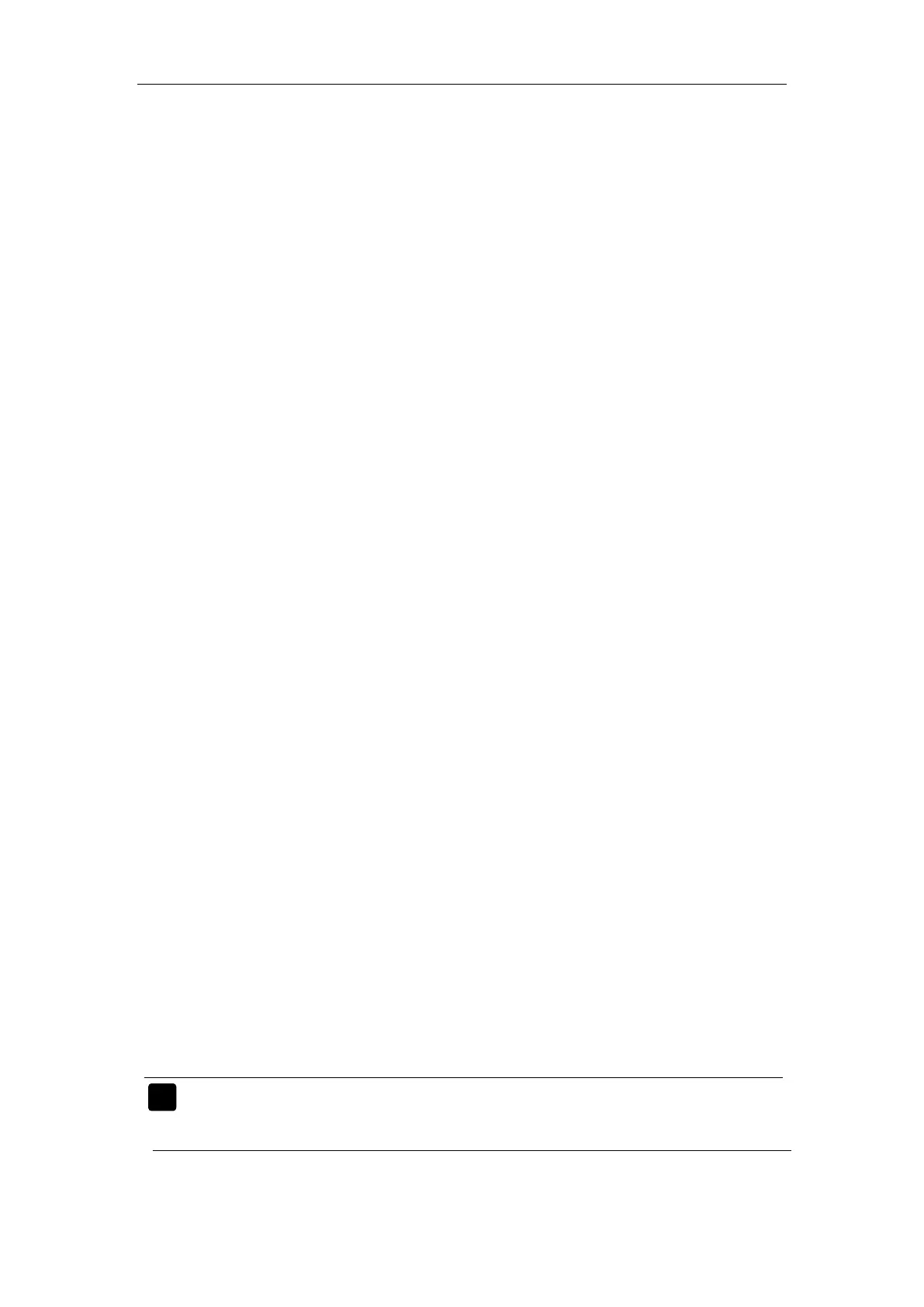Patient Monitor User’s manual
3-3
3.3 Starting Monitoring
1. Decide what parameters should be monitored or measured.
2. Install required modules or sensors.
3. Check whether the installation of modules or sensors is correct.
4. Check whether all kinds of settings are correct.
5. Start monitoring on a patient. Detailed information refers to the related
chapters.
3.4 Shutting off the Monitor
Please follow the below steps to shut off the monitor:
1. Confirm that the patient monitoring is finished.
2. Disconnect the cables and sensors form the monitor.
3. Confirm that the monitoring data is stored or cleared.
4. Press the power switch and hold it for 2s to turn off the monitor. If the
monitor can’t be switched off normally, forced close the monitor by
pressing and holding the power switch for more than 5s. This may cause
some damages to the device.
3.5 Standby Mode
Standby mode can be used when you want to temporarily interrupt
monitoring.
To enter standby mode:
Select【Main Menu】smartkey→【Standby】, then select【Yes】to enter the
standby mode. Under standby mode, the monitor will suspend alarm for patient,
and all waves and numerics will disappear but all the settings and patient data
will be retained.
To resume monitoring:
Press any intelligent smartkey on the screen or trim knob, and you can
exit standby mode and resume monitoring.
Note: Press any smartkey on the screen or trim knob, and the
monitor will exit standby mode.