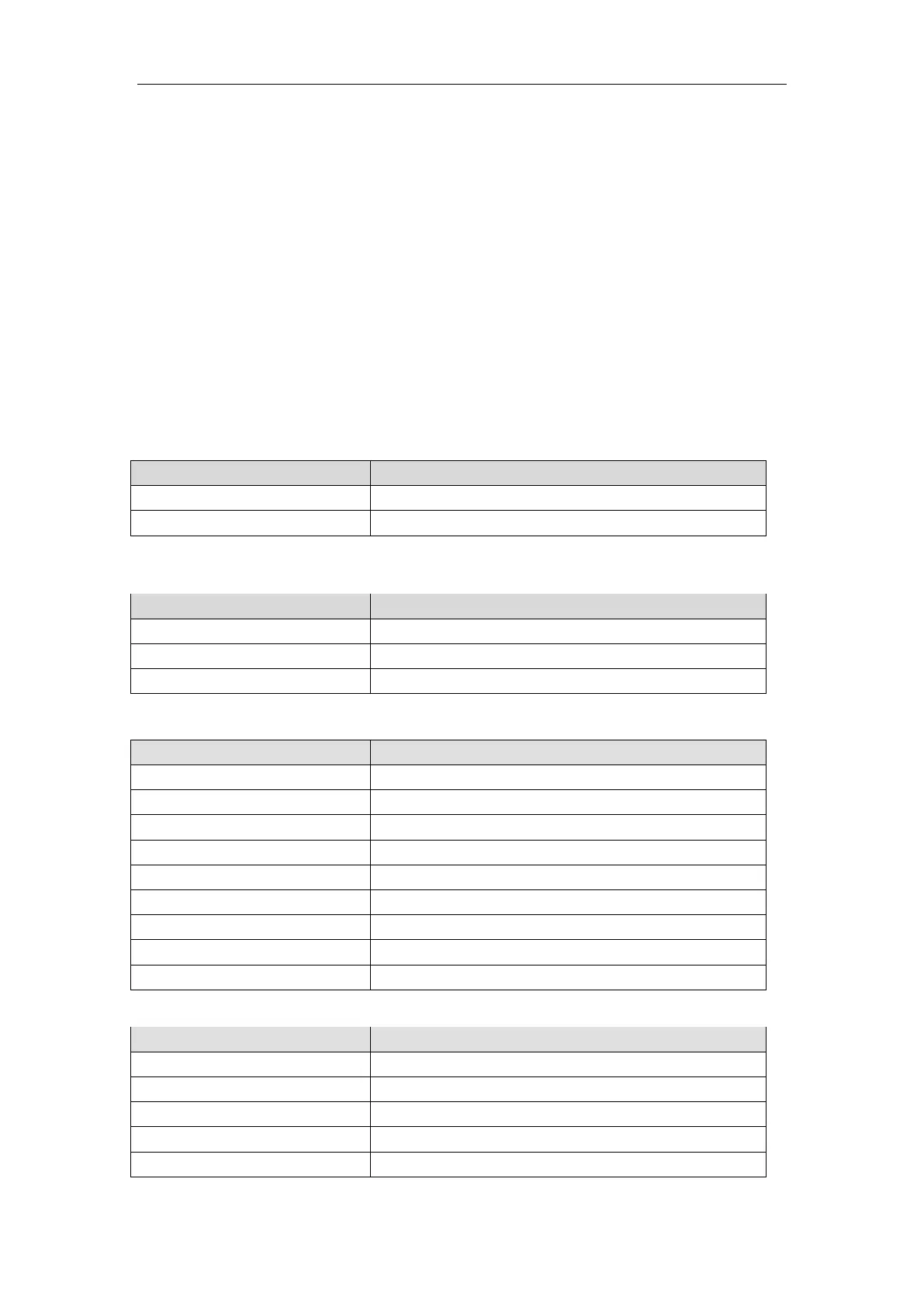Patient monitor User’s manual
24
Appendix B Factory Defaults
This section lists the most important factory default settings. These settings are
not user-adjustable. However, you can restore the factory default settings of the
monitor if necessary.
Note: The items with ★ can be only displayed in the configuration mode
while others can be displayed in all modes.
B.1 Monitor Defaults
System
Patient messages
Patient messages Factory Defaults
Category Adult
Paced No
Interface Setup
Interface setup Factory defaults
Scan Mode
★
Refresh
Brightness 5
Help★
on
Alarm
Alarm setup Factory defaults
ALM Volume 2
LO ALM Volume
★
2
Alarm paused time
★
2min
HI ALM Volume
★
ALM Volume +1
MED ALM Volume
★
ALM Volume +0
High LIM tone interval
★
10s
Med LIM tone interval
★
20s
Low LIM tone interval
★
20s
ALM tone type
★
ISO
Recorder
Recorder setup Factory defaults
Waveform 1 Ⅱ
Waveform 2 SpO2
Waveform 3 Resp
Rec speed 25mm/s
Rec Interval Off