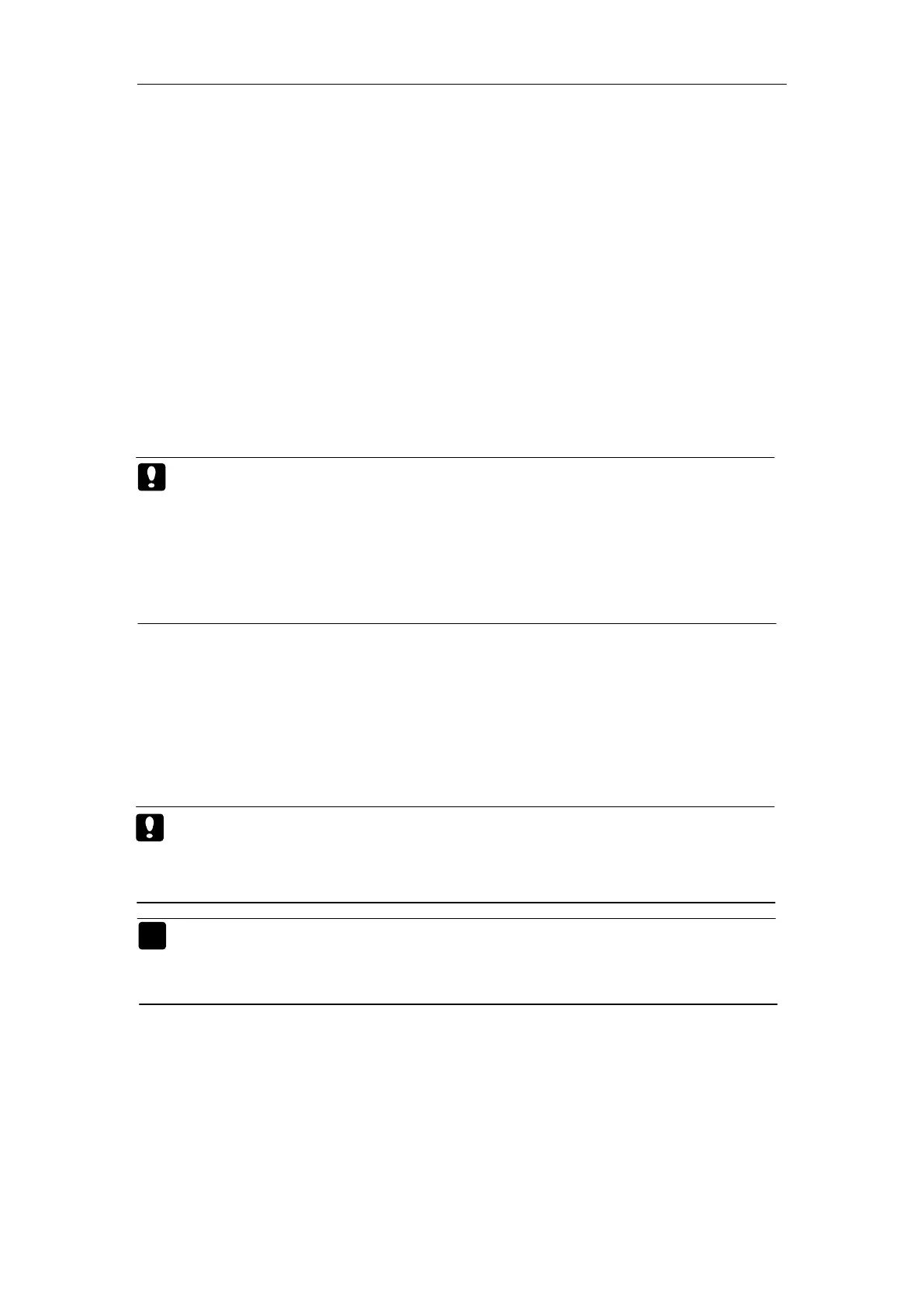Patient monitor User’s manual
20-3
20.4 Checking Battery Performance
The performance of a battery may deteriorate over time. To check the
performance of a battery, follow this procedure:
1. Disconnect the monitor from the patient and stop all monitoring and
measuring procedures.
2. Place the monitor in the charger stand and connect the AC mains. Allow the
battery to be charged uninterruptedly for above 6 hours.
3. Disconnect AC mains and allow the monitor to run on the battery until it
shuts off.
4. The operating time of a battery reflects its performance directly.
Caution: The operating time of a battery depends on the
configuration and operation of the monitor. NIBP
measurement, SpO
2
measurement and using of recorder
will deplete the battery fasterthan other parameters’
measurement.
20.5 Disposing Batteries
Batteries that are damaged or depleted should be replaced and discarded
properly. Dispose of used batteries according to local regulations.
Caution: The service life of battery depends on the service time and
frequency. This monitor battery can be charged and
discharged for 300 times generally.
Warning: Do not disassemble batteries, or dispose of them in fire, or
cause them to short circuit. They may ignite, explode, or
leak,
causing personal injury.