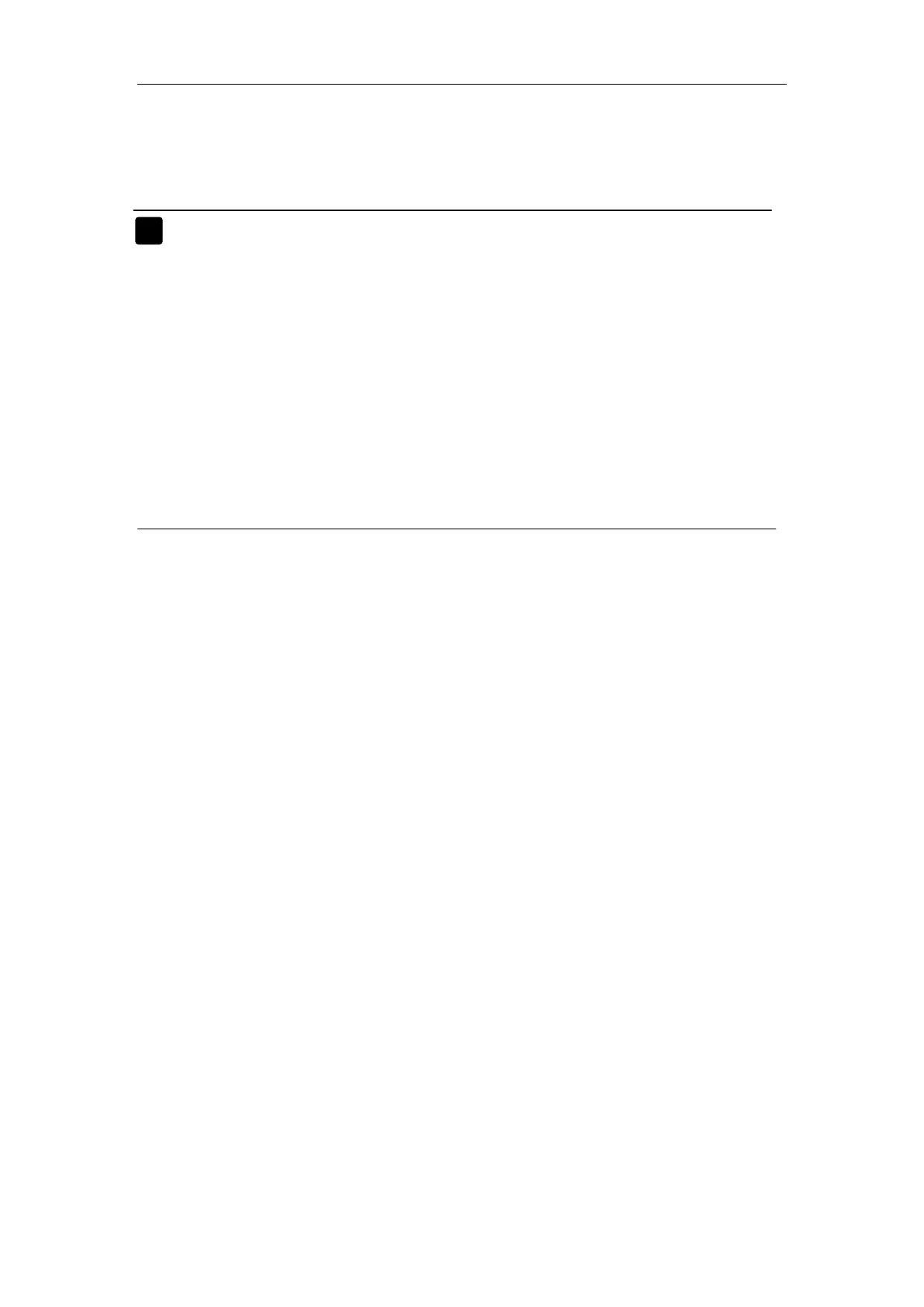Patient Monitor User’s manual
6-2
——Remarks: User can enter some more patient’s infromations, such as
history of genetic disease.
Warning:
【Patient Type】and【Paced】status will always contain a default value,
regardless of whether the patient is admitted or not. Users must
confirm whether the default value is suitable for the monitored patient.
For paced patients, you must set【Paced】to【Yes】. If it is incorrectly
set to【No】, the monitor could mistake pace pulses for regular QRS
complexes and fail to alarm during asystole.
For non-paced patients, you must set【Paced】to【No】, otherwise, the
system can not detect the arrhythmia related to Ventricular Premature,
and will not conduct ST analysis.
6.2 Quick Admitting a Patient
Use“Quick Admit”only if you do not have the time or information to fully
admit a patient. Complete the rest of the patient information details later.
To quick admit a patient,
1. Select【Patient Manage.】smartkey→【Quick Admit】, and select【Yes】
in the window popped up to discharge the previous patient and admit a new
patient.
2. Set【Patient Type】and【Paced】, the patient status changes to admitted.
6.3 Edit Patient Information
After a patient has been admitted, you can edit the patient information in
following ways:
1. Select【Patient Manage.】smartkey→【Pat. Information】.
2. Edit the patient information in the popped up menu.
6.4 Discharging a Patient
You should always perform a discharge before starting monitoring for a new
patient, even if your previous patient was not admitted.