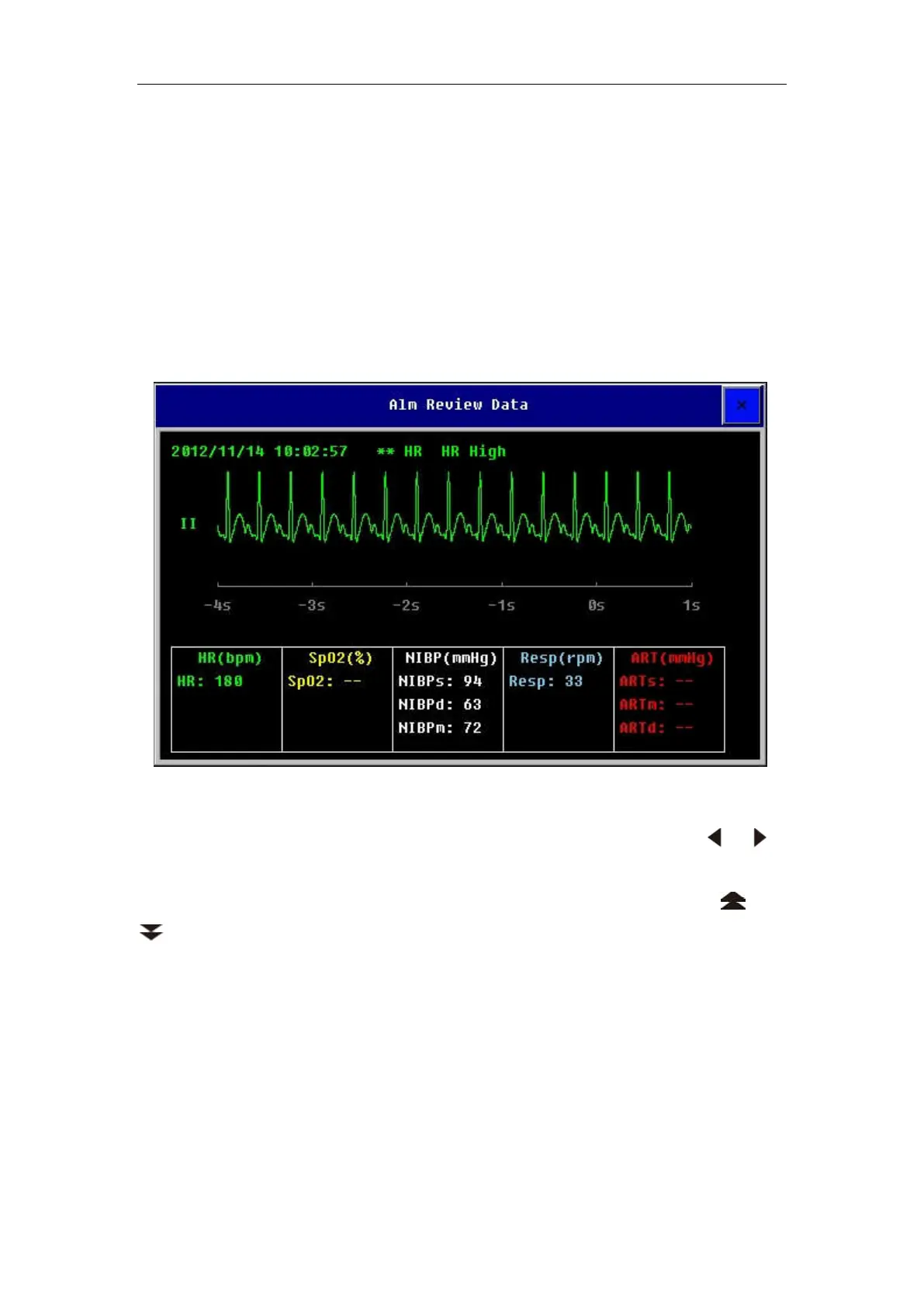Patient monitor User’s manual
16-5
16.4 Reviewing Parameter Alarm
When a parameter alarm occurs, the monitor can store all the parameters’
value at the alarm time and the associated waveform during 16 seconds before
or after the alarm. So that you can review the alarm events.
Select【Main Menu】→【Review】→【Alm Review】, you can open the
list of parameter alarm events. Select one of the events and then select
【Wave】to open its parameter review window as follows.
16.4.1 Browsing
In the menu which is under the parameter review window, select or
to shift the waveform left and right.
In the menu which is under the parameter review window, select or
to turn page up or down.
16.4.2 Recording Parameter Alarm
Select【Record】in the above window, you can record the current selected
alarm event through the recorder.