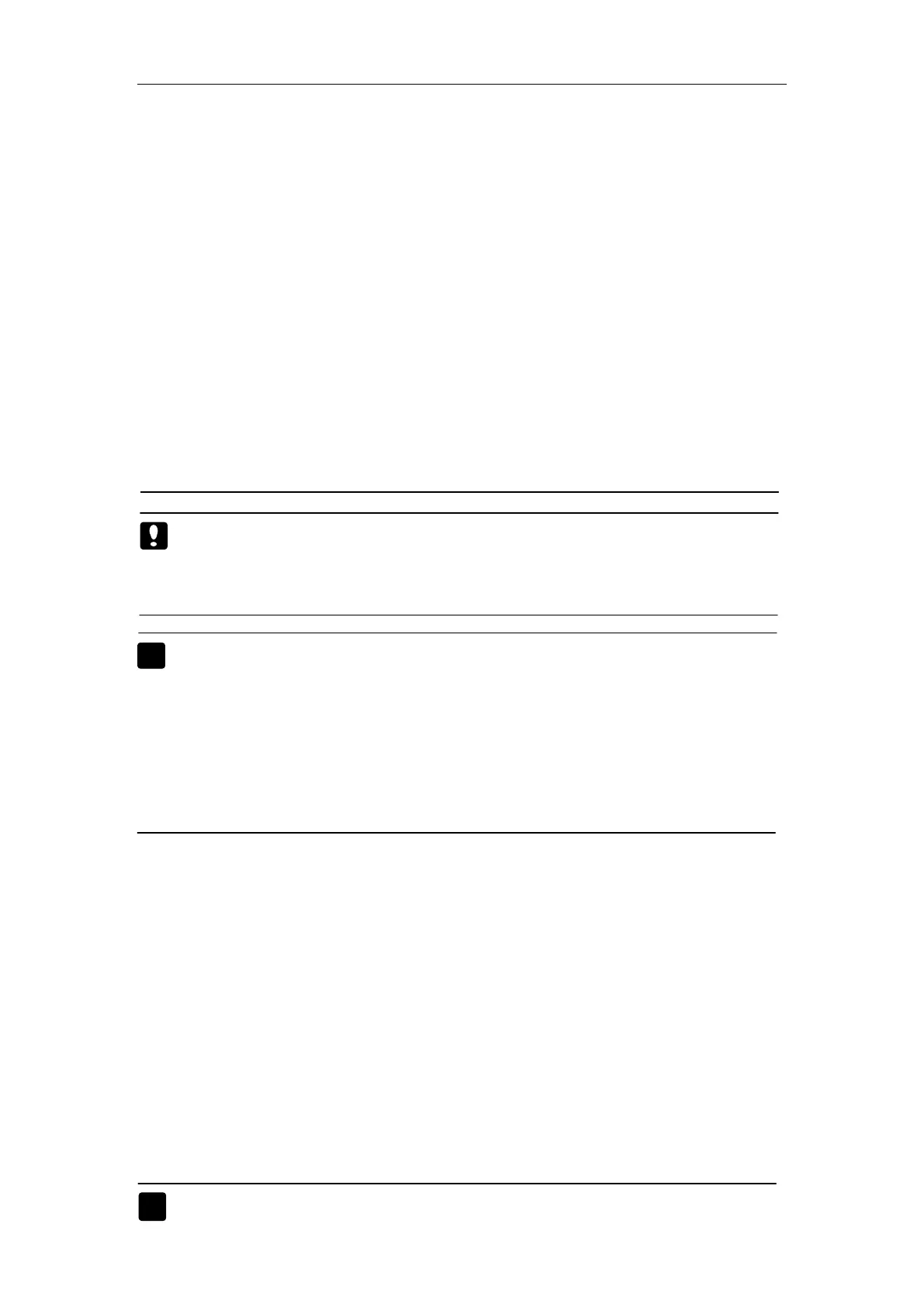Patient Monitor User’s manual
9-2
Do not use the sensor if any damage is detected.
Before use, the operator must ensure the compatibilityies of the monitor,
SpO
2
sensor and extension cables; otherwise, this may lead to the burning of
patients; do not use damaged sensor or extension cable. Do not soak the
sensor into water or make it wet, otherwise it may be damaged.
When disposing the disposable SpO
2
probe or useless SpO
2
probe, please
observe all local, state, and federal regulations that relate to the disposal of
this products or similar products.
Pulse rate measurement is based on the optical detection of a peripheral flow
pulse and therefore may not detect certain arrhythmias. The pulse oximeter
should not be used as a replacement or substitute for ECG based arrhythmia
analysis.
Caution: In case it is necessary to add a clip to fix the fingertip sensor, the
cable instead of the sensor itself should be clipped. Please note that
the cable of sensor should not be pulled with force.
Note:
The pleth wave is not equal to the intensity of PR signal.
The production divergence and drive current of LED influence the range of
the peak wavelength of the emitted light by the oxygen probe.
The monitor does not provide automatic self-examination alarm signal and
the operator has to use SpO
2
simulator for self-examination.
9.3 Monitoring Procedure
1. Selecting SpO
2
Sensor
Depending on the patient category, weight and application site, you can select the
SpO
2
sensor as required.
2. Connecting SpO
2
Sensor
Plug the SpO
2
sensor cable into the SpO
2
connector on the measurement module.
3. Applying SpO
2
Sensor
Clean the application site, such as colored nail polish, and apply the sensor
to the patient.