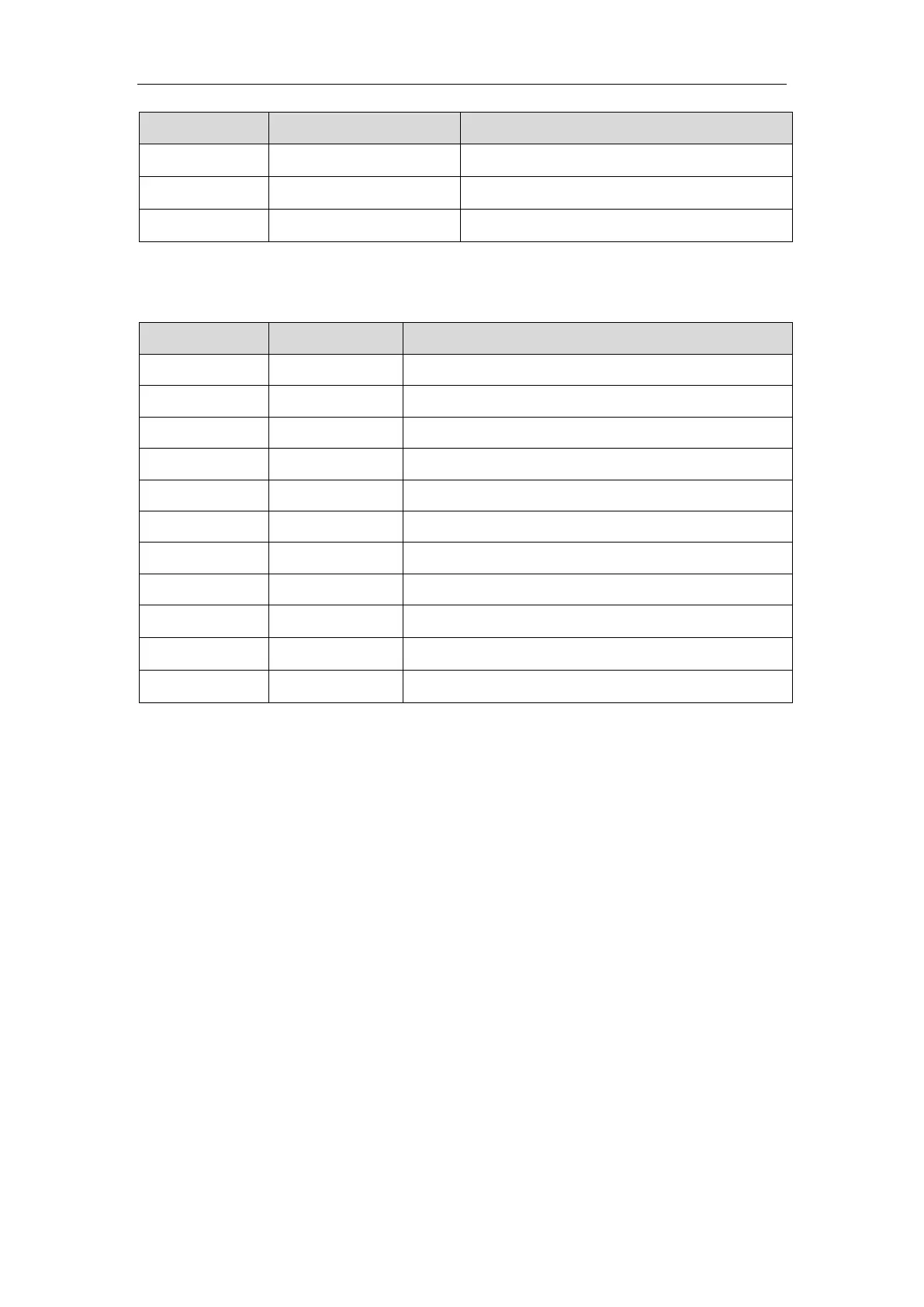Patient monitor User’s manual
17-6
Abbreviation
Unit Full Name
BUN mmol/L blood urea nitrogen
Height cm height
Weight kg weight
17.3.3 Output Parameters
Abbreviation
Unit Full Name
URNaEx mmol/24h urine sodium excretion
URKEx mmol/24h urine potassium excretion
Na/K % sodium potassium ratio
CNa ml/24h clearance of sodium
Clcr ml/min creatinine clearance rate
FENa % fractional excretion of sodium
Cosm ml/min osmolar clearance
CH2O ml/h free water clearance
U/P osm \ urine to plasma osmolality ratio
BUN/Cr
mmol/L
blood urea nitrogen creatinine ratio
U/Cr \ urine-serum creatinine ratio
17.4 Ventilation Calculation
17.4.1 Calculation Step
1.
Select 【 Main Menu 】 smartkey→ 【 Calculation 】 , then select
【Ventilation】.
2. Input each parameter’s value correctly:
3. After you have finished the data input, please make sure they are correct.
Then you can press the button【Calculation】to get all the output parameters’
value.
4. In the Calculation Step window, you can:
a) Select 【Pressure Unit】 to change the unit of pressure. And its value
will convert and renovate automatically at the same time.
b) Select【Range】, the unit of each parameter disappears, and the unit of
the parameter in red word will be changed into the logical range of them.
The option has been changed into【Unit】, select【Unit】to redisplay the