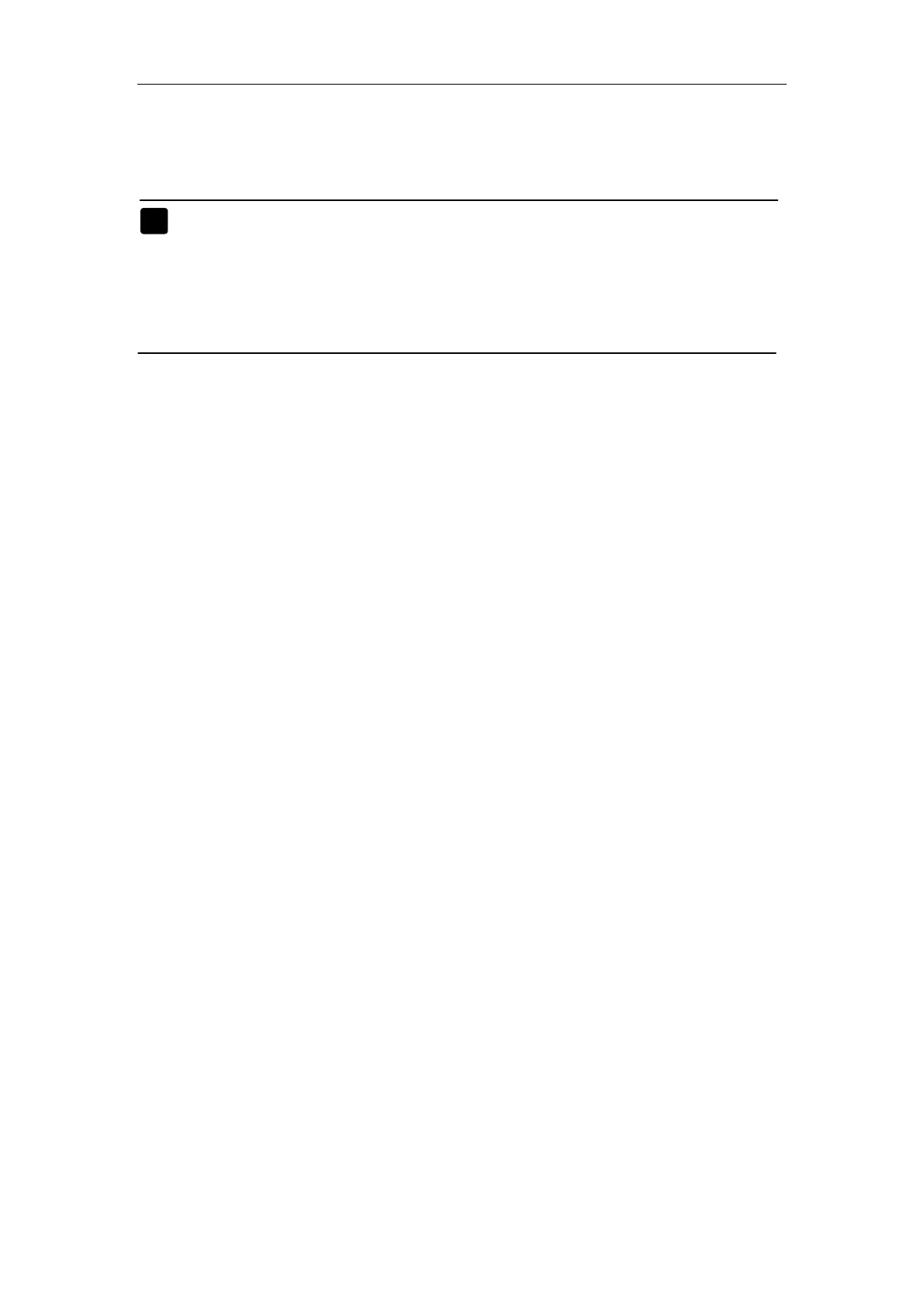Patient monitor User’s manual
19-2
3. The alarm record triggered by out-of-limit parameter and so on;
4.
Record started by manual operation and related to special function.
Note:
If you want to know the introduction about alarm record, please
turn to Alarm chapter.
If you want detail information of record about the special function,
please turn to the corresponding chapters.
19.3 Setting Recorder
Select the【Main Menu】smartkey→【Recorder Setup】, you can set the
recorder.
Selecting The Record Waveform
The recorder can output three waveforms at one time at best. During the
setup of recorder, you can select【 Waveform 1】 ,【Waveform 2】 and
【Waveform 3】in turn, then select waveform label in each option. Select
【NULL】to close output of the waveform. These setup are suitable for real
time record and cycle record.
Setting The Record Speed
Select【Record Speed】in the setup of recorder, select an appropriate
record speed according to your need.
Setting Periodic Recording Interval
You can set a certain time interval, and the recorder will automatically
start recording in line with the given time interval with the time span of 8
seconds. Select【Record Interval】in the recorder setting and select the time
interval as required. After setting, the recorder will start recording in line with
the given time interval.
Setting Alarm Record
Select【Alm Trigger】in the setup of recorder to record the alarm or not
when an alarm is happening. You can select off or on.