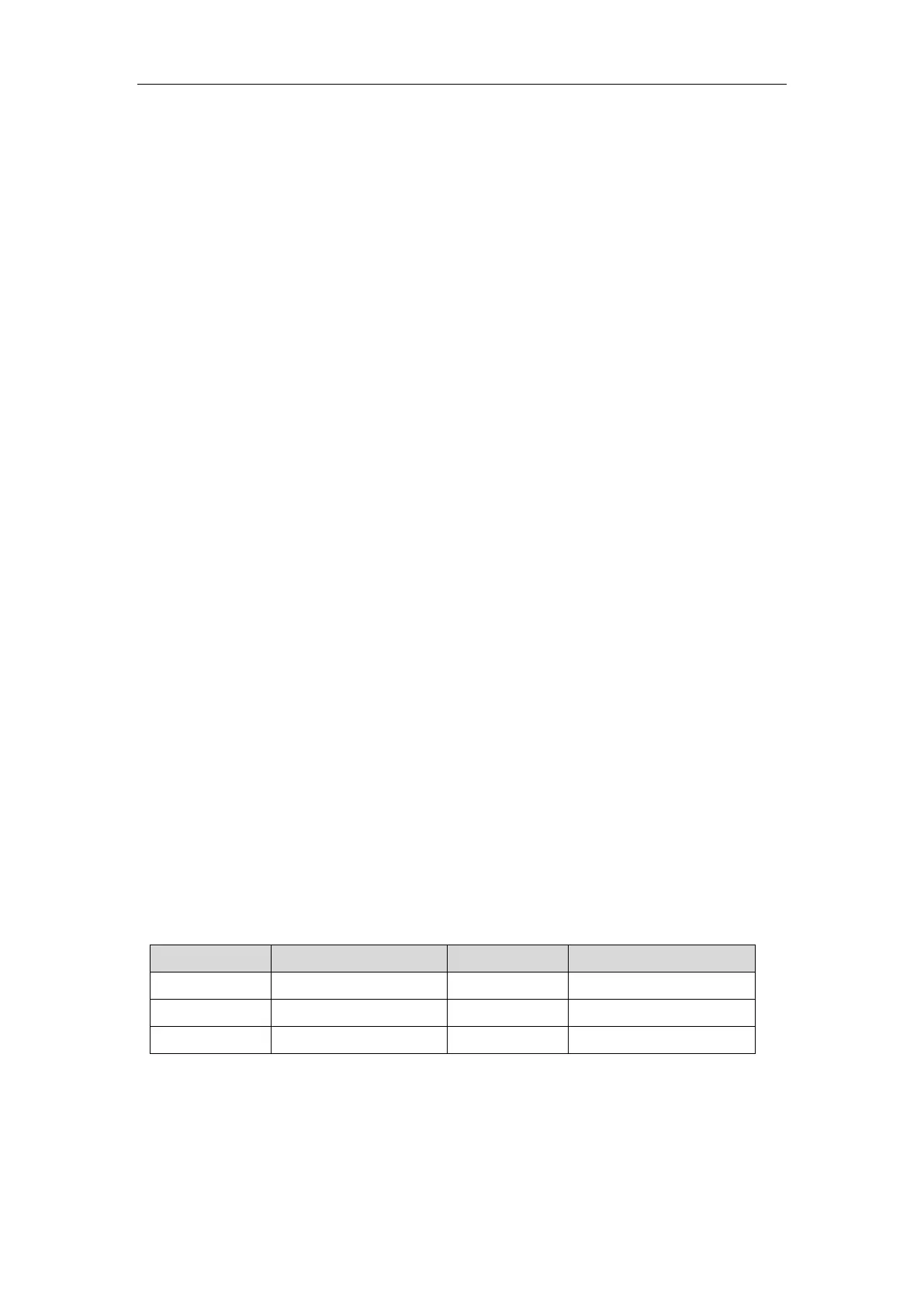Patient Monitor User’s manual
14-6
The mainstream AG module does not have the function of O2
measurement.
14.4 Setting Gas
14.4.1 Setting Gas Parameter
Select the parameter area of CO
2
, O
2
, N
2
O and AA, to enter the setting
menu of each gas.
Setting Alarm Source
Select the alarm source for gas parameters. When the selected parameter or
one of the parameter exceed alarm limit, the monitor will give out alarm
signal. The options are as follows:
【Et】:Only Et〈Gas label〉exceeds the alarm limit will trigger the alarm.
【Fi】:Only Fi〈Gas label〉exceeds the alarm limit will trigger the alarm.
【Et&Fi】:Et〈Gas label〉or Fi〈Gas label〉exceeds the alarm limit will trigger
the alarm.
Setting Alarm Switch
Select 【Alarm Switch】in the parameter area of CO
2
, O
2
, N
2
O and AA.
Alarm ON or OFF can be set.
Selecting AG Type
As the requirement of the different module types, you may select the AA
type as required. Select the correct AG type before AG measurement. Select
【AA Type】in the gas parameter setting menu, and select a proper AA label
from following list as required.
AG Type Description AG Type Description
HAL Halothane ISO Isoflurane
ENF Enflurane SEV Sevoflurane
DES Desflurane
14.4.2 Setting Gas Waveform
Select the waveform area of CO
2,
O
2
, N
2
O and AA, and enter the setting
menu of each gas.